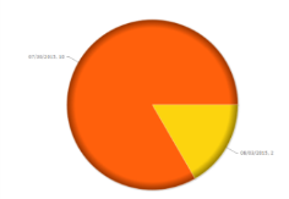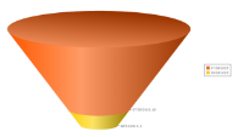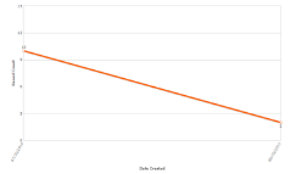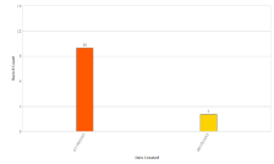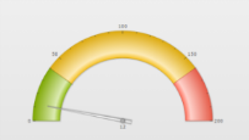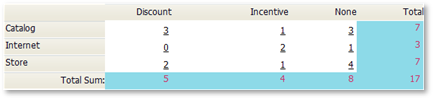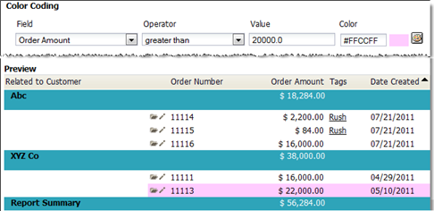Difference between revisions of "Exercise 09: Managing Data"
From AgileApps Support Wiki
Wikieditor (talk | contribs) |
Wikieditor (talk | contribs) |
||
| Line 47: | Line 47: | ||
:* Chart formats: | :* Chart formats: | ||
:** Pie<br>[[File:Pie.png|100px]]<br> | :** Pie<br>[[File:Pie.png|100px]]<br> | ||
:** Funnel<br>[[File:Funnel | :** Funnel<br>[[File:Funnel.png|100px]]<br> | ||
:** Line<br>[[File: | :** Line<br>[[File:Line.png|100px]]<br> | ||
:** Bar Chart<br>[[File:Bar_Chart.png| | :** Bar Chart<br>[[File:Bar_Chart.png|300px]]<br> | ||
:** Meter Gauge<br>[[File:Meter_Guage.png| | :** Meter Gauge<br>[[File:Meter_Guage.png|300px]]<br> | ||
:* Tabular Reports display data in rows and columns with color coding<br>[[File:Tabular_Reports.png| | :* Tabular Reports display data in rows and columns with color coding<br>[[File:Tabular_Reports.png|500px]]<br> | ||
:* Matrix Reports summarize data<br>[[File:Matrix_Report.png| | :* Matrix Reports summarize data<br>[[File:Matrix_Report.png|500px]]<br> | ||
==Exercise== | ==Exercise== | ||
Revision as of 13:16, 14 December 2022
Theory
Data Display Options
- Views and Reports organize data to be displayed
- Views and Reports can be also displayed as Widgets on a Dashboard
Views
- Find “records of interest” and present them on screen
- Present data of one Object in a list format
- Typically used to navigate to particular records
- Default Views and custom Views
Reports
- Provide high-level perspective operations
- List records, make graphs, �calculate summaries (max, min, sum, avg)
- Add formula fields
- Example: (numberField=1) if checkbox_flag=true, �else (numberField=0)
- Can then total the number of checkboxes �and get sum or average
- Can also be used to drill down to �a particular record (like a View)
- Can display joined data of related Objects �using Database Views
Custom Views
- You can edit/configure default Views for an Object
- You can also add custom Views for an Object
- Specify:
- Fields to be displayed
- Field column order
- Optional filter(s) by �date or field value
- Provide a View name when saving
- Determine visibility
Report Features - Overview
- Organize Reports into report folders
- Group data by rows and columns
- Computation functions
- Color Coding
- Chart data in many graphic styles
- Email Reports to individuals or teams
- Display Reports as a widget on the Dashboard
- Export Reports to PDF or CSV file
- Excel Print ( .xlsx)
- HTML Print ( browser window, use “Save As” to store)
- Create ad hoc Computed Fields (in each record)�and Summary Computed Fields� (to summarize a column of data)
- Report Schedules:�run one or more Reports at a specific time
- Join & present data of multiple Objects via Database Views
Structures that can be Used in Reports
Exercise
This exercise has four parts:
- In Part 1, you create a custom View that shows only Priority 2 orders.
- In Part 2, you generate a Report that includes a pie chart.
- In part 3, you create a Dashboard.
- In Part 4, you export data from an Object to an Excel spreadsheet.