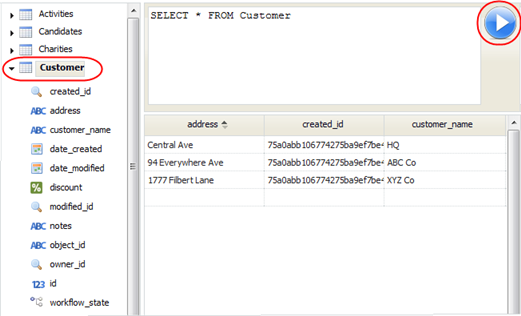Difference between revisions of "SQL Browser"
From AgileApps Support Wiki
imported>Aeric |
imported>Aeric |
||
| Line 1: | Line 1: | ||
'''Designer > Data > Objects > [SQL Browser]''' | '''Designer > Data > Objects > [SQL Browser]''' | ||
The SQL Browser gives you a graphical interface that lets you enter SQL | The SQL Browser gives you a graphical interface that lets you enter a SQL query and view the results: | ||
:[[File:SQLBrowserSelect.png]] | :[[File:SQLBrowserSelect.png]] | ||
| Line 11: | Line 11: | ||
:* Clicking the triangle-button on the right runs the query. | :* Clicking the triangle-button on the right runs the query. | ||
:: [[File:SQLBrowserGoButton.png]] | :: [[File:SQLBrowserGoButton.png]] | ||
''Learn more:'' | |||
:* [[SQL Syntax]] | |||
:* [[SQL Functions]] | |||
Revision as of 23:56, 10 November 2011
Designer > Data > Objects > [SQL Browser]
The SQL Browser gives you a graphical interface that lets you enter a SQL query and view the results:
How it works:
- The navigation pane on the left shows all of the tables in your database.
- Clicking the arrow next to one expands the tree, showing the columns in the table
- Double-clicking a table populates the statement pane with a default query (SELECT *) from that table.
- Clicking the triangle-button on the right runs the query.
Learn more: