Difference between revisions of "Expression Builder (disambiguation)"
From AgileApps Support Wiki
imported>Aeric |
imported>Aeric |
||
| Line 6: | Line 6: | ||
#:* Click this button to bring up a field-chooser dialog | #:* Click this button to bring up a field-chooser dialog | ||
#:* Select a field.<br>'''Note:''' | #:* Select a field.<br>'''Note:''' | ||
#::* Lookup fields end with an angle bracket (<tt>></tt>) | #::* Lookup fields that go to {{type|}}s end with an angle bracket (<tt>></tt>) | ||
#::* Selecting a lookup field opens the list of fields available in the targeted record | #::* Selecting a lookup field opens the list of fields available in the targeted record | ||
#::* Up to 4 lookup records can be traversed, as shown in the example below | #::* Up to 4 lookup records can be traversed, as shown in the example below | ||
Revision as of 22:04, 2 May 2012
USAGE: #ExpressionBuilder
Write an Expression in the formula field. Use the Formula Builder to help: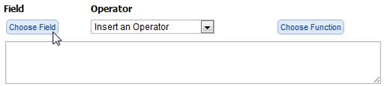
- [Choose Field]
-
- Click this button to bring up a field-chooser dialog
- Select a field.
Note:
- Lookup fields that go to Custom Objects end with an angle bracket (>)
- Selecting a lookup field opens the list of fields available in the targeted record
- Up to 4 lookup records can be traversed, as shown in the example below
- Click [Insert Field] to insert the chosen field
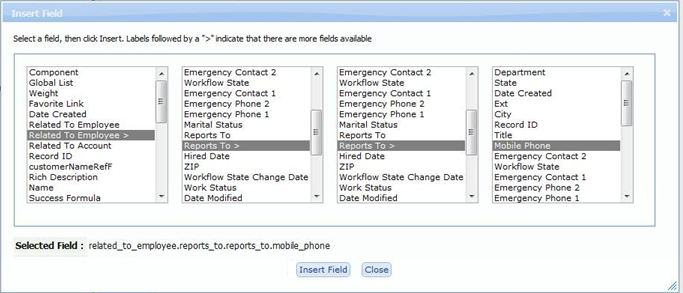
- Insert an Operator
- Optionally, choose an Operator to build the expression
- [Choose Function]
- Choose from a list of available Functions