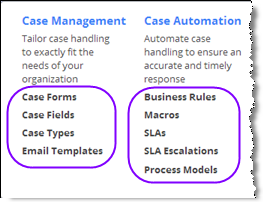Case Management Objects
From AgileApps Support Wiki
Revision as of 03:56, 15 May 2013 by imported>Aeric (Created page with "==About Objects== {{:Objects Info}} ==The Main Case Management Objects== When you are building a Case Management application, you are primarily concerned about Cases and [[T...")
About Objects
Objects are not only powerful, they are incredibly customizable. You can add and modfiy fields, modify the forms that input and display object data, and do many other things.
To get an idea of just how customizable they are:
- Go to
 > Customization > Objects
> Customization > Objects
A list of objects is displayed. These are the objects that comprise the application. - Select one of the objects.
You are now at a page that shows you the many options for customization. - Click any of the headings to visit the page that lets you do your customizing,
or click [Learn More] to get additional information on that subject.
- Note:
When you have permission to customize objects, the Gear menu expands to include many shortcuts to these options. For example, the diagram below shows the shortcuts for the Cases object in a Dynamic Case Management application.
- Note:
- Learn more: Object Aspects
The Main Case Management Objects
When you are building a Case Management application, you are primarily concerned about Cases and Tasks.