Invite Contacts to the Service Portal
Contacts > {contact} > Actions > Invite Contact
In some cases, it makes sense to allow Service Desk users to [[Template:HelpDesk:Customizing the Service Desk#self-register|self register]]. For example, if a product is sold through retail channels, customers will come to the service desk through the organization's website, and register for support. In such circumstances, there is rarely a need to invite contacts to the Service Desk (although it can be done).
In other cases, access to the Service Desk is much more restricted. In a B2B setting, for example, only employees of the client company will be eligible to register as service desk users. In those cases, you'll invite contacts.
To invite a single contact to use the Service Desk:
- Go to the Contacts tab
- Click on the contact you intend to invite
- Click Actions
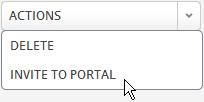
- This choice only appears if the contact is not already registered as a Service Portal user
- When clicked, an email that contains the invitation is sent to the user.
- The __TBD: template __ is used to formulate the email
__TBD: WILL THIS WORK?__ To invite multiple contacts to use the Service Desk:
- Go to the Contacts tab
- Make a fictitious contact with your email address
- Invite the fictitious person, as above.
- When you receive the email, forward it to the list of people who need to be registered