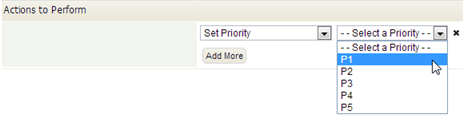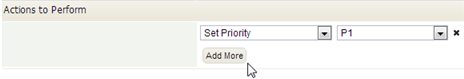Difference between revisions of "Rule Actions"
From AgileApps Support Wiki
imported>Aeric |
imported>Aeric |
||
| Line 17: | Line 17: | ||
#* '''Change Process Status -''' Set the status of the process. | #* '''Change Process Status -''' Set the status of the process. | ||
#: | #: | ||
#* '''Execute Rule Set -''' Chain to a different Rule Set, and execute those Rules. Come back to this when done, and resume processing with the next Rule. | #* '''Execute Rule Set -''' Chain to a different Rule Set, and execute those Rules. Come back to this set when done, and resume processing with the next Rule. | ||
#* '''Invoke Method -''' Invoke a method in a Java [[Class]] | #* '''Invoke Method -''' Invoke a method in a Java [[Class]] | ||
#: | #: | ||
Revision as of 18:51, 22 April 2013
- Select the action to perform when the Rule conditions are satisfied.
- Set Priority - This option appears for Cases. It allows the priority to be changed--for example from "P2" to "P1"
- Set Status - This option appears for Cases. It allows the priority to be changed--for example, to Closed
- Add Record - Add a record to a selected object
- Update Record - Modify data in the current record
- Add Note - Add a note to the current record. (Template Variables can be used as placeholders for record-specific data.)
- Assign to User - Determine the new owner of the record
- Assign to Team - Determine the group it goes to, so members of the group can claim it
- Send Email - Send a message, optionally using an Email Template
- Create Task - Create a new task and specify who it is to be assigned to
- Start Process - Automatically initiate a Process
- Change Process Status - Set the status of the process.
- Execute Rule Set - Chain to a different Rule Set, and execute those Rules. Come back to this set when done, and resume processing with the next Rule.
- Invoke Method - Invoke a method in a Java Class
- As with conditions, additional options appear, depending on the action you select.
- Click [Add More] to specify additional actions.