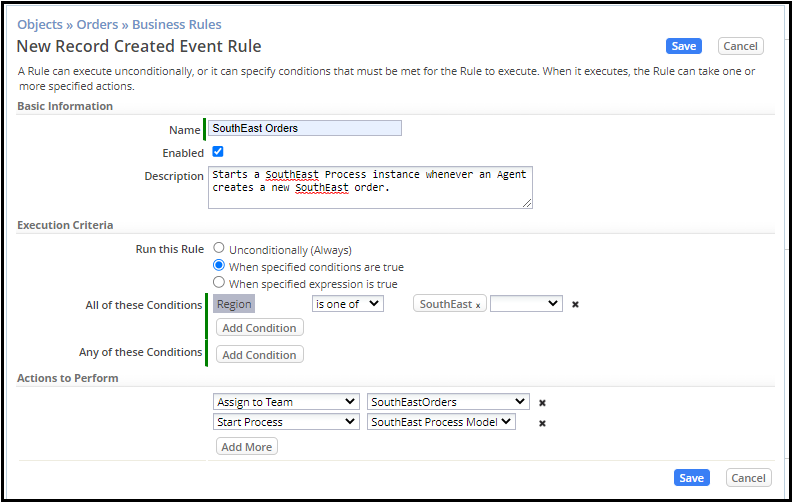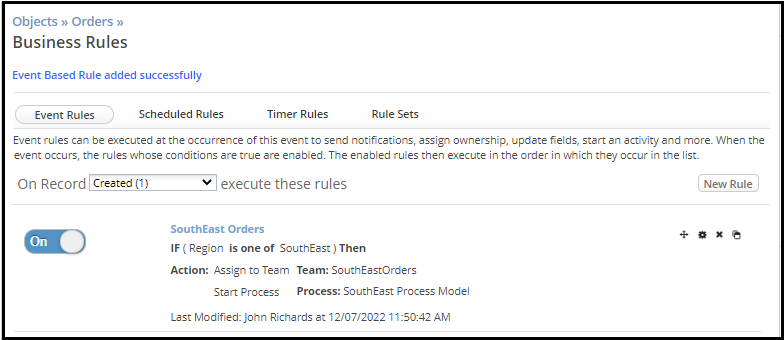Difference between revisions of "Part 1: Create an Event Rule"
From AgileApps Support Wiki
Wikieditor (talk | contribs) |
Wikieditor (talk | contribs) |
||
| Line 5: | Line 5: | ||
## Fill in the page as shown:<br><br>[[File:Business_Rules_for_SouthEastOrders.PNG|800px]]<br><br> | ## Fill in the page as shown:<br><br>[[File:Business_Rules_for_SouthEastOrders.PNG|800px]]<br><br> | ||
## In the '''Actions to Perform''' section, specify two actions: | ## In the '''Actions to Perform''' section, specify two actions: | ||
##: i. Assign the Order record to the SouthEast Orders Team | ##: i. Assign the Order record to the '''SouthEast Orders''' Team | ||
##: ii. Start a SouthEast Process Model process instance | ##: ii. Start a '''SouthEast Process Model''' process instance | ||
## Save the Event Rule. The SouthEast Orders Rule should now appear in the list of Event Rules for the Order Object:<br><br>[[File:Business_Rules_for_SouthEastOrders_01.PNG|800px]] | ## Save the '''Event Rule'''. The '''SouthEast Orders Rule''' should now appear in the list of Event Rules for the Order Object:<br><br>[[File:Business_Rules_for_SouthEastOrders_01.PNG|800px]] | ||
------------------------------------------------------------------------------------------------------------------------------------------------------------------------------------------------------------------------------------------------------------------------ | ------------------------------------------------------------------------------------------------------------------------------------------------------------------------------------------------------------------------------------------------------------------------ | ||
Latest revision as of 04:34, 29 December 2022
In this part, you create an Event Rule that controls when the SouthEast Process starts.
- Go to the Configuration page, under the Customization tile, click Objects. Navigate to Orders Object > Business Rules.
- Create an Event Rule that automatically runs whenever an Agent creates a new Order record and specifies SouthEast as the region:
- Click Event Rules, accept the default Created(0), then click New Rule.
- Fill in the page as shown:
- In the Actions to Perform section, specify two actions:
- i. Assign the Order record to the SouthEast Orders Team
- ii. Start a SouthEast Process Model process instance
- Save the Event Rule. The SouthEast Orders Rule should now appear in the list of Event Rules for the Order Object: