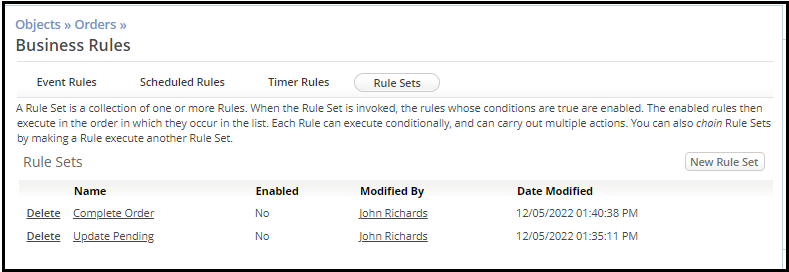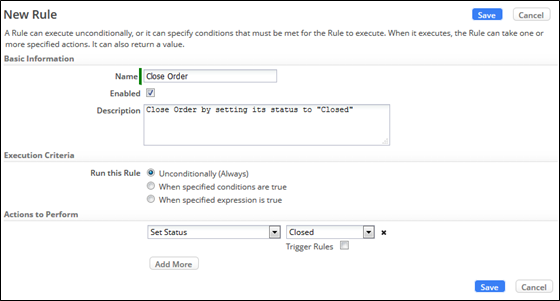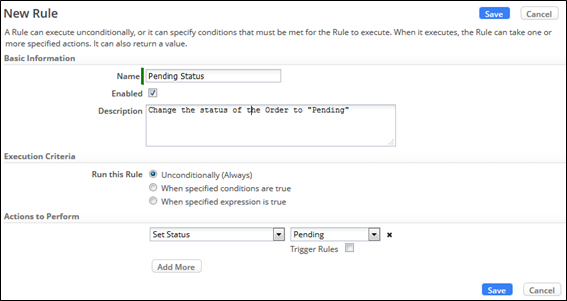Part 2: Implement Rule Sets
From AgileApps Support Wiki
In this part, you implement the Rule Sets that you created in Exercise 5.
- On the Business Rules page, select Rule Sets:
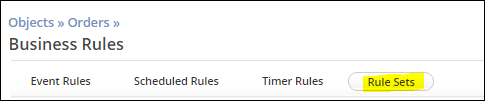
- You should see the two (empty) Rule Sets that you created in exercise 5 when you added Execute Rule Set steps to the Process Model:
- Complete Order
- Update Pending
- As both empty Rule Sets have been added by the process model editor, they are still disabled.
- Edit both Rule Sets and enable each.
- To update Rule Set Complete Order:
- To update Rule set Update Pending: