Part 4: Assign a Form to an Application Role
From AgileApps Support Wiki
In the part of the exercise, you clone the Default Layout Form and assign the new Form to an Application Role.
- Go to the Configuration page, under the Customization tile, click Objects. Navigate to Orders > Forms.
- Select the Default Layout Form and click Clone Layout.
- Name the Form Customer Layout, leave all other data unchanged and click Save.
- Remove the Priority and Status fields from the Form (just to make it different from the Default Layout Form) and click Save Changes.
- Go to the Configuration page, under the Customization tile, click Objects. Navigate to Orders > Forms Assignment.
- Click Edit.
- For the Customer Role, change the Record Access Form from Default Layout to Customer Layout and leave Mobile Form unchanged:
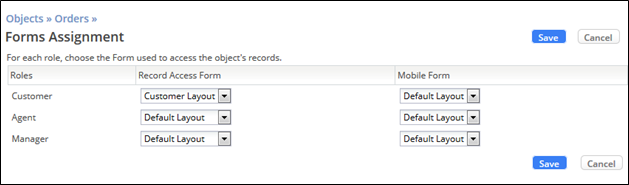
- Click Save.