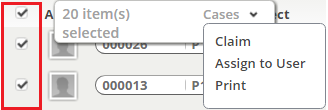Difference between revisions of "Transfer Ownership for a Group of Records"
From AgileApps Support Wiki
imported>Aeric |
imported>Aeric |
||
| Line 1: | Line 1: | ||
This feature offers a way to assign or claim ownership of multiple records at one time. It is available in the [[Cases Object]] and the [[Tasks Object]]. | This feature offers a way to assign or claim ownership of multiple records at one time.<br>It is available in the [[Cases Object]] and the [[Tasks Object]]. | ||
To change ownership of multiple records: | To change ownership of multiple records: | ||
Revision as of 23:56, 13 August 2013
This feature offers a way to assign or claim ownership of multiple records at one time.
It is available in the Cases Object and the Tasks Object.
To change ownership of multiple records:
- In a View, click Checkbox(es) to select individual records
A pop-up appears showing the number of selected records and the object name. - Click the object name to display the list of additional actions, as shown here:
- Select one of the options.
- Claim - A confirmation dialog appears.
- Assign Owner - Choose the new owner.
- Click[Ok] to complete the action