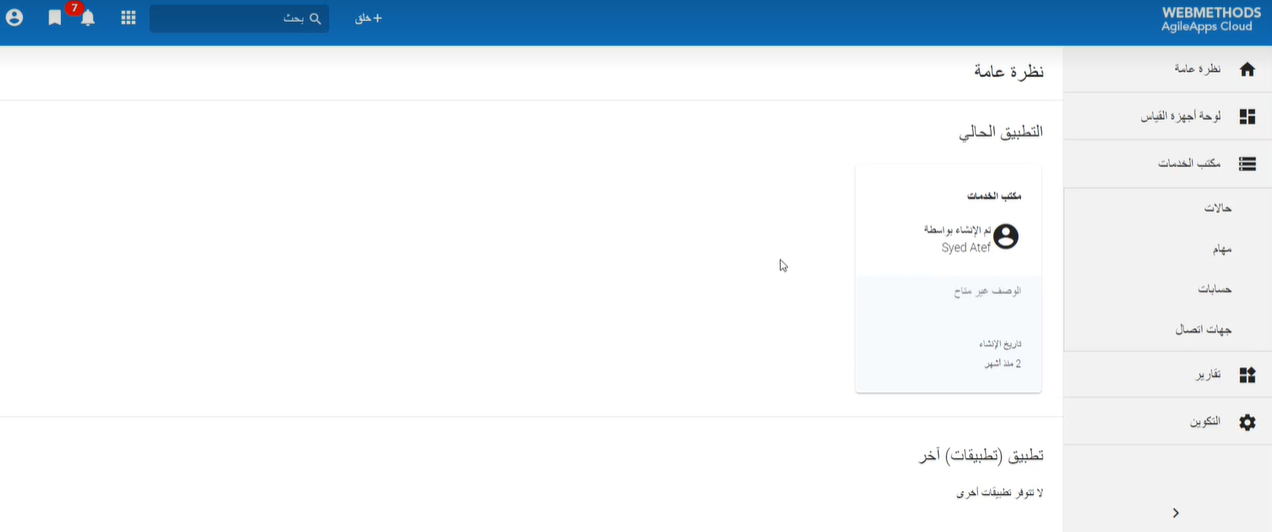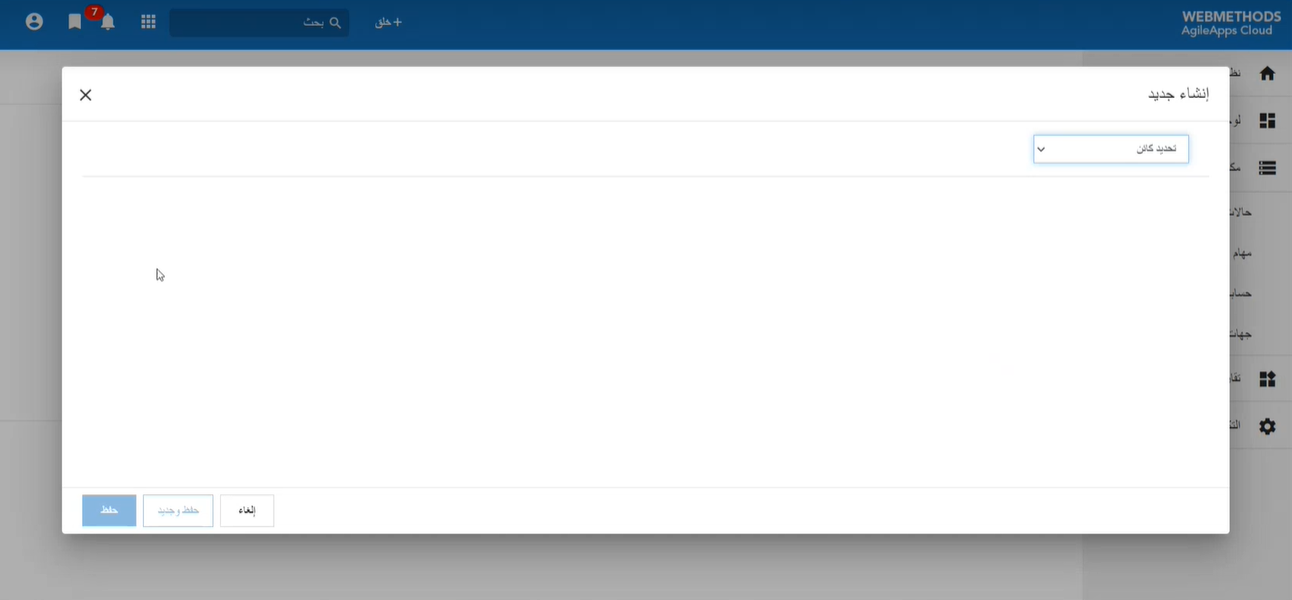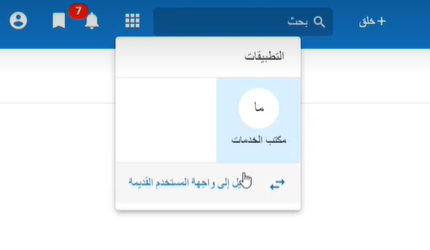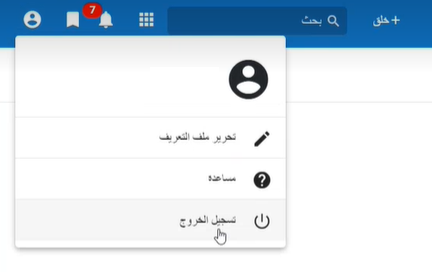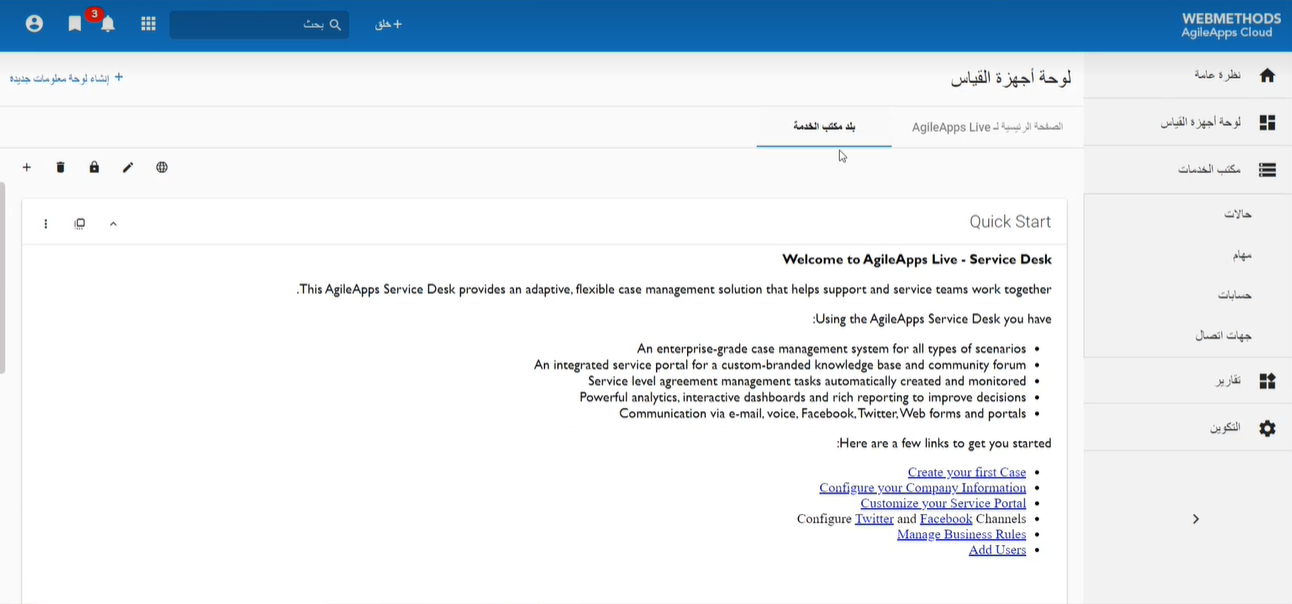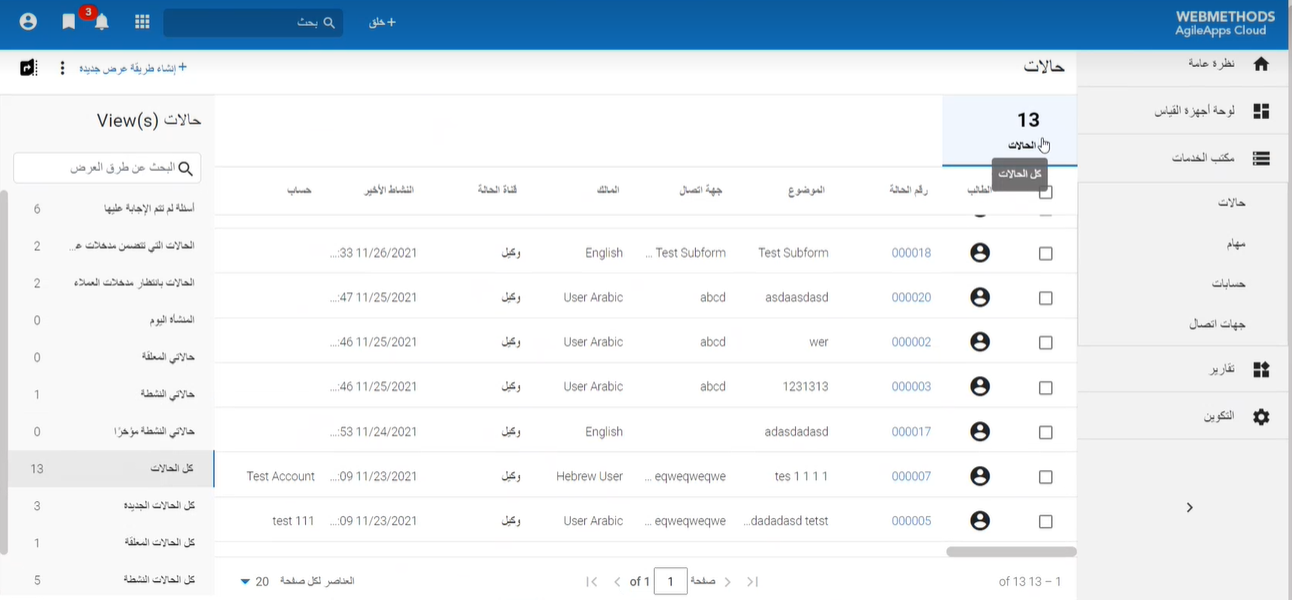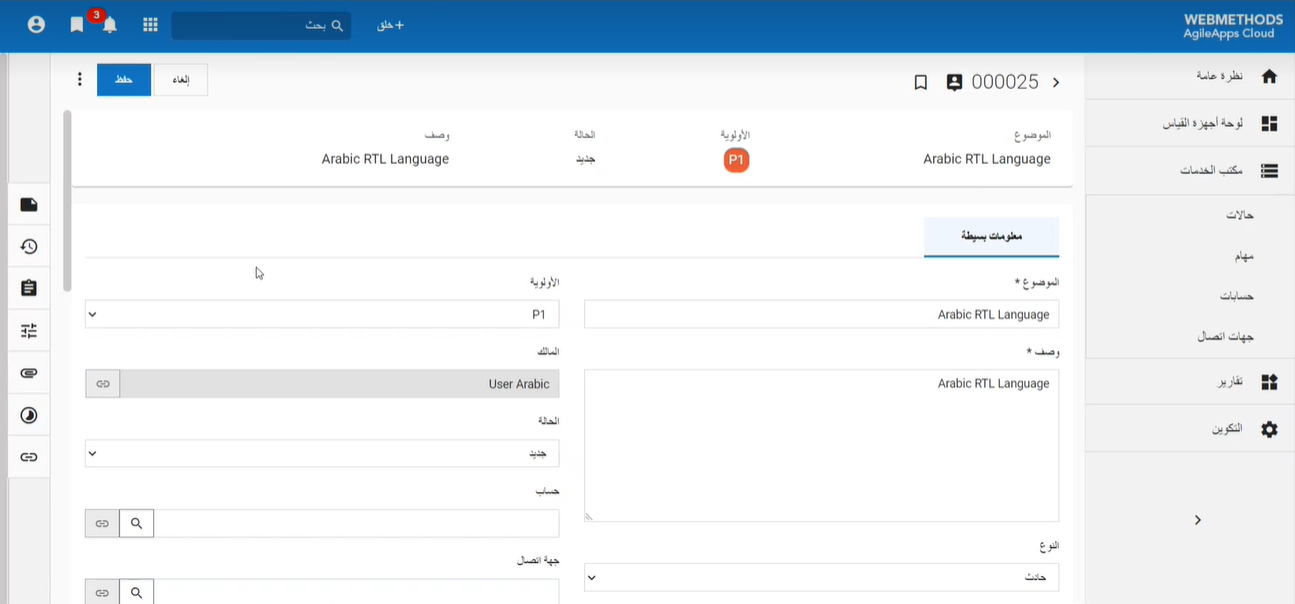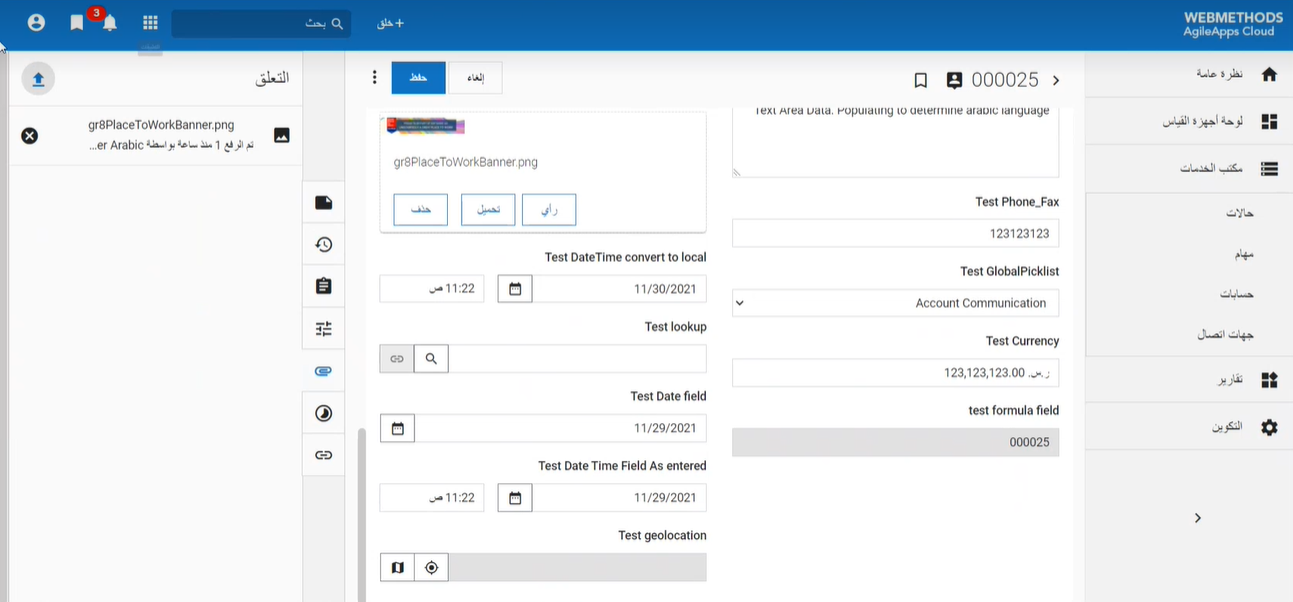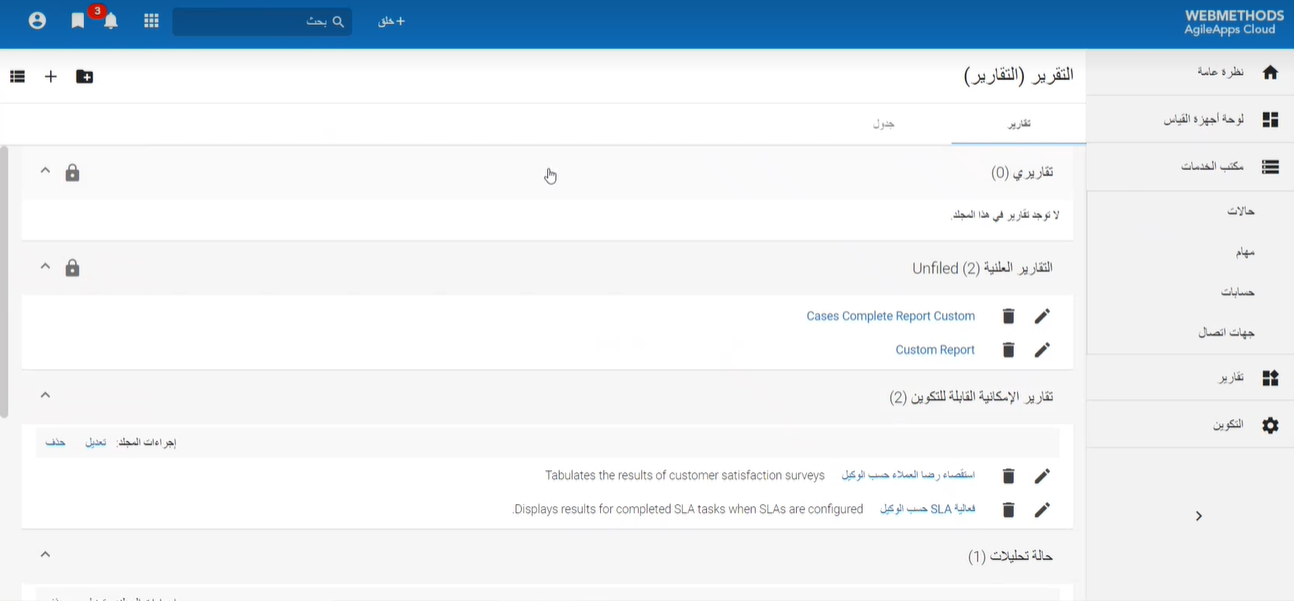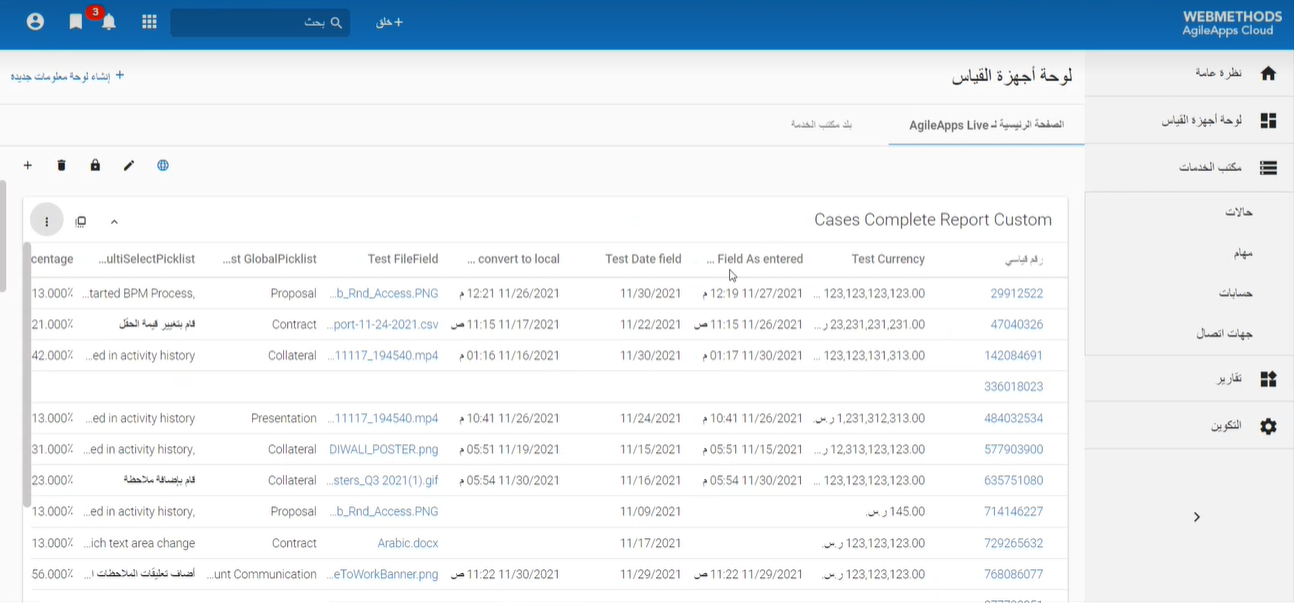Difference between revisions of "Languages that require Right-to-Left orientation Support"
From AgileApps Support Wiki
imported>Aeric |
Wikieditor (talk | contribs) |
||
| Line 11: | Line 11: | ||
* Application overview page: | * Application overview page: | ||
: [[File:RTL Overview.png|800px]] | ::[[File:RTL Overview.png|800px]] | ||
* Create new record dialog: | * Create new record dialog: | ||
: [[File:RTL Create.png|800px]] | ::[[File:RTL Create.png|800px]] | ||
* Application switch pop-up: | * Application switch pop-up: | ||
: [[File:RTL UIOptions.png]] | ::[[File:RTL UIOptions.png]] | ||
* User profile pop-up: | * User profile pop-up: | ||
: [[File:RTL Userprofile1.png]] | ::[[File:RTL Userprofile1.png]] | ||
* Application dashboard page: | * Application dashboard page: | ||
: [[File:RTL dashboard1.png|800px]] | ::[[File:RTL dashboard1.png|800px]] | ||
* Record table view page: | * Record table view page: | ||
: [[File:RTL Viewpage1.png|800px]] | ::[[File:RTL Viewpage1.png|800px]] | ||
* Record details page: | * Record details page: | ||
: [[File:RTL Record1.png|800px]] | ::[[File:RTL Record1.png|800px]] | ||
* Record details side bar and attachments section: | * Record details side bar and attachments section: | ||
: [[File:RTL Side att1.png|800px]] | ::[[File:RTL Side att1.png|800px]] | ||
* Reports list page: | * Reports list page: | ||
: [[File:RTL reports1.png|800px]] | ::[[File:RTL reports1.png|800px]] | ||
* Report details page: | * Report details page: | ||
: [[File:RTL rep det1.png|800px]] | ::[[File:RTL rep det1.png|800px]] | ||
Revision as of 08:07, 5 January 2022
The AgileApps new runtime user interface now supports Arabic and Hebrew languages, which requires the content to be oriented right-to-left.
This feature is automatically activated when you change the user preferred language in Settings.
The following images show how the Arabic language appears in AgileApps.
- Application overview page:
- Create new record dialog:
- Application switch pop-up:
- User profile pop-up:
- Application dashboard page:
- Record table view page:
- Record details page:
- Record details side bar and attachments section:
- Reports list page:
- Report details page: