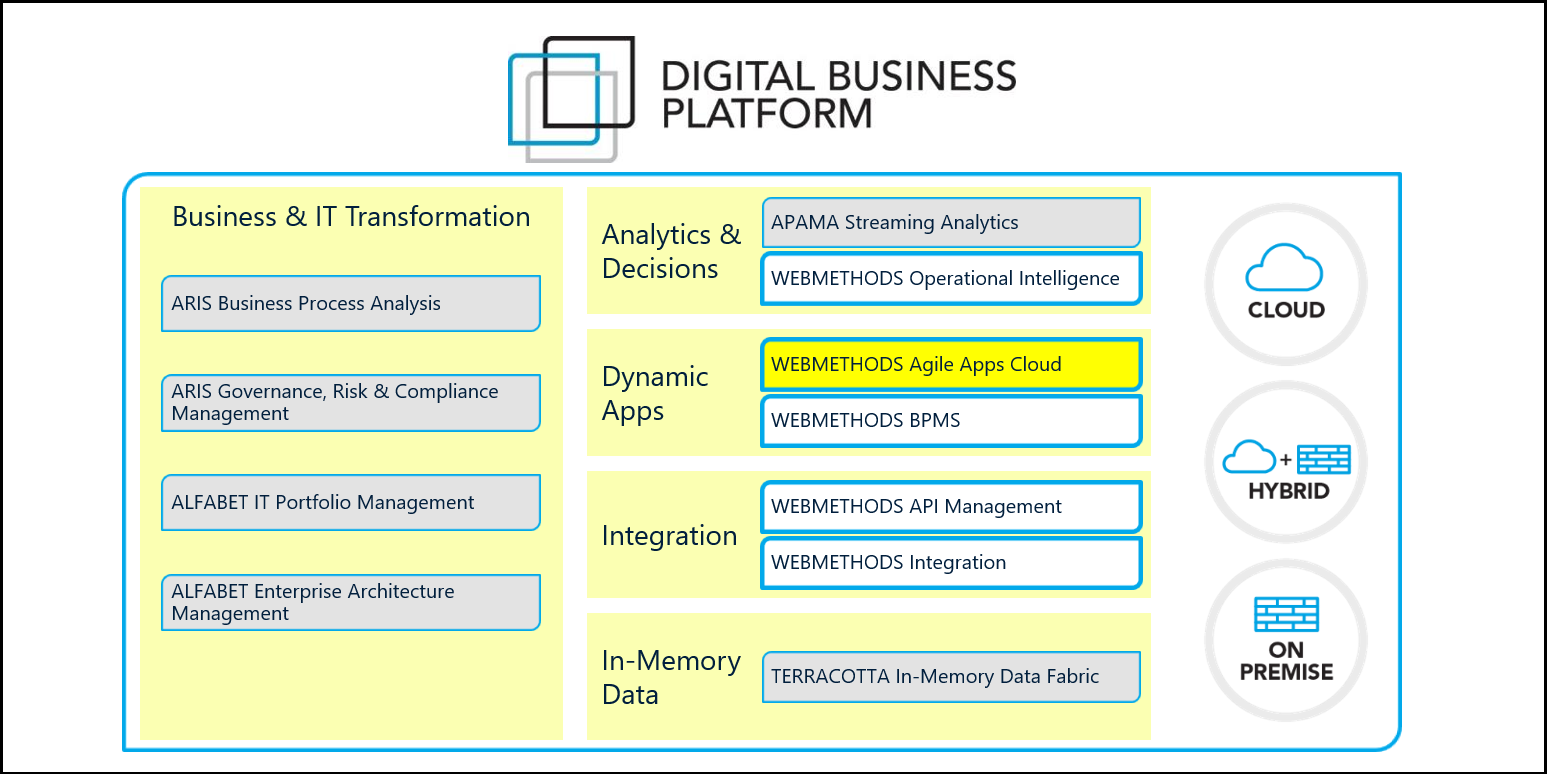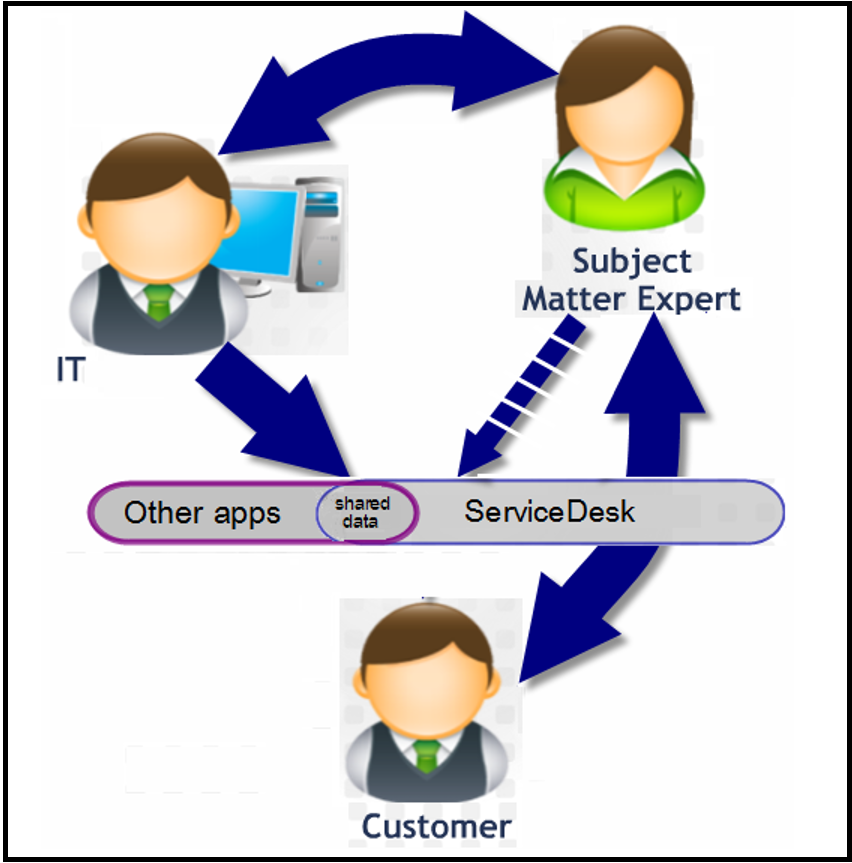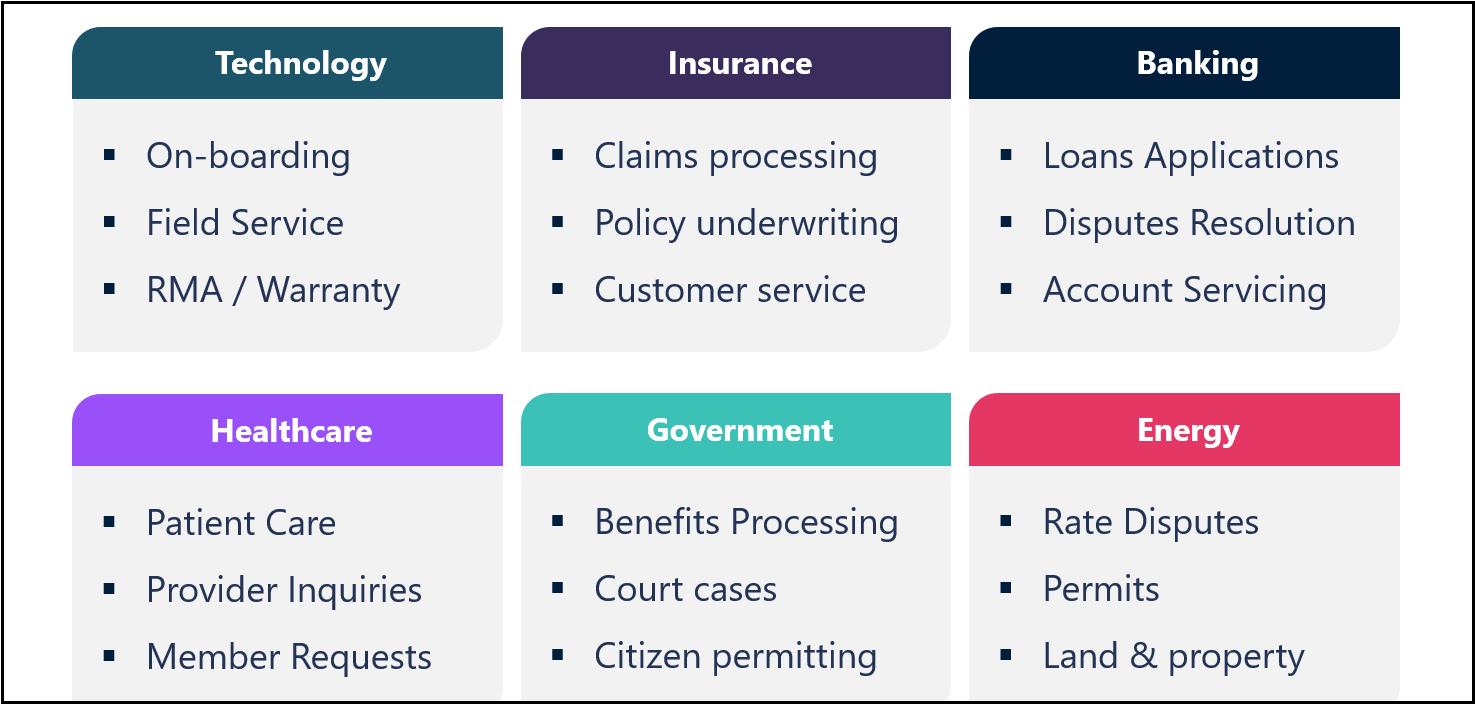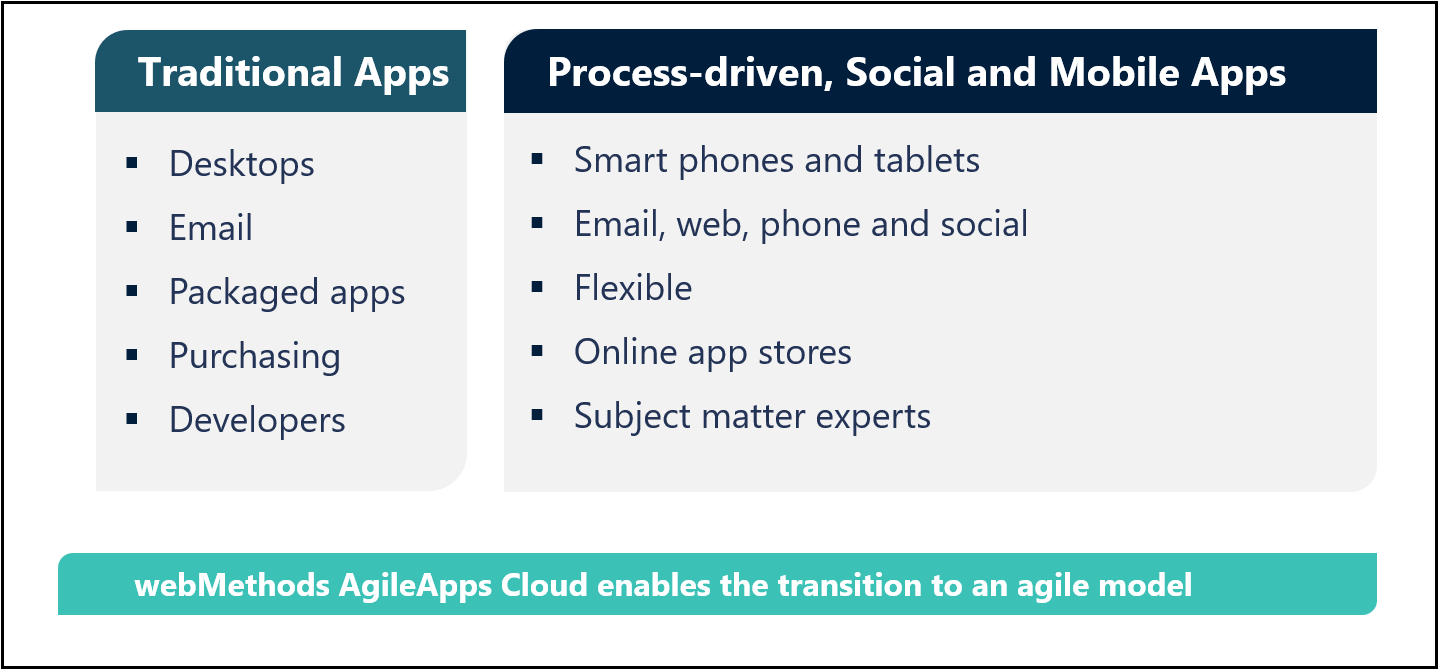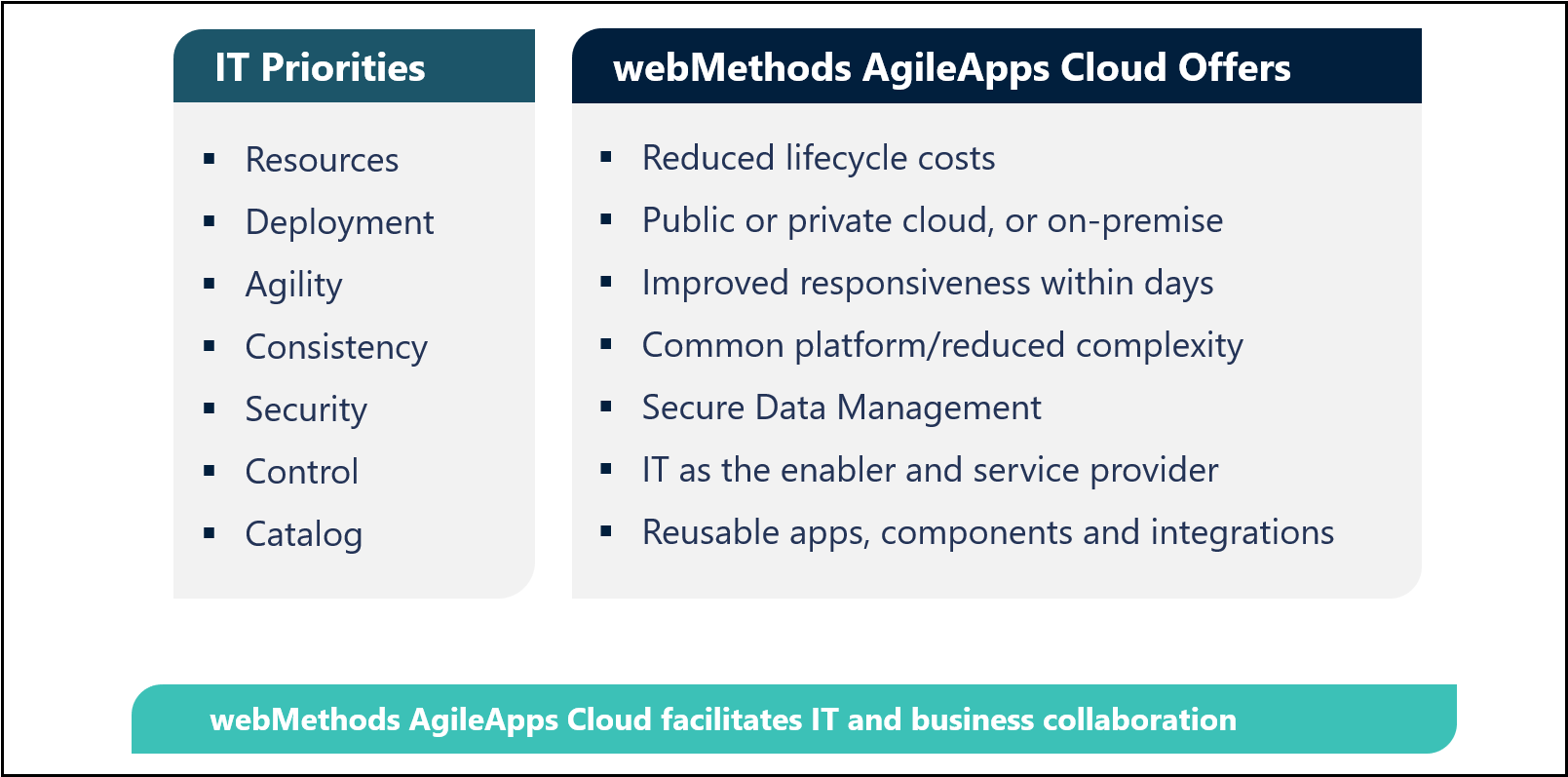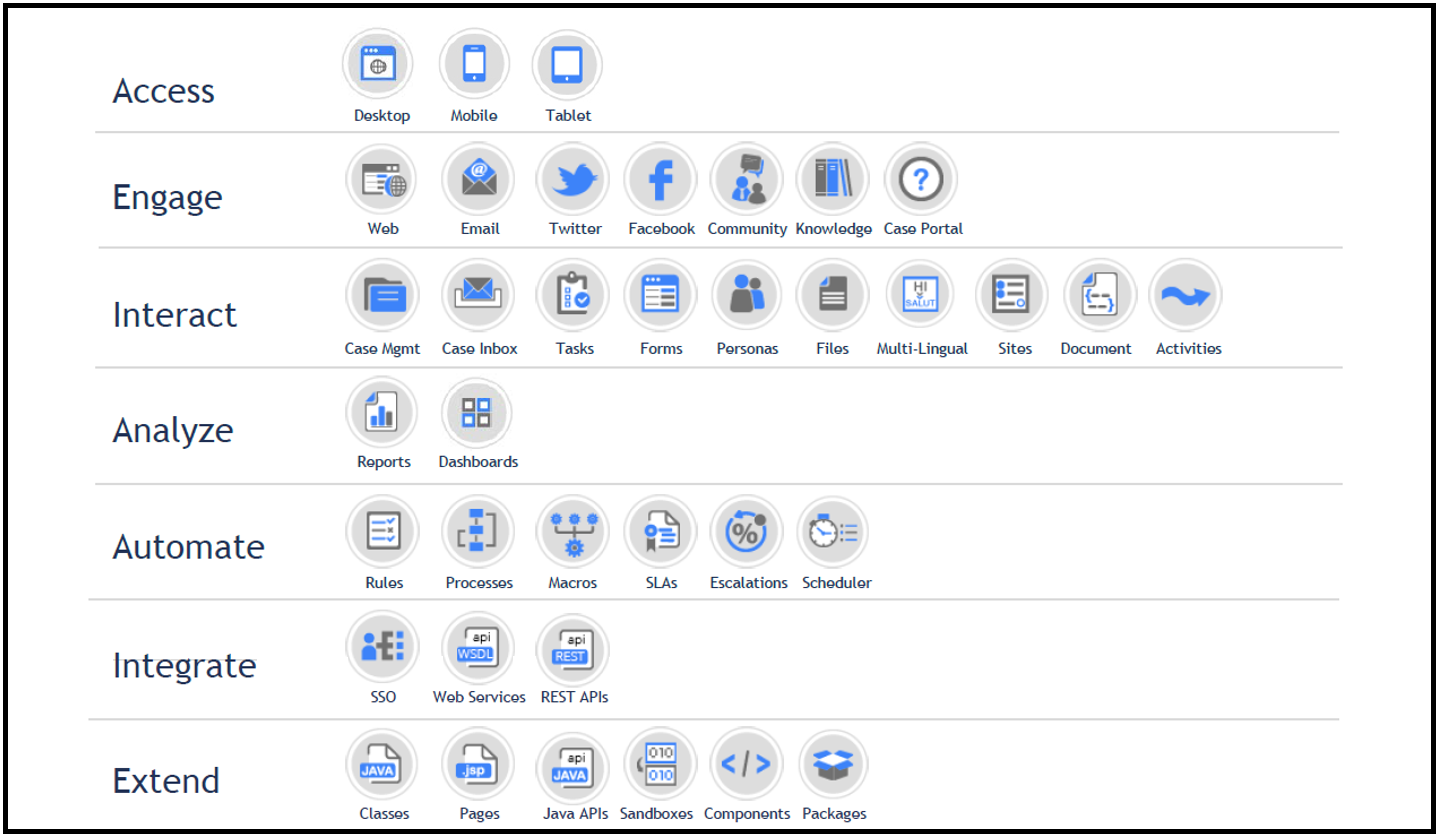Difference between revisions of "Introduction to webMethods AgileApps Cloud"
Wikieditor (talk | contribs) |
Wikieditor (talk | contribs) |
||
| Line 54: | Line 54: | ||
'''AgileApps Cloud Building Blocks''' | '''AgileApps Cloud Building Blocks''' | ||
<br><br>[[File:AgileApps_Building_Blocks.PNG|800px]]<br><br> | <br><br>[[File:AgileApps_Building_Blocks.PNG|800px]]<br><br> | ||
'''Dynamic Case Management Applications''' | |||
<br><br>[[File:]]<br><br> | |||
'''Intelligent Intelligent Real-time Case Collaboration''' | |||
<br><br>[[File:]]<br><br> | |||
'''Integrated Task Completion and Approval''' | |||
<br><br>[[File:]]<br><br> | |||
'''Catalog of Ready-to-Use Templates''' | |||
<br><br>[[File:]]<br><br> | |||
'''Create Apps By Importing from Excel''' | |||
<br><br>[[File:]]<br><br> | |||
'''Design Applications and Relational Entities''' | |||
<br><br>[[File:]]<br><br> | |||
'''Actionable, Visual, and Easy BPM''' | |||
<br><br>[[File:]]<br><br> | |||
'''Powerful Business Rules – No Coding''' | |||
<br><br>[[File:]]<br><br> | |||
'''AgileApps Powered Custom Portals and Websites''' | |||
<br><br>[[File:]]<br><br> | |||
===AgileApps Cloud Architecture=== | |||
<br><br>[[File:]]<br><br> | |||
===AgileApps Cloud uses a Multi-Tenant Architecture=== | |||
<br><br>[[File:]]<br><br> | |||
===Hosting Options=== | |||
<br><br>[[File:]]<br><br> | |||
===Cloud Models (PaaS) - Benefits=== | |||
'''Public Cloud''' | |||
:* No up front invest | |||
:* No installation effort | |||
:* No infrastructure needed | |||
:* Request login and try it out | |||
:* Be productive immediately | |||
'''Private Cloud''' | |||
:* Install on premise | |||
:* Full data control | |||
:* Full performance and security control | |||
:* Full versioning and application control | |||
:* Enhanced customization and branding possibilities | |||
===About your webMethods AgileApps Cloud Account=== | |||
:* When you get a webMethods AgileApps Cloud trial account: | |||
:* You are assigned a Tenant | |||
:* You provide for the Tenant: | |||
:** Sub-domain name | |||
:** Username (default: email address) | |||
:** Password | |||
:* As the initial system user: | |||
:** You are given Administrator permissions for the Tenant (across all applications) | |||
:** Defined by the Tenant’s Access Profiles | |||
===Adapt Company-/Tenant-wide Settings And Defaults=== | |||
Customize Company Information: | |||
:* Time zone | |||
:* Data/Time format | |||
:* Default Locale and Currency Locale | |||
:* Email Settings | |||
:* Default Start Application | |||
:* Logging | |||
:* ..... | |||
<br><br>[[File:Update_Company_Information.PNG|1000px]]<br><br> | |||
Revision as of 07:30, 20 December 2022
The Enterprise Environment
Key challenges faced by today’s enterprises:
- The need to integrate applications essential to the company’s business
- The need to analyze, streamline and improve business processes
- The need to deliver agility and lower maintenance costs in IT
- Pressure to take advantage of cloud offerings to control costs
To address these challenges, Software AG's Digital Business Platform is designed to facilitate and deliver API Management, Integration, Case Management, Business Process Management, and Operational Intelligence both on premise and in the cloud as part of the webMethods business line.
Digital Business Platform
Why Adaptive Applications?
Universal process automation problem
- Too costly and time-consuming to create process-driven applications at the speed businesses expect
Business user demands
- Improved agility, excellent usability, and customizable processes
- Faster delivery supporting team interaction and decisions
- Pervasive access across smart phones and tables
IT organization requirements
- Platform control providing security and availability
- Improved customer support and responsiveness
- Reduced costs of delivery and lifecycle maintenance of applications
AgileApps Cloud
Business Benefits
- Visually create applications faster
- Integrate into existing environment
- Improved responsiveness
- Reduced lifecycle costs
- Reduced complexity
- Deploy anywhere
Empower with Collaboration
- IT builds applications − rapidly
- IT adds features − rapidly
- Subject Matter Expert (SME) can customize and add new applications
- IT manages applications and data sharing
- Resulting applications mediate interactions between customers and other users
- Interacting is easier
- Full history is retained
- Management oversight is enabled
Applicable to all Domains and Use Cases
Powers the Shifting IT Landscape
Addresses IT Delivery Concerns
AgileApps Cloud Building Blocks
Dynamic Case Management Applications
[[File:]]
Intelligent Intelligent Real-time Case Collaboration
[[File:]]
Integrated Task Completion and Approval
[[File:]]
Catalog of Ready-to-Use Templates
[[File:]]
Create Apps By Importing from Excel
[[File:]]
Design Applications and Relational Entities
[[File:]]
Actionable, Visual, and Easy BPM
[[File:]]
Powerful Business Rules – No Coding
[[File:]]
AgileApps Powered Custom Portals and Websites
[[File:]]
AgileApps Cloud Architecture
[[File:]]
AgileApps Cloud uses a Multi-Tenant Architecture
[[File:]]
Hosting Options
[[File:]]
Cloud Models (PaaS) - Benefits
Public Cloud
- No up front invest
- No installation effort
- No infrastructure needed
- Request login and try it out
- Be productive immediately
Private Cloud
- Install on premise
- Full data control
- Full performance and security control
- Full versioning and application control
- Enhanced customization and branding possibilities
About your webMethods AgileApps Cloud Account
- When you get a webMethods AgileApps Cloud trial account:
- You are assigned a Tenant
- You provide for the Tenant:
- Sub-domain name
- Username (default: email address)
- Password
- As the initial system user:
- You are given Administrator permissions for the Tenant (across all applications)
- Defined by the Tenant’s Access Profiles
Adapt Company-/Tenant-wide Settings And Defaults
Customize Company Information:
- Time zone
- Data/Time format
- Default Locale and Currency Locale
- Email Settings
- Default Start Application
- Logging
- .....