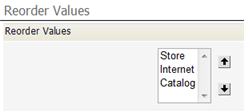Manage and Reorder Enumerated Values
From AgileApps Support Wiki
Revision as of 20:51, 25 June 2013 by imported>Aeric
The Enumerated Values section of the field-definition page, lets you specify the picklist values and the order in which they appear.
Specify Display Text, Colors, Images, and Grouping Labels
To specify which values appear:
- Click [Manage Values]
- Click the box under the Trash can to remove an item.
- Click [Add More Rows] to add additional items
- Click [Save] when done
- Settings
-
- Display Label - The label to display in the list.
- Value - The actual value that is stored in a record (or returned to a program) when the item is chosen from the list.
Note: Alphanumeric Characters are allowed in labels and values, including special characters (+ / ' - _) and spaces.
Reorder Values
In the Enumerated Values section of the field-definition page, click [Reorder Values] to change the order in which the values appear: