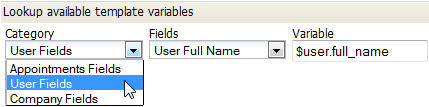Add a Document Template
From AgileApps Support Wiki
Revision as of 20:24, 19 July 2011 by imported>Aeric
To add a Print Template to a Custom Object:
- Click Designer > Data > Objects > {object} > Print Templates
- Click the [New Template] button
- If the template does not already exist, create it:
- Create an HTML page on your local system
- Create a JSP Page in the platform
- Use the Template Variable Tool to get the names of variables you can use in the template:
- Specify information under the Template Information section
- Template Title
- The template name
- Description
- Text that describes the purpose or other information about the template
- Ready to Use
- The default setting for the template is Yes, and ready to use
- Type
- Choose from:
- HTML Template File
- This is an HTML file that provides the template structure. Click the [Browse] button to locate the HTML file
- Page
- This is a page-based print template; Choose one of the JSP files stored in the platform.
- Click [Save]