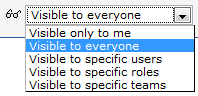Difference between revisions of "Visibility Controls"
From AgileApps Support Wiki
imported>Aeric |
imported>Aeric |
||
| Line 10: | Line 10: | ||
|[[Applications]]|| Yes || | |[[Applications]]|| Yes || | ||
|-valign="top" | |-valign="top" | ||
|[[Documents]] (all file types, including Photos)||colspan=3|A Public flag option creates a URL that can be viewed by anyone | |[[Documents]] (all file types, including Photos)||colspan=3|A Public flag option creates a URL that can be viewed by anyone, without having to log in to access it | ||
|- | |- | ||
|[[Folders#About_Document_Folders|Document Folders]] | |[[Folders#About_Document_Folders|Document Folders]] | ||
Revision as of 22:40, 15 October 2012
Visibility controls are an extension of Data Access Permissions that determine whether User data is available to other users.
Visibility controls are available for the following elements in the platform:
| Element | Visibility | Visibility Control and Sharing | |
|---|---|---|---|
| Applications | Yes | ||
| Documents (all file types, including Photos) | A Public flag option creates a URL that can be viewed by anyone, without having to log in to access it | ||
| Document Folders
(Folders in the Documents object, including Export Folders) |
Yes | ||
| Home Page | Yes | ||
| Notes | Yes | ||
| Report Folders | Yes | ||
| Views and Reports | Yes | ||
Visibility
Users that have the Make Views/Reports Visible to Others permission can modify Visibility settings
To specify visibility settings, select one of the options from the dropdown to specify who has access: