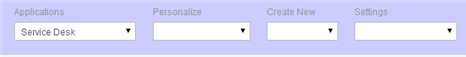Difference between revisions of "Accessibility Mode"
From AgileApps Support Wiki
imported>Aeric |
imported>Aeric |
||
| Line 5: | Line 5: | ||
In Accessibility Mode, the following changes are made to the interface: | In Accessibility Mode, the following changes are made to the interface: | ||
:* A "skip navigation" link lets screen | :* A "skip navigation" link lets a screen reader bypass the links in the header that appear on every page. | ||
:* The "gear menu" (an image with clickable links) is replaced by a series of dropdown menus that can be navigated using the keyboard. | :* The "gear menu" (an image with clickable links) is replaced by a series of dropdown menus that can be navigated using the keyboard. | ||
:* | :: [[File:AccessibleMenus.png]] | ||
:* The GUI component that has current focus is shown with stronger highlighting, to make it stand out. | |||
:* The profile images that show who added a note are removed from the display of a record's history. (Their name continues to identify them.) | |||
:* When sending a message or adding a note to a case, task, or any other record, the edit menu is a plain text editor, rather than an icon-driven rich text editor that has few keyboard shortcuts. | |||
:* If an object contains a "rich text" field, the form used to add a record to that object displays a plain text field, instead. | |||
Revision as of 20:31, 13 December 2013
{Login Name} > Personal Settings > My Information > Accessibility Mode
![]() > Administration > Access Management > Users > Accessibility Mode
> Administration > Access Management > Users > Accessibility Mode
Accessibility Mode modifies the user interface so that it can driven purely by keystroke interactions. That change allows the system to be used by the visually impaired (partially blind, blind, and color blind) as well as those with impaired motor skills who interact with a virtual keyboard.
In Accessibility Mode, the following changes are made to the interface:
- A "skip navigation" link lets a screen reader bypass the links in the header that appear on every page.
- The "gear menu" (an image with clickable links) is replaced by a series of dropdown menus that can be navigated using the keyboard.
- The GUI component that has current focus is shown with stronger highlighting, to make it stand out.
- The profile images that show who added a note are removed from the display of a record's history. (Their name continues to identify them.)
- When sending a message or adding a note to a case, task, or any other record, the edit menu is a plain text editor, rather than an icon-driven rich text editor that has few keyboard shortcuts.
- If an object contains a "rich text" field, the form used to add a record to that object displays a plain text field, instead.