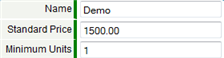Difference between revisions of "Required Field"
From AgileApps Support Wiki
imported>Aeric |
imported>Aeric m (Text replace - '__NOINDEX__' to '<noinclude>__NOINDEX__</noinclude>') |
||
| (7 intermediate revisions by the same user not shown) | |||
| Line 1: | Line 1: | ||
Required fields are highlighted to indicate that data input is required. If a Required field is empty | Required fields are highlighted to indicate that data input is required. If a Required field is empty when you click '''[Save]''', an [[Error Message]] is displayed. | ||
:Required fields are highlighted with a green bar to the left side of the field. | |||
::[[File:FieldRequired.png]] | |||
__NOINDEX__ | :Fields without a highlight are optional: | ||
::[[File:FieldNotRequired.png]] | |||
;Considerations: | |||
:*Checkbox fields are never Required | |||
<noinclude>__NOINDEX__</noinclude> | |||
Latest revision as of 00:15, 12 December 2012
Required fields are highlighted to indicate that data input is required. If a Required field is empty when you click [Save], an Error Message is displayed.
- Considerations
-
- Checkbox fields are never Required