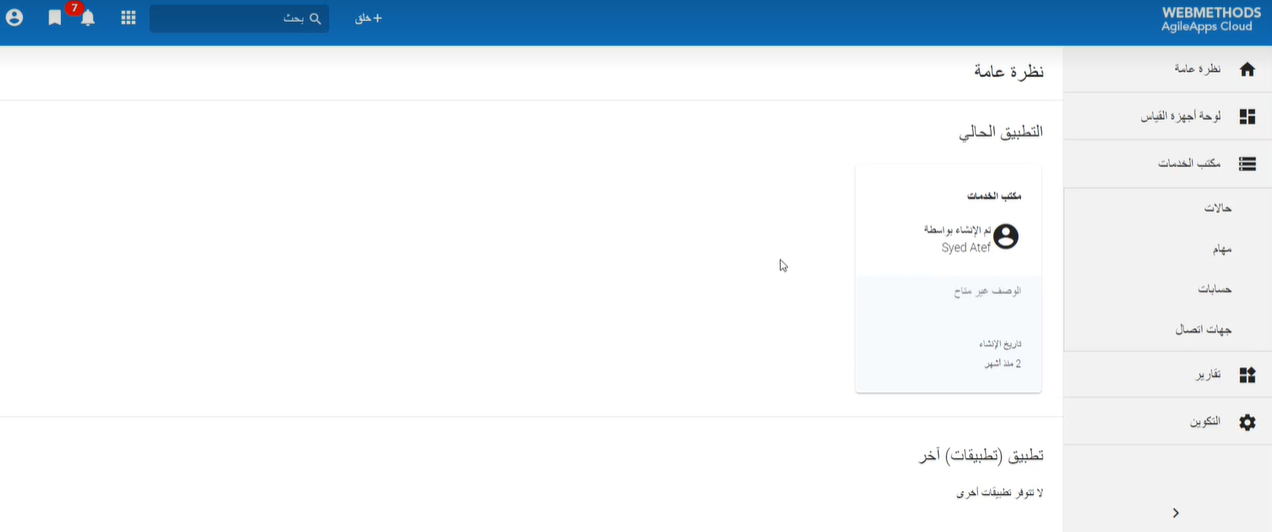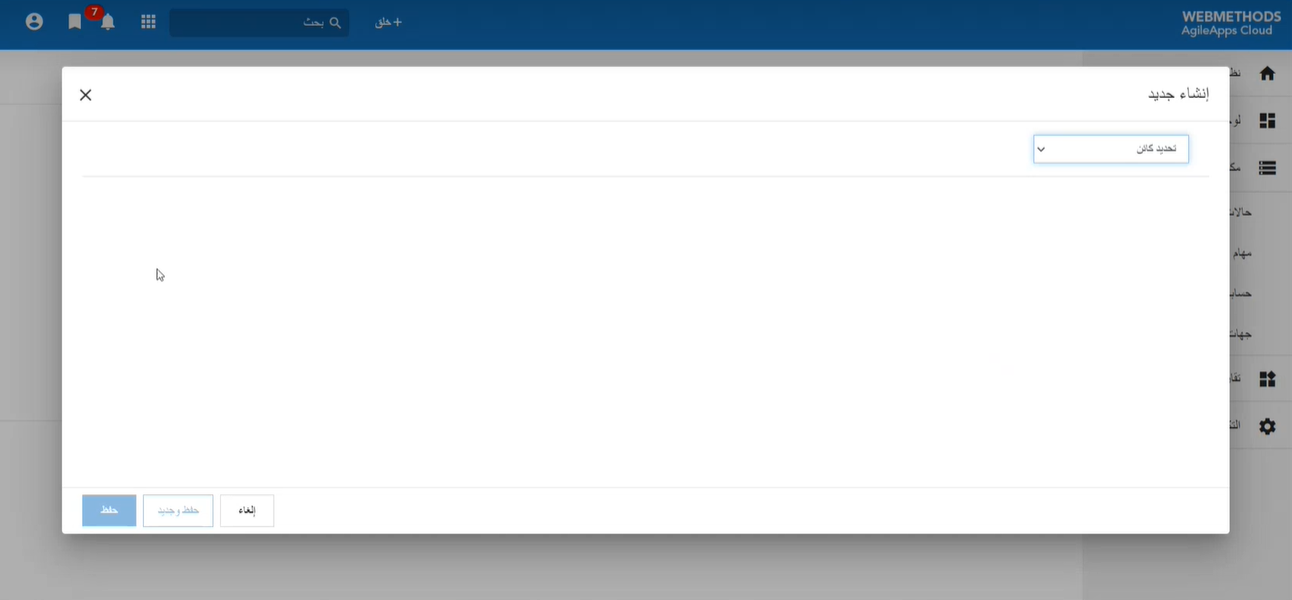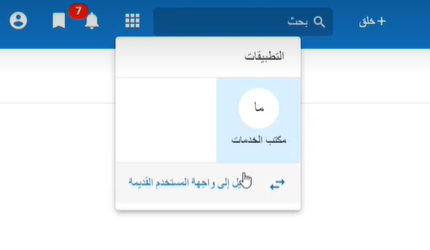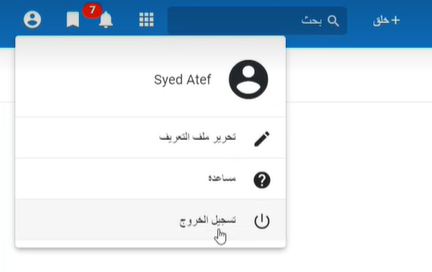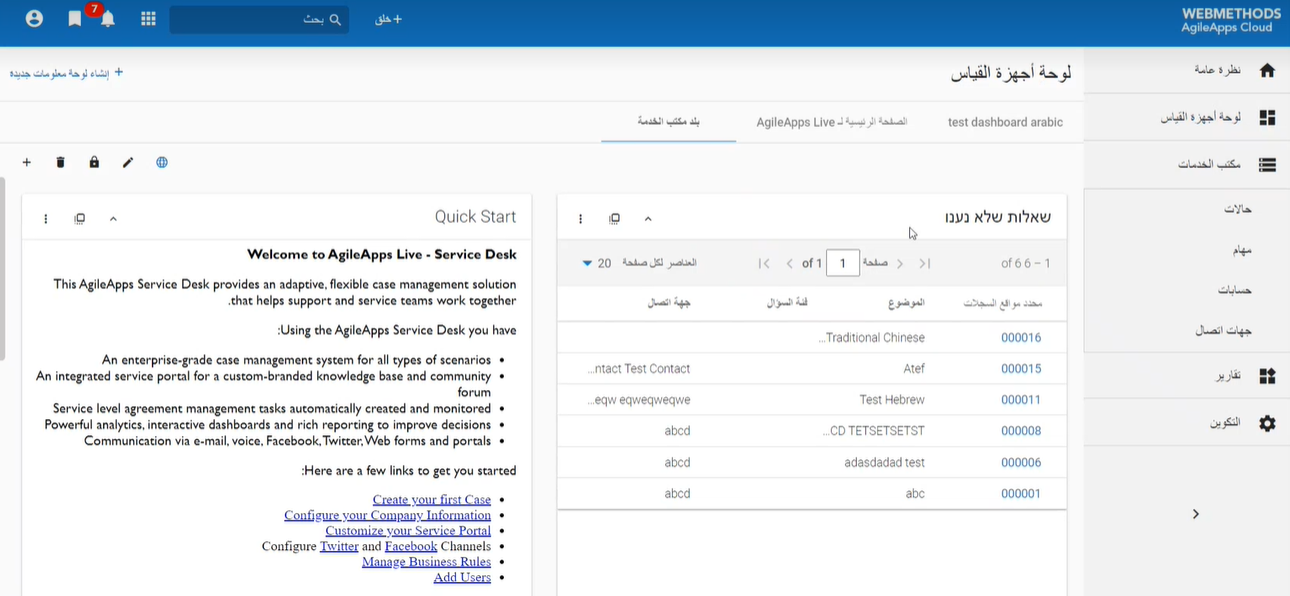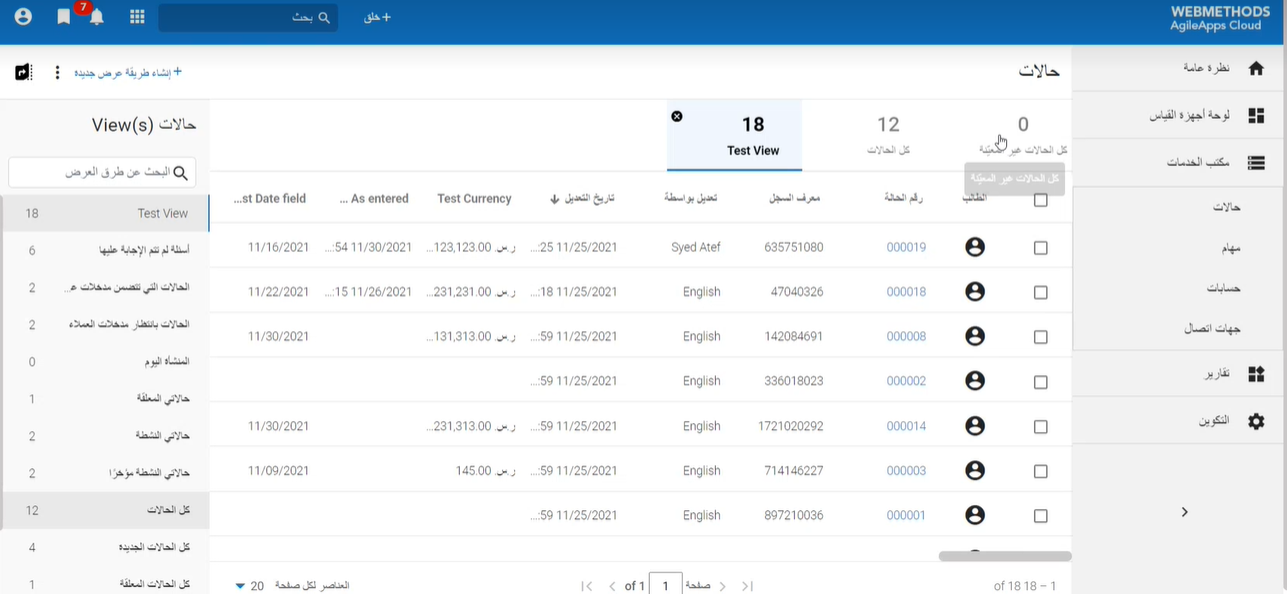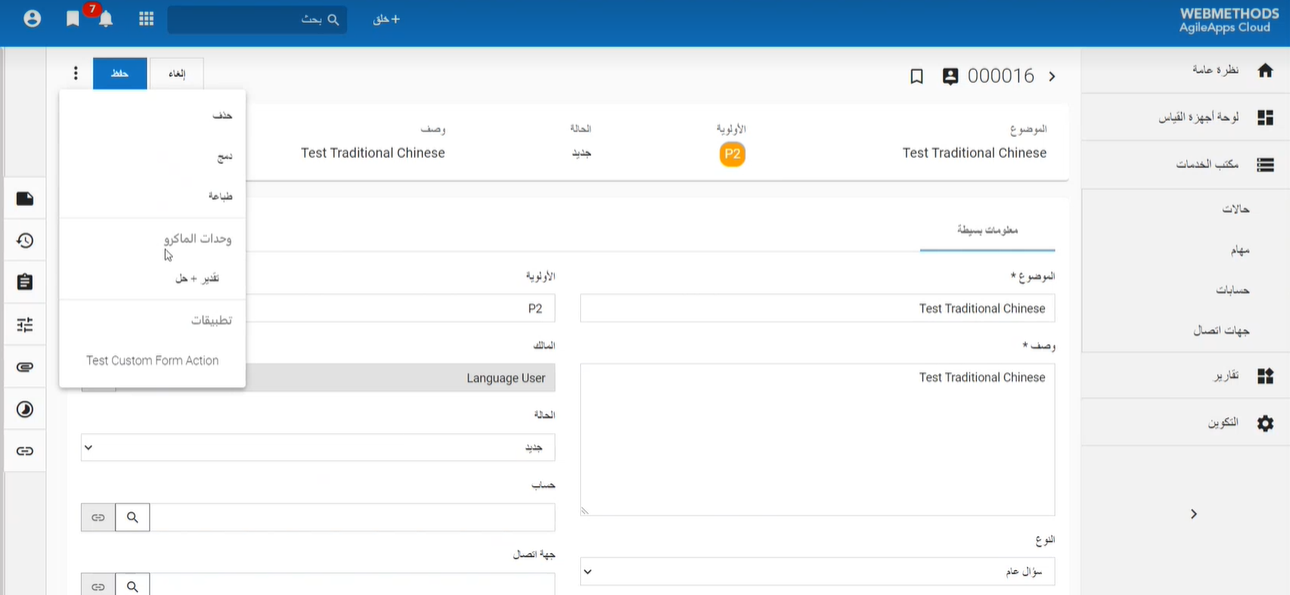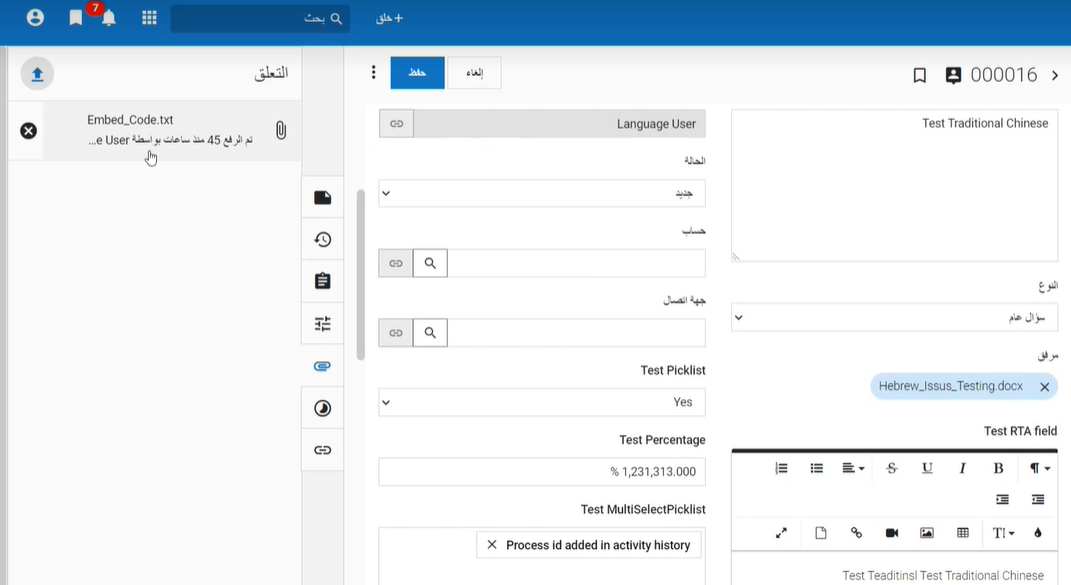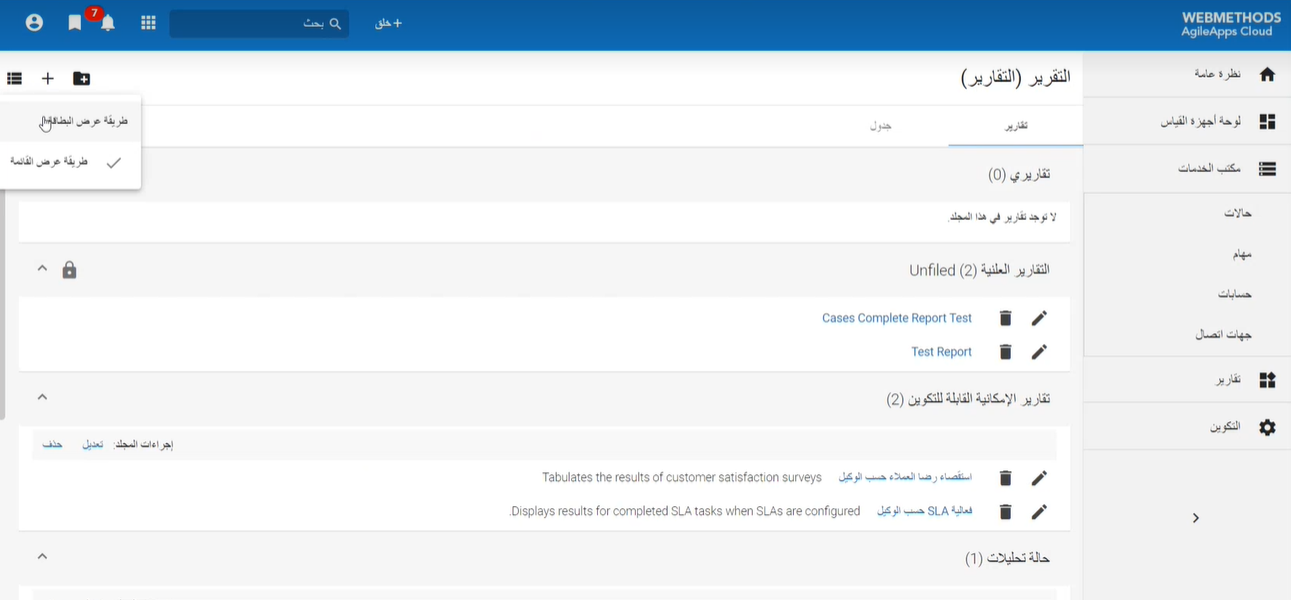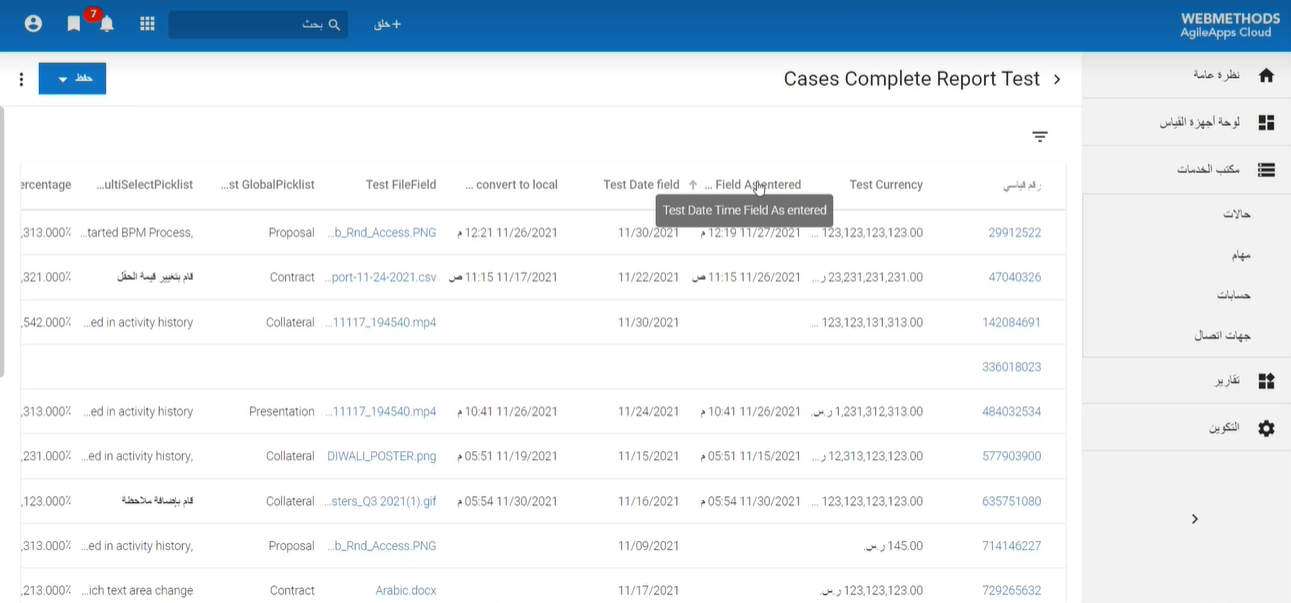Difference between revisions of "Languages that require Right-to-Left orientation Support"
From AgileApps Support Wiki
imported>Aeric |
imported>Aeric |
||
| Line 1: | Line 1: | ||
The AgileApps new runtime user interface supports Arabic and Hebrew, the right-to-left | |||
The AgileApps new runtime user interface supports Arabic and Hebrew, the right-to-left orientation languages. | |||
This feature is automatically activated when you change the user preferred language in Settings. | This feature is automatically activated when you change the user preferred language in Settings. | ||
{{NOTE| }} | |||
The following images show how the Arabic language appears in AgileApps. | The following images show how the Arabic language appears in AgileApps. | ||
Revision as of 15:07, 29 November 2021
The AgileApps new runtime user interface supports Arabic and Hebrew, the right-to-left orientation languages.
This feature is automatically activated when you change the user preferred language in Settings.
The following images show how the Arabic language appears in AgileApps.
- Application overview page:
- Create new record dialog:
- Application switch pop-up:
- User profile pop-up:
- Application dashboard page:
- Record table view page:
- Record details page:
- Record details side bar and attachments section:
- Reports list page:
- Report details page: