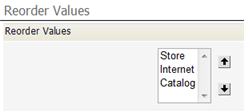Difference between revisions of "Manage and Reorder Enumerated Values"
From AgileApps Support Wiki
imported>Aeric |
imported>Aeric |
||
| Line 12: | Line 12: | ||
;Settings: | ;Settings: | ||
:* '''Display Label''' - The label to display in the list. | :* '''Display Label''' - The label to display in the list. | ||
:* '''Value''' - The actual value that is stored in a record (or returned to a program) when the item is chosen from the list. | :* '''Value''' - The actual value that is stored in a record (or returned to a program) when the item is chosen from the list. When the field is used to group, sort, or filter records, it is the value of the field that determines the outcome. | ||
{{Note|[[Alphanumeric Characters]] are allowed in labels and values, including special characters (<tt><nowiki>+ / ' - _</nowiki></tt>) and spaces.}} | {{Note|[[Alphanumeric Characters]] are allowed in labels and values, including special characters (<tt><nowiki>+ / ' - _</nowiki></tt>) and spaces.}} | ||
Revision as of 21:09, 25 June 2013
The Enumerated Values section of the field-definition page, lets you specify the picklist values and the order in which they appear.
Specify Display Text, Colors, Images, and Grouping Labels
To specify which values appear:
- Click [Manage Values]
- Click the box under the Trash can to remove an item.
- Click [Add More Rows] to add additional items
- Click [Save] when done
- Settings
-
- Display Label - The label to display in the list.
- Value - The actual value that is stored in a record (or returned to a program) when the item is chosen from the list. When the field is used to group, sort, or filter records, it is the value of the field that determines the outcome.
Note: Alphanumeric Characters are allowed in labels and values, including special characters (+ / ' - _) and spaces.
Reorder Values
In the Enumerated Values section of the field-definition page, click [Reorder Values] to change the order in which the values appear: