Version 8.1 Platform Release Notes
From LongJump Support Wiki
See also:
- Doc Notes for documentation changes.
- ISV Release Notes (installable version)
- All Release Notes
1 For Users and Designers
1.1 Major Enhancements
- Mobile Access
- Access and interact with the Platform from your iPhone, iPad, or Android device:
- Add, edit, and delete records
- Add tasks and manage them
- Use Relay to monitor your team’s status and make comments
- Learn more: Mobile Access video
- Relay Enhancements
-
- Notifications - A new notifications flag (
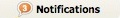 ) now appears at the top of your window to let you know when there are new posts to read or comments on posts you've made, so you know when it's time to visit your Relay home page, to catch up with things.
) now appears at the top of your window to let you know when there are new posts to read or comments on posts you've made, so you know when it's time to visit your Relay home page, to catch up with things. - 360-degree View - When you're tracking a record, you can get updates on related information like notes and tasks. If you're following a Customer account, for example, and someone creates a new Note (a record in the Notes object that is related to the Customers object), you see that addition in your Relay feed for that Customer, just as though the Customer record had been updated directly.
- Notifications - A new notifications flag (
- Learn more: Relay video
- User Community Forum - LongJump Answers
- Ask questions and get answers from members of the LongJump community.
- Web Form Attachments
- Include files and images with the data submitted to the platform by web forms running on your own servers.
- Learn more: Add or Edit a Web Form
1.2 Significant Changes
- Designer Menu Enhancements
- In the Designer menu, the Data & Presentation category has been split into two categories: Data and Presentation. Additional items have been added to those categories, and to other categories in the Designer menu.
- Data Policies can now specify Date Criteria and/or Field Criteria
- Sometimes, it's easier to specify a few fields and values to compare them to. The Data Criteria and Advanced Field Criteria options make that possible. (The Formula Builder is still available as well, for when more complex expressions are needed that use a combination of object fields and User fields.)
- Learn more: About Policy Triggering Criteria
- Data Policies can execute Java code directly
- When defining a data policy, it is now possible to add Java code directly into the policy. That code can then carry out operations using the Java API. This feature is intended for users who aren't comfortable creating classes and defining methods, but it is also useful for developers who need to make a quick patch. The resulting code can't be modified with the Eclipse Plugin, and it can't be unit-tested, but it is quicker and easier to create.
- Learn more: Under Add Actions to a Data Policy, the Execute Java Code section
- Lookups can now be sorted
- It is now possible to specify the order in which lookup-records are presented to the user for choosing, both for single-value lookups and multi-value lookups.
- Learn more: Record Selection Information in Lookup fields.
- workflow_state now displays title, rather than name
- Titles of workflow states are generally more readable than their names, and they can be used for search and access operations in the same ways that names can be used . So, now, rather than displaying the name of the state in a record-display form, a list of records, or a report, the workflow_state field displays the title, instead. (However, in Database Views, which access the database directly, the workflow_state field still displays the name of the state.)
- "Top Level" Teams are now restricted
- Before, there could many top level teams. Now there can only be one. If multiple top level teams already exist, they'll continue to work, but it won't be possible to create new ones. All new teams must be subordinate to a top-level team.
2 For Developers
2.1 Java API Changes
2.1.1 Changed APIs
- getRecord
- Previously, a blank image or field field returned an empty PlatformFileBean object. Now, it returns null.
3 Deprecated Functionality
3.1 Standalone Functions Deprecated
- Standalone Functions have been deprecated. Existing functions continue to work in this release, but it is no longer possible to create new ones. In a future release, support will be discontinued entirely. For equivalent functionality, either define methods in Java Classes (recommended) or, for function invoked by a data policy. move the code into the data policy, using the new 8.1 feature that lets you Execute Java Code directly.
- Learn more: