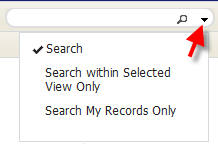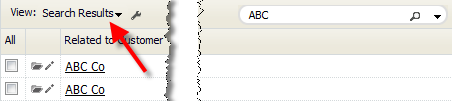Restricted Search
From LongJump Support Wiki
By default, a Search examines all records in the current object. But you can change the Search mode to:
- Search only those records in the current view
- Search only those records you own (My Records)
To change the Search mode:
- From the Search bar, click the down arrow:
- Select your search option:
- Search - Normal search
- Search within Selected View Only - Search only those records that appear in the current View.
- Search My Records Only - Restrict the search to records you own
- Enter the Search text for the record(s) you want to locate
- Click the [Search] button.
When the search completes, the records that match your criteria are displayed, and the current view indicator changes to show that you are displaying search results:
To return to a different view, click the down arrow next to the view indicator and make a selection from the list it displays.