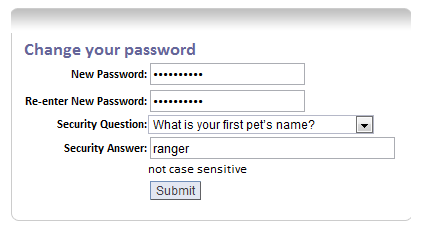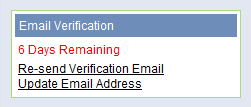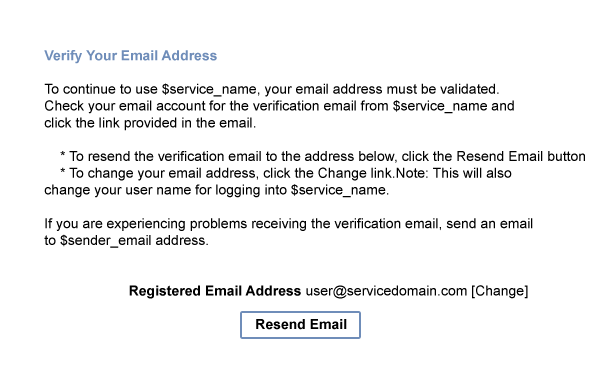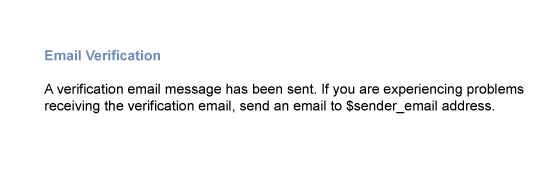Post-Registration Email Address Verification
If the Welcome Email Message is not acknowledged, and the user logs in for the first time, the password reset screen is displayed, and the user is required to change the password.
Until the email address is verified, the following reminder is displayed in the Sidebar, with options to Resend Verification Email and Update Email Address:
To remove the reminder and verify the email address:
- Click the Resend Verification Email link
- From your email client, open the message and click the link to validate the email message
If the Welcome Email Message is not acknowledged after seven (7) days, this message is displayed on login, and the user is locked out of the platform:
After the user clicks the [Resend Email] button, this message is displayed:
If, after seven days, the user has not responded to the email notification and verified the email address, the platform sends a followup notification.
The user must validate the email address in order to complete the email validation process and create the tenancy.