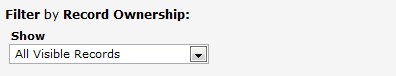Filter by Record Ownership
From LongJump Support Wiki
Ownership filtering allows you to specify the records that will be included in Views or Reports.
- Parameters
- Choose the ownership group from the dropdown list:
- All Visible Records
- All records from all teams. Records that you have created, as well as those assigned to you by others.
- My Records Only
- My Teams' Records Only
- Only records of those belonging to your team (My Team).
- Specific Teams' Records Only
- Only the records of users belonging to a selected team. Click the Lookup button to display a list of available teams, and select one or more teams to include their records.
- Specific Users' Records Only
- Only the records of individual users. Click the Lookup button to display a list of users. Select one or more to include their records.
- Records Created By Me Only
- Only records that you have created
- Custom List
- A customized list of records created from one or more objects. After selecting this option, click the Lookup button to display the available lists from which to choose.