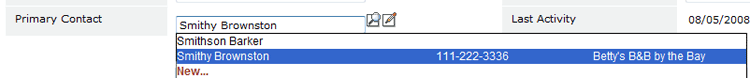Auto-Completion for Lookup Fields
From LongJump Support Wiki
In forms where there are lookups to other objects, the platform displays possible records automatically when you start typing. These auto-complete searches are available throughout the platform on pages where you are:
- Logging an activity
- Adding an appointment or task
- Sending an email
- ...and anywhere there is a lookup field to a Prospect, Account or Contact
Faster Lookups
When you type the first three letters of a lookup, you will see a list of all the records that begin with those three letters, as well as records that contain that combination of letters.
For example, start typing "smi" and all records beginning with (or containing) "smi" will appear. Continue typing and more accurate results will be displayed.
When you add a Lookup Field to a form layout, the resulting record will not only display that field, but you can choose to display other fields from that object as well.