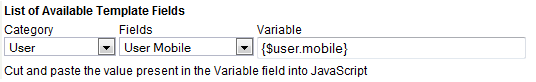Template Variables for Actions and Components
From LongJump Support Wiki
Revision as of 00:00, 2 August 2011 by imported>Aeric
Use the Template Variable tool (shown below) to insert variables for:
- Learn more: Template Variables
AJAX and REST can be used to communicate with the platform, by writing JavaScript in an Action. The following implicit variables are available in the JavaScript:
- object_id
- Variable containing the identifier of the selected record
- selectedRecords
- Array containing one element - The identifier of the selected record
- Examples
- Identifier of the object that the user selected:
- alert("You have selected object : " + object_id);
- Dialog that shows the identifier of the first selected record:
- alert("You have selected Record : " + selectedRecords[0];
Lookup a Template Variable
- Choose a Category.
- Category
- Each category contains a number of fields. The list of categories depends on your context.
- Choose a field from the Category.
- Fields
- Contains the available fields from the selected category.
The Variable Field is populated with the syntax for your choice
- Copy the string and paste it into your work
- Variable field
- {$account.name}
Template Variables for Actions in Components
Template Variables for Actions in Components
Template Variables for Actions Using Execute JavaScript
The following JavaScript template variables are available for use in Actions using the Execute JavaScript option. Some template variables are not evaluated when the action is executed. In the following table:
- "Yes" indicates that the template variable is evaluated when the action is executed
- "--" indicates that the template variable is not evaluated when the action is executed.
- A warning message is displayed when a template variable is included that is of the not evaluated type.
Category Template Variable Single Record Group Action Both Single Record
Both Group Action
Object {$fieldname} Yes -- Yes -- $AppSessionID {$AppSessionID} Yes Yes Yes Yes User {$user.today} Yes Yes Yes Yes {$user.full_name} Yes Yes Yes Yes {$user.first_name} Yes Yes Yes Yes {$user.last_name} Yes Yes Yes Yes {$user.email} Yes Yes Yes Yes {$user.phone} Yes Yes Yes Yes {$user.city} Yes Yes Yes Yes {$user.state} Yes Yes Yes Yes {$user.zip} Yes Yes Yes Yes {$user.country} Yes Yes Yes Yes {$user.title} Yes Yes Yes Yes {$user.division} Yes Yes Yes Yes {$user.fax} Yes Yes Yes Yes {$user.mobile} Yes Yes Yes Yes