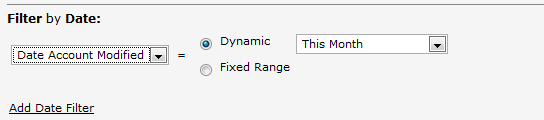Filter by Date
From LongJump Support Wiki
Revision as of 20:59, 19 October 2009 by imported>Evelyn
Date filters provide the ability to search records containing date-formatted fields.
A selection of dynamic date ranges are available, based on either a calendar period (This Month, Last Month), or on a number of day (Last 60 days, Last 120 days).
- Parameters
- Choose the date field and date range from the dropdown lists. The available fields will change, depending on the date fields that are included in the object.
- Field
- Choose a Date Field for use in this filter
- Choose the date range type
-
- Fixed
- Specify a Start Date and and End Date (inclusive); Optionally, enter dates or use the Calendar button
- Dynamic
- Many options exist for Days, Weeks, Months, Quarters and Years, including both future and past dates; Optionally, choose a Custom Date Range
- Example - Current Period Options
- This Month
- First day of this month through today (inclusive)
- This Week
- Sunday through Saturday; Optionally, choose Custom | Last | 7 | Calendar Day(s) to view the last 7 days of data
- Today
- Includes all records, from 12:00 am (00:00) to the current time
- Tomorrow
- Includes all records in the 24 hour period from 12:00 am (00:00) to 11:59 pm (23:59) tomorrow
- Yesterday
- Includes all records in the 24 hour period from 12:00 am (00:00) to 11:59 pm (23:59) yesterday
- Optionally, click Add Date Filter to add more date filter rows.