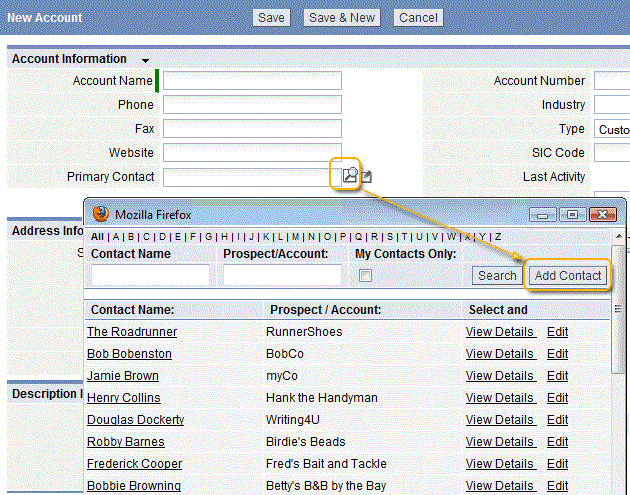Lookup Window
From LongJump Support Wiki
Revision as of 00:53, 29 April 2011 by imported>Aeric (→Quick Add Button)
The Lookup window presents a list of records related to the Lookup field.
To open a Lookup Window:
- From a Lookup field, click the Lookup
 Icon.
Icon.
- From a Lookup field, click the Lookup
Use these advanced search capabilities available in the lookup window:
- Advanced Options
- Filter the records in the lookup window
- Customize Layout
- Select the fields that appear the lookup window
Quick Add Button
In Accounts, Contacts, Prospects, and all Custom Objects, it is possible to enable a Quick Add button in a Lookup Window.
- Learn more: Edit a Form Layout