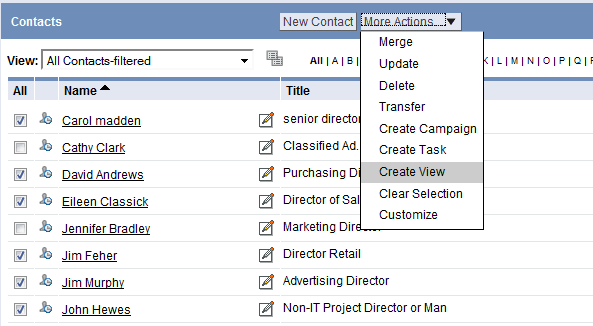Create View from Selections
From LongJump Support Wiki
Revision as of 22:02, 28 December 2009 by imported>Evelyn (Text replace - 'checkboxicon.gif' to 'checkboxicon.gif|link=')
Create View is an option in More Actions, that allows you to create a custom View from the records you select.
To Create a Custom View from selected records:
- Open the desired object, Contacts, for example
- Optionally, filter the view to display selected records
- Optionally, click any column heading to change the sort order (A-Z);click again to toggle and reverse the sort order (Z-A)
- Use the checkbox
 to select the records to include in the custom View
to select the records to include in the custom View - Click the [More Actions] button, and select [Create View]