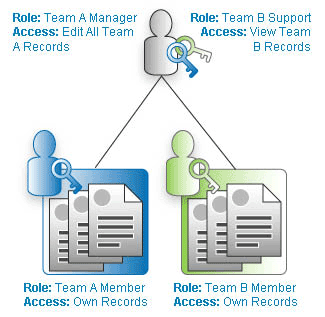Working with Roles
From LongJump Support Wiki
Revision as of 19:50, 29 July 2011 by imported>Aeric (→Role Settings)
As organizations grow and evolve, the Default Roles built into the platform may need to adapt to changing business needs.
It is common for new roles to be added over time, and for these roles to evolve (in scope or access permission rights) as the organization grows and business roles change.
Users that have the Access Control/User Management permission can create teams and roles, add users, assign users to teams, and designate access permission rights
Role Management Restrictions
The ability to manager roles is subject to the Permissions Hierarchy restrictions.
Add or Edit a Role
To Add or Edit a Role:
- Click Settings > Administration > Roles. The currently defined roles are listed.
- The System Administrator role comes with the platform.
- The Team Leader and Team Member roles come with the OfficeSpace Application
- Learn more: Default Roles
- Click the [New Role] button to add a role;
- Optionally, click an existing role to edit the role
- Specify the Role Settings (described below)
- Click [Save]
Clone a Role
You can clone a role in order to save time in creating a new role that has similar settings.
To Clone a Role:
- Click Settings > Administration > Roles
- Click the name of the role you want to clone. The detail page for that role opens.
- Click the [Clone] button.
The Add Role page opens, displaying the settings from the Role you cloned. - Specify the Role Settings (described below)
- Click [Save]
Delete a Role
To Delete a Role:
- Click Settings > Administration > Roles
- Click the name of the role you want to delete; the detail page for that role opens
- Click the [Delete] button at the top of the page.
A confirmation dialog appears. - Click [OK] to delete the role.
Role Settings
Role Information
- Name
- The name of the role as it will appear in the platform
- Description
- Text that describes this role and its settings (permissions)
IP Address Restrictions
__TBD__
Global and Individual Permissions
__TBD__