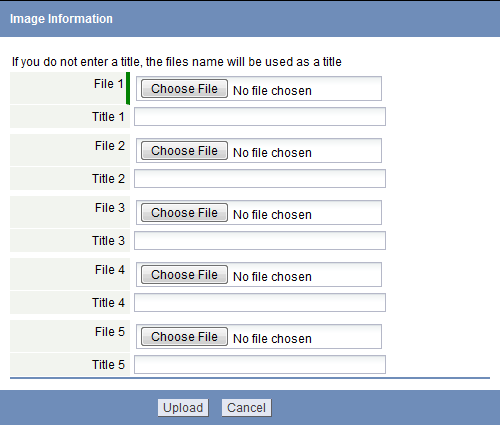Image Library
From LongJump Support Wiki
Revision as of 22:52, 29 December 2011 by imported>Aeric (→Add an Image to the Image Library)
The Image Library stores images such as logos, photos, banners, etc., which are automatically hosted from the platform, and used in the Campaign Manager application. Learn more: Campaigns
Add an Image to the Image Library
- From the Image Library tab, click the [New Image] button.
- In the Add Image dialog box, click the [Browse] button to navigate to the image you want to load.
- Include a Title for the image
- Up to five images can be added in one operation.