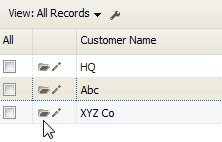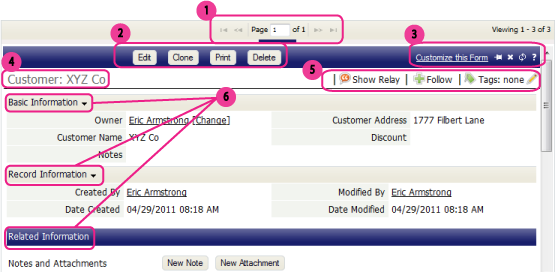Record View
From LongJump Support Wiki
Revision as of 22:00, 24 August 2011 by imported>Aeric
The Record View (also known as the Record Details View) shows you information for a single record.
You open the Record View from an object View--typically, from a List View, as shown here, by clicking the Folder icon ![]() :
:
The parts of the record View are shown here, with links to detailed information below:
Page Control
Action Buttons
Links and Icons
Record Name
Social Networking (Relay) Operations
Collapsible Sections
Sections can be collapsed by clicking the icon at the end of the heading.
- Basic Information
- Record Information
- Related Information
The Related Information section displays information from records that are related to this one.
For example, Notes and Attachments records are displayed here. (You can also click a button to add a Note or an Attachment on the spot.) For a Customer object like this, the customer's Orders might well be displayed, if the application designer chooses to do so.