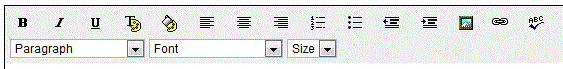Difference between revisions of "Editing Toolbar"
From LongJump Support Wiki
imported>Aeric |
imported>Aeric |
||
| Line 1: | Line 1: | ||
:Use the icons in the toolbar at the top of the edit area to change text style, layout or add images from the [[Image Library]]. | :Use the icons in the toolbar at the top of the edit area to change text style, layout or add images from the [[Image Library]]. | ||
:[[File:EditToolbar.gif]] | |||
Latest revision as of 23:25, 19 July 2011
- Use the icons in the toolbar at the top of the edit area to change text style, layout or add images from the Image Library.