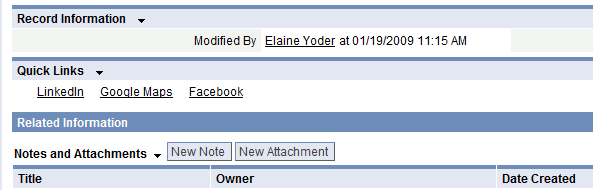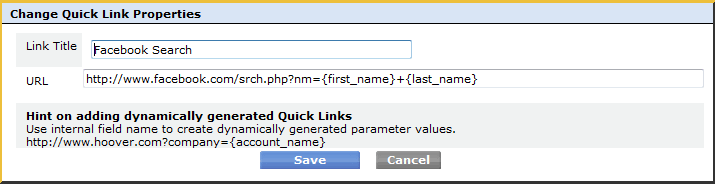Difference between revisions of "Quick Links"
imported>Alice (changed "fields" to "Form Controls") |
imported>Aeric m (Text replace - 'Form Layouts' to 'Forms') |
||
| Line 3: | Line 3: | ||
Quick Links are ideal for linking web-based information lookups (in sites like Google Search, Facebook or LinkedIn). You will need to know how URL parameters are passed in order to use this feature. | Quick Links are ideal for linking web-based information lookups (in sites like Google Search, Facebook or LinkedIn). You will need to know how URL parameters are passed in order to use this feature. | ||
When a Quick Link is added via [[ | When a Quick Link is added via [[Forms]], a new section is created, titled "Quick Links", which is located after Record Information and before [[Related Information]]. | ||
:[[Image:quicklinks.gif|none|thumb]] | :[[Image:quicklinks.gif|none|thumb]] | ||
Revision as of 00:26, 13 July 2011
Quick Links allow you to pass a value from a record's field to that URL.
Quick Links are ideal for linking web-based information lookups (in sites like Google Search, Facebook or LinkedIn). You will need to know how URL parameters are passed in order to use this feature.
When a Quick Link is added via Forms, a new section is created, titled "Quick Links", which is located after Record Information and before Related Information.
Add a Quick Link
In this example, we add a Facebook Quick Link to the Contacts object. This quick link allows you to launch a Facebook search from Contacts record, and open that contacts' Facebook page, if it exists.
- Click Designer > Data > Objects > Contacts
- Click the Form Layout tab > Elements > Form Controls tab
- Click and drag the 'Quick Link' element and drop it under the 'Quick Links' section of the form layout. Enter the following information:
- Title
- Enter a title for the quick link, Facebook in this example
- URL
- http://www.facebook.com/srch.php?nm={first_name}+{last_name}
- Click [Save], then click the [Save Changes] button on the next page.
The next time you view a contact record, you can search the contact on Facebook, because Contact's first and last name were passed as parameters to the Facebook search page.
Google Search Example
Similarly, you can add a Google Search Quick Link using these parameters:
- Title
- Google Search
- URL
- http://www.google.com/search?&q={first_name}+{last_name}