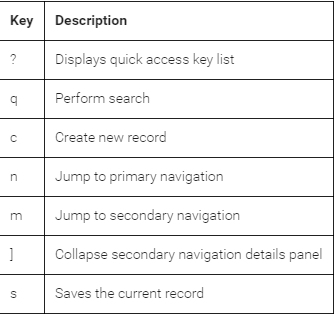Version 10.11 Installable (Oct 2018 - webMethods Suite Version 10.3)
Release Notes for the installable version of the AgileApps Cloud platform.
See also:
About the Installable Version
The installable version of the AgileApps Cloud platform allows you to create and manage a private cloud behind your firewall. AgileApps Cloud platform also helps you to set up a public cloud with a shared application and global data.
What's New 
The latest update to the 10.11 release is the patch version 10.11.16. To view the list of fixes, see Version 10.11.16 (June 2021).
Features in 10.11 Release
Following is the list of features that are part of the 10.11 release. The latest features are listed at the top:
Version 10.11.16 (June 2021)
Support for Office365
- It is now possible to use an office365 saved document as document template in AgileApps.
Case analytics
- AgileApps now supports Case Analytics dashboard for the service desk application, in the new UI.
Version 10.11.8 (May 2019)
CMIS User Interface Enhancements
- In the Content Management Interoperability Services (CMIS) user interface, a user can now:
- Create documents of any custom type that is configured in CMIS and also update the properties of the custom type.
- Store additional data for any attachment. Examples for additional data include the document type, expiry date, issue date, and so on.
- Use the additional document metadata to search for a document in any supported CMIS tool like Filenet and Alfresco.
- Map objects from AgileApps to any custom document type in CMIS.
- A new field, Default Document Type, is available in the CMIS configuration screen for configuring External Document Storage on the AgileApps platform.
- For more information, see External Document Storage.
Index-Based Text Search
- Users can now perform faster UI search using full-text indexing. A new option is available in Object Properties to enable full-text indexing. This functionality is available only with MySQL version 5.7 or later.
- For more information, see Object Properties.
Version 10.11.3 (January 2019)
Features available with this version:
Apache Configuration
- You can configure the Apache Port using the HTTPs port of Apache HTTPd in the Apache Configuration section available in the Configure Service Settings page of Longjump. If you are not using HTTPd, do not use this setting. For more information, see Service Configuration.
CSRF Protection
- There is a new checkbox available now to enable CSRF protection in the default settings for tenant capabilities. By default, for a new tenant this check box Enable CSRF Protection is enabled. For more information, see Tenant Capabilities and AJAX and REST.
User Interface Settings
- There are two new options now to manage the access by a user to the new AgileApps user interface. For more information, see Company Information.
Version 10.11.2 (November 2018)
Features available with this version:
Access Keys for Important Action Items in the new AgileApps User Interface
The short cut or access keys are as follows:
Improvements in User Experience
- Following improvements are available with this release:
- Better utilization of the screen real estate. The width is used 100 percent.
- A new collapsible left side navigation panel is available.
- Record detail page components are re-arranged and the right side navigation components are now collapsible.
- Improvements in the Application switch menu.
Restriction for Site Users
- Currently, the new AgileApps user interface is not available for Site users. This will be available for Site users from version 10.11.3.
Nested Sub-forms
- You now have the support for nested sub-form records.
Default Landing Page
- When you log in to the application, the Overview page is now the default landing page. This page is accessible anytime by clicking the Home button from the left navigation bar. It lists the default application and all the other available applications. The list of applications is also available by clicking
 from the top menu bar. This menu also includes a clickable link using which you can switch from the new user interface to the older user interface.
from the top menu bar. This menu also includes a clickable link using which you can switch from the new user interface to the older user interface.
Version 10.11.1 (October 2018)
Features available with this version:
Accessibility Improvements for the New AgileApps User Interface
- Improvements in JAWS Screen reader experience.
- Better support for high contrast mode.
Browser Compatibility
- Microsoft Edge browser support improvements for records view.
Command Central
- AgileApps Server configuration improvements with Command Central.
Version 10.11 Release
Features available with this version:
New Runtime User Interface
- As part of the accessibility compliance for Europe, the AgileApps Runtime UI is refreshed using the Angular technology and is now in sync with the other products of the Software AG suite.
On-premise customers have the option to switch to the new user interface and verify if their applications are working like before. If yes, they can continue to use the New UI for all their day-to-day runtime needs. The design time remains as is and customers can continue to access it as usual. For more information, see New Runtime User Interface for AgileApps.
RedHat Linux 7
- AgileApps is now certified with RedHat Linux version 7. For more information, see Software Requirements.
CMIS Enhancements
- The files and images currently stored in the AgileApps File System continue to be accessible even after the user enables the External Directory Storage option. For more information, see External Document Storage.
SSO/LDAP without sub-domain
- Users in webMethods Business Console were unable to check Cases, as SSO used to be denied if the sub-domain flag was enabled. This limitation is now removed for both the SSO and LDAP configurations.
GDPR Compliance
- As part of the compliance requirements for GDPR, whenever a user or a tenant is deleted, all their personal contact and address information is deleted from the system permanently. For more information, see Users.
Suse Linux 12
- AgileApps is now certified with Suse Linux v12. For more information, see Software Requirements.
Non-Root user on MySQL
- AgileApps installation can now be achieved using a non-root user in MySQL provided that the user has the required privileges. For more information, see Creating a non-root MySQL User to Run Agile Apps.
Improvements in Master Scheduler
- All the failed and unprocessed scheduled jobs can now be monitored by the user. For more information, see Unprocessed Job Log and Monitoring.
New Installation
For new installation, see Installing AgileApps Live for Windows.
Upgrading an existing installation
There is no option to upgrade from versions 10.9 or earlier to version 10.10.
Bug Fixes
Following are the fixes available across multiple patches.
Version 10.11.16 (June 2021)
Following are the fixes available with this patch:
- SI#5426279
- An error occurs when trying to install a package in the production environment.
- When a user subscribes to a newer version of a published package using the
- overwrite option, and if this package does not contain the field and index
- created on the same field as added by the previous version of the package
- subscription, the deployment fails in the production environment.
- This issue is resolved.
- SI#1423286
- Incorrect form loaded from the junction object.
- If the lookup field has a child record, when the user clicks on the selected
- record link, the application loads the parent form instead of the child object
- form.
- This issue is resolved.
- SI#5419509
- RTA field content was not available in the Related information table.
- In the Related information table, the RTA field content preview was unavailable.
- This issue is resolved.
- SI#5422046
- Using layout rule of type Assign value to Fields for numbers with decimal places
- results in issues in the new UI.
- When a user copies a number field value having decimal places to a text field
- value using the layout rule of type Assign Value to Fields, the separator is
- missing from the text field value.
- This issue is resolved.
- SI#5422042
- Issues with numbers having decimal format symbols in the new UI.
- Layout rules are messing up numeric type fields with decimal places in the new
- UI. The issue occurs with the decimal format symbols ("." and ",").
- This issue is resolved.
- SI#5422312
- Reports tabular section is not expandable for the regular user.
- If the Record Visibility filter is enabled, then the Reports table section is
- not expandable for the regular user.
- This issue is resolved.
- SI#5423901
- Using disabled fields in lookup filters does not work in the new AgileApps UI.
- If you set the value of a disabled field as the target for a lookup field to
- filter the lookup dialog, you will not get any search results in the
- new UI.
- This issue is resolved.
- SI#1427655
- The CSRF token value is now available in the REST API login response.
- SI#5425190
- Incorrect layout shown when a user opens a Subform.
- When a user opens a subform record, it shows the default layout instead of the
- assigned layout.
- This issue is resolved.
- SI#5423903
- Unable to create Case Type object records.
- User is not able to create Case type object records as Case type objects are not
- showing up in the Create New dialog in the new UI.
- This issue is resolved.
- SI#5424541
- Inherited subform in a child object is not working as expected.
- Child object subform does not show the linking field that is shown in the parent
- object.
- This issue is resolved.
- SI#5425620
- Unable to remove an association in the dependent picklist.
- User is unable to remove an association in the dependent picklist.
- This issue is resolved.
- SI#5425770
- Record level visibility can be applied to objects like users, teams, roles and
- user custom fields. When record level visibility is applied to users for
- instance, the selected users are shown in the record level visibility dialog.
- In the new UI implementation when connected over a slow internet, record level
- visibility brings up a record marked as limited and the selected users are not
- shown.
- This issue is resolved.
- SI#5425985
- Conditional layout rules cause certain fields to be activated based on other
- field selections. In the new UI associated with release 10.13.7, the
- conditional layout rules are not triggered when a checkbox field is checked or
- unchecked by JavaScript API setCheckboxState(_sdForm, field, value). This issue
- did not exist in the legacy UI.
- This issue is resolved.
- SI#5428040
- The uploaded profile picture does not appear properly.
- This issue is resolved. The height of the picture should be more than the width
- for the picture to be accepted.
- SI#5427228
- Mass delete operation of records fails.
- If the records view has more than 2500 records and the object title has unsafe
- XML characters that include &, <, >, the mass deletion of records fails.
- This issue is resolved.
- SI#5417530
- When object records are imported with empty currency fields, import fails with
- a "Field too long" error.
- This issue is resolved.
- Zendesk (LJP-13476)
- Vulnerabilities detected for the socket.io JavaScript file.
- This issue is resolved. References to the socket.io file have now been removed
- from the user interface.
- SI#5430946
- Template variable of parent object lookup field does not get replaced if it is
- being used in an email template of child object. An end user will experience,
- the created_id and modified_id not getting properly solved for child objects
- due to this issue.
- This issue is resolved.
- SI#5430766
- Newly created macros against case objects with any given field conditional
- visibility criteria, do not list in the macros menu after saving the record in
- the new UI. This issue is not observed when browser window is refreshed. This
- issue is not observed in legacy UI.
- This issue is resolved.
- SI#5431130
- Form layout delete fails with error "Layout is used in WebForm 'xyz', and
- cannot be deleted", even though the form layout is not being used in the
- WebForm of tenant. The root cause of this failure is the form layout being
- used in another tenant through package subscribe.
- This issue is resolved.
- SI#5432618
- Consider a form with four sections, sec1, sec2, sec3, sec4, with each section
- containing translated entries in the translation workbench. When a layout rule
- is configured to show and hide sec1, it shows sec4 after save. This layout
- rule show/hide configuration showing last section name instead of the selected
- section name, occurs when form sections have translated entries in the
- translation workbench.
- This issue is resolved.
- SI#5433199
- The template variable is not properly replaced in document templates when
- sending the document template as attachment in an email template.
- This issue is resolved.
- SI#5433210
- Business rules gets executed as a system user, into which the user-preferences
- of the executing user are used.
- When the system user and executing user have different date format preferences,
- there were discrepancies while copying the preferences between the two users.
- This issue is resolved.
- SI#5433377
- When a user logs into a tenant configured with LDAP, the platform synchronizes
- all user information to AgileApps (first name ,last name, email, username,
- company, title, mobile, phone, fax, street, city, state, zip, country).
- This issue is resolved. For security purposes, this set is now limited to first
- name, last name, email and username. This fix is not applicable to an existing
- LDAP user, and hence the user will need to contact system administrator to
- remove user personal information.
- SI#5433735
- When a record containing a datetime field is updated to "blank", the
- corresponding job in the scheduler gets deleted. This results in a failure of
- the intended operation.
- For instance, if an object is created with a datetime field and a timer rule
- such that, a "send email" operation is triggered in an hour. This send email
- operation continues to be triggered in spite of a blank value in the datetime
- field.
- This issue is resolved.
- SI#5433687
- When the user is no longer active in the LDAP server or the user is removed,
- synchronisation of the user state with the platform is not happening.
- This issue is resolved.
- SI#5434755
- A user with regular access profile is not able to change the language in
- personal setup. All other settings such as date-format work as expected.
- This issue is resolved.
- SI#5435955
- The discard of unsaved changes operation on a parent record is failing in the
- new UI, when combined with the use of sub-forms. This issue is specifically
- noticed on parent record cancel action, that contains a modified sub-form. On
- the UI, this will be observed as repeated appearance of the prompt "You have
- unsaved changes on this page...". This issue did not exist in the legacy UI.
- This issue is resolved.
- SI#5436444
- In New UI, configuration of the AgileApps JSP page URL is trying to render with
- the same domain, when opening or accessing a webtab, instead of the provided
- domain.
- This issue is resolved.
- SI#5436952
- Arranging the fields by clicking on arrow icons is difficult in Reports.
- This issue is resolved. Now, you can use the keyboard key Alt+arrow to move the
- fields up or down and also from "Available" to "Selected".
- SI#5436674
- In New UI, auto-complete suggestions are inconsistent with the quick search
- result in "User Lookup Field." When you search with the exact name (full name)
- in "User Lookup Field" all the similar names also appear as auto-complete
- suggestions.
- This issue is resolved.
- SI#5437250
- Error is encountered on saving the parent record which has a subform. This is
- observed when the lookup field is not added to the layout. This issue is not
- observed in Legacy UI.
- This issue is resolved.
- SI#5437086
- The Subform grid columns are not of equal size. The column width expands when
- more content is added.
- This issue is resolved.
- SI#5437089
- In New UI, the scrollbar is thin which makes it difficult for the user to grab
- and scroll the content of the table. This issue exists for the Google Chrome
- browser only.
- This issue is resolved. Now, the thickness of the scrollbar is increased, which
- helps the user to grab and scroll easily.
- SI#5437398
- When the user sorts the report by "priority" criteria and the field "priority"
- is also selected in the color code tab, then the color code feature does not
- work properly.
- This issue is resolved.
- SI#1440846
- The name of the objects on the left navigation menu is not displayed entirely
- and gets truncated. The issue was observed in accessibility mode and
- non-accessibility mode.
- This issue is resolved. Now, on mouse hover onto the truncated name, the full
- name will be displayed as title.
- SI#1440847
- AgileApps New UI platform supports the zooming option of the browser but not
- supporting the Font-Size variations.
- This issue is resolved.
- SI#5438166
- When the user selects the value in the multi-value lookup field, the value is
- displayed as the html text. The value is not displayed properly in the table
- in reports. This issue is not observed in legacy UI.
- This issue is resolved.
- SI#5438341
- In New UI, in the report configuration, when the user selects the mean
- computation values and saves them, the mean values are not retaining on a
- revisit of the report. Moreover, the "mean" field is picking up the value given
- in the "maximum" field.
- In the "maximum" field, when the user selects more than one value and tries to
- delete the first value the chosen value is not getting deleted, instead, the
- last value is getting delete.
- This issue is resolved.
- SI#5439758
- When the user revisits the AgileApps running browser, the pop-up window for the
- session timeout does not dismiss even after the session expires.
- This issue is resolved.
- SI#5439760
- When the user with restricted access tries to edit the profile, the prompted
- error message is ambiguous.
- This issue is resolved.
- SI#5439763
- Arranging the fields by clicking on arrow icons is difficult in View
- configuration.
- This issue is resolved. Now, you can use the keyboard key Alt+arrow to move the
- fields up or down and also from "Available" to "Selected".
- SI#1442805
- In the reports color code tab, the field selected is not showing the respective
- operators in the operator list.
- This issue is resolved.
- SI#5440001
- An image attached to a record is not displayed when the record is printed.
- This issue is resolved.
- SI#5440667
- When the field is assigned a number with decimal through form script and these
- fields are involved in a formula, the formula field is not calculating the
- result in decimal.
- This issue is resolved.
- SI#5440778
- By default, the language attribute value for the AgileApps application is
- English. When a user starts the application in a language other than English,
- the Google Translator starts translating the web page.
- This issue is resolved. Now, the language attribute value for the AgileApps
- application is left blank until the application loads.
- SI#5440684
- When a user enters a value in a number field with more than 21 digits, an
- incorrect error message "Invalid format: Please enter numeric values without
- decimal points only" is displayed .
- This issue is resolved. Now the correct error message is displayed.
- SI#5440675
- An error is encountered, when double quotes are added in a custom validation.
- This issue is resolved.
- SI#5440929
- In New UI, the section header and the fields always turn red in certain
- conditions in a Form. The fields return to the normal state, but the section
- header remains red even after the layout rule/condition is changed.
- This issue is resolved.
- SI#5440932
- The server admins can see some unrelated error messages in the relational.log.
- This issue is resolved.
- SI#5441053
- In Related information of any record, on clicking the 'next' buttons to see
- the next set of records in pagination, the 'back' buttons get disable.
- This issue is resolved.
- SI#5441314
- In the "Create New Validation" page of Legacy UI, the field label and hint text
- is exceeding the visible space. Therefore, the field label and hint text
- get hidden.
- This issue is resolved.
- SI#5441673
- The standard fields like DATECREATED, DATEMODIFIED, RECORD_ID, CREATEDID,
- MODIFIEDID, OWNERID were not appearing in compute fields of the REPORTS.
- This issue is resolved. Now, these fields are appearing in compute fields
- of the REPORTS.
- SI#5437602
- An error appears when the user uses the formula field of type
- Number with Decimal in Formula Expression to create a new Formula field of
- the same type.
- This issue is resolved.
- SI#5441685
- When the value of the Picklist is set in the Layout Rules, the Picklist options
- does not show in the user-selected language.
- This issue is resolved.
- SI#5441524
- The newly added task which is created programmatically through business rule
- is not visible in the Task list.
- This issue is resolved.
- SI#5442274
- When the user is importing the number field with empty values, "0" appears.
- This issue is resolved. Now, in MYSQL "NULL" is inserted instead of "0".
- SI#5442251
- The behavior of isEmpty() API of Parameters class is different for
- params.getParams().isEmpty() & params.isEmpty() and it is returning different
- results.
- This issue is resolved.
- SI#5442429
- In AgileApps, sorting the search results is not available.
- This issue is resolved. Now the user can sort the search results only in New UI.
- SI#5442980
- An error occurred when the user wants to modify the Field Title with the
- identical name as in a parallel branch in inheritance.
- This issue is resolved.
- SI#5443046
- When the user uses the lookup field to copy data to create a new record,
- the checkboxes are marked even when the checkbox in the source record is not
- marked.
- This issue is resolved.
- SI#5443115
- When the result of a formula is greater than 0.00001, the result is rounding
- off to "0".
- This issue is resolved. Now the limit is increased from 0.00001 to 0.0000001.
- SI#5443369
- In New UI, in a subform of a record, the mapped value is triggered every time
- when the edit function is clicked.
- This issue is resloved. Now when the user selects a record from the lookup
- field only then copy data will trigger.
- SI#5443925
- On creating a subform total field in the Default form Child1 and Child2, the
- total field is getting created twice in form Child2.
- This issue is resolved. Now, the user can create only one total field of the
- subform in the Child forms.
- SI#5444417
- In a record form, when a user fills in the rich text area and then scroll to
- fill other fields, the toolbar of the text area moves along with the page
- scroll.
- This issue is resolved.
- SI#5444140
- When a user types the name in the lookup field and saves it, the record gets
- linked to the respective named record. But, then the filter option does not
- show the correct records.
- This issue is resolved. Now, the user has to select the record from the
- list in the lookup field to create a link with the saved records.
- SI#5445164
- When the user tries to assign a task to himself by clicking on the link "Assign
- to me" in "Owner > Assign" for the first time, it does not work when the
- Assignee field is empty.
- This issue is resolved.
- SI#5445627
- In New UI, the hint icon surfaces on top of the checkbox field.
- This issue is resolved. Now the hint icon is moved to the right side edge of
- the checkbox field.
- SI#5424082
- Delete user operation fails with reference errors in AgileApps, when the
- username contains special characters like backslash(\). This issue is
- specifically observed with users created after tenant registration, hence
- tenant creation did not result in administrator creation.
- This issue is resolved.
- SI#5437943
- When the user saves a record with Picklist field values populated at runtime,
- an error occurred.
- This issue is resolved. Now, the field "Skip Value Validation" is added. When
- checked, there will be no validation error for the Enumerated Values.
- By default, this option is unchecked.
- SI#5420176
- User with Regular Access Profile (without the Use Development Features
- permission) is not able to call the Static Resource GET API.
- When a user with Regular Access Profile ((without Use Development Features
- permission ) tries to access Static Resource GET API, the platform throws an
- error Status 404.
- This issue is resolved.
- SI#5422097
- Accessibility issues with Web Forms.
- Following accessibility issues were observed with Web Forms:
- - The img field does not have 'alt' attribute.
- - The document does not have 'lang' attribute.
- - The form fields do not have 'label' attribute.
- - The '*'(asterik) for the required field does not have proper color contrast.
- This issue is resolved.
- SI#5428216
- The displayErrorMessage replacement method is not available.
- This issue is resolved. Use the displayToastMessage() method as an alternative
- to display the toaster.
- SI#5428725
- Multi-select picklist returns a string value instead of an array.
- getMultiPickListSelectedValue() method returns a string value instead of an
- array, in the new user interface.
- This issue is resolved.
- SI#1431598
- This issue is observed when fields have similar names such "Graduation" and
- Graduation details. In the layout rule configuration when "Graduation" field
- is marked as "Show" and "Graduation details" field is marked as "Hide", then
- in the corresponding configuration dialog both fields are marked as "Hide".
- This issue is resolved.
- Zendesk (LJP-13478)
- In the new User Interface, save button of the record form cannot be hidden
- by the layout rule in the new record creation dialog.
- This issue exists in the new Sub-form dialog as well.
- This issue is resolved.
- SI#1436179
- When an approval task is created from the process and when a user clicks on
- the task name to open the task record for more details, approving it results
- in a reject action.
- This issue is resolved.
- SI#5431509
- In New UI "Error accessing datastore" error is encountered on an mobile device,
- when opening or accessing a web-tab setup as a Java Server Page(JSP) in
- AgileApps. This issue is not observed when this JSP is opened on desktop
- browser tab. This issue is not observed in legacy UI.
- This issue is resolved.
- SI#5433089
- Attempting to open files with extensions .txt, .doc, .xls, etc results in error
- An error occurred while loading the PDF::stream must have data. The uploaded
- files attempt to open with open office, in spite of open office being disabled.
- This issue is not observed in legacy UI.
- This issue is resolved. Files now directly download when open office is disabled.
- SI#1440849
- In New UI, the users using the Accessibility mode were having difficulty in
- finding the focused value in the auto-complete list. The focused value is not
- highlighted properly.
- This issue is resolved. Now, the border is provided for the focused value in
- New UI.
- SI#1440850
- In New UI, the users using the Accessibility mode were having difficulty to
- identify the difference between the active item and focused item in the left
- navigation panel.
- This issue is resolved. Now, the border is provided for the focused item and
- the active item is highlighted in New UI.
- SI#1440851
- In New UI, the users using the Accessibility mode were having difficulty in
- finding the focused value in calendar. The focused value is not highlighted
- properly.
- This issue is resolved. Now, the border is provided for the focused value
- in New UI.
- SI#5437944
- On reassigning the task the "complete" action visibility is not getting
- refreshed. After reassignment of the task, the action "Complete" is still
- available to the assignor.
- This issue is resolved.
- SI#5438898
- In the file picker, even when the user selects the attached file the message
- No File Selected is present.
- This issue is resolved.
- SI#5439525
- Webservices are used to extract data from external systems into the AgileApps,
- sometimes in the form of writing a response into a record field. This Webservice
- invocation fails if the Webservice JSON response has key start with alphabets
- characters. This issue is not observed when the Webservice is tested through
- the "Test" button. This issue is specifically observed on rule action
- Execute Webservice.
- This issue is resolved.
- SI#5441655
- In the Task form, on clicking the link button of the lookup field, it
- navigates to the record in the background and not in a separate tab.
- This issue is resolved. Now, on clicking the link button, the record opens in
- a separate tab.
- SI#5441901
- In New UI, when the user sets the date field value from the onChange script of
- another field, the date field does not update in DOM. The value resets to the
- value used in the onChange script, on saving.
- This issue is resolved.
- Zendesk (LJP-13473)
- Parent records can be associated with related records through the use of lookup
- fields. In lookup fields configuration, copy data can be configured such that
- related records are prefilled from data in parent records. In related
- information section, this copy data functionality is failing on first attempt.
- This issue is resolved.
- SI#5429185
- Records can be configured to have hidden lookup fields. In the new UI
- associated with release 10.13.7, the record filter throws an exception in the
- console. This results in an improper execution of layout rules in the new UI.
- This issue is observed only in Customer's environment. This issue did not exist
- in the legacy UI.
- This issue is resolved.
- Zendesk (LJP-13490)
- Sub-forms grid totals do not get updated in the field value on the record form.
- This issue is resolved.
- Zendesk (LJP-13493)
- Layout rule was not working while loading a form.
- The value of the radio button field is not getting loaded while loading the form.
- This issue is resolved.
- Zendesk (LJP-13497)
- Methods 'addRecord()' and 'openNewRecordForm()' do not exist in the new User
- interface.
- This issue is resolved. Use the displayRecordDialog() method as an alternative
- to launch the record form in a dialog.
- SI#7065
- Instant calculation for the currency field value is not correct for Germany
- (Austria, Germany) locale when user clicks on the currency field for the second
- time. The final field calculations are incorrect.
- This issue is resolved.
- Zendesk (LJP-13521)
- When the DateTime Fields are used in the add or update action of a Business
- Rule and the value used is evaluated to 12:30 (in 24 hours format as the time
- format of the logged-in user), the value is added or updated as 00:30.
- This issue is resolved.
- Zendesk (LJP-13580)
- Decimal fields are not displayed as per the decimal places configuration in
- many-to-many field popup. For instance, 274.11 is displayed as 274.
- This issue is resolved.
- Zendesk (LJP-13589)
- Few of the internal server domains and corresponding ports, such as document
- server port are exposed in CSP header.
- This issue is resolved.
- SI#1436178
- Audit log entry is missing for send email triggered from record details page.
- This issue is resolved.
- SI#1436222
- 'Error accessing datastore' error message is encountered when a user attempts
- to delete the portal user or site user or both.
- This issue is resolved.
- Zendesk (LJP-13594)
- In German locale configuration, copy data from lookup field to number with
- decimal, currency and percentage field types shows wrong calculations on these
- field values.
- This issue is resolved.
- SI#5431130
- Form layout delete fails with error "Layout is used in WebForm 'xyz', and
- cannot be deleted", even though the form layout is not being used in the
- WebForm of tenant. The root cause of this failure is the form layout being
- used in another tenant through package subscribe.
- This issue is resolved.
- SI#5431131
- Webservices are used to extract data from external systems into the AgileApps,
- sometimes in the form of writing a response into a record field. This
- Webservice invocation fails if the Webservice JSON response has root key with
- all numeric characters. This issue is not observed when the Webservice is
- tested through the "Test" button. This issue is specifically observed on rule
- action "Execute Webservice".
- This issue is resolved.
- SI#5432032
- If the user time format is set as 24 hours, on adding a multi-step to a record
- the due date by default appears as 01/01/1970. The due date entered by the user
- gets replaced by the default date 01/01/1970.
- This issue is resolved.
- SI#1440848
- In New UI, the user using the Accessibility mode were having difficulty in
- navigating the items in the profile menu. The item is not getting focused.
- This issue is faced only when the user navigates through a keyboard.
- This issue is resolved.
- Zendesk (LJP-13508)
- ctrl 'c' opens a new add record dialog for record creation when viewing a
- record.
- As per this enhancement, you can open a new add record dialog by pressing
- ctrl '+'.
Version 10.11.15 (July 2020)
Following are the fixes available with this patch:
- SI# 5407840
- Decimal places not applied correctly in formula field.
- In the formula field, the decimal places are not applied correctly for Number
- with decimal return type.
- This issue is resolved.
- SI# 5408787
- Import feature does not work in Edge and IE browser.
- User gets an error "The service encountered an error." while importing a file
- using Edge or IE browser, if the document storage is on a windows shared
- location and mounted on a specific mount point in the local directory of a Linux
- environment.
- This issue is resolved.
- SI# 5410094
- The onSave JavaScript with return false does not work as expected.
- If onSave Form Script has any return statement; for example, return true/false,
- then it gives a console error in the new UI. However, in the old UI, works as
- expected. Additionally, if the script has a return false, then the subsequent
- save action of the record should not be performed, but in the new UI it saves
- the record.
- This issue is resolved.
- SI# 5411090
- In an email, when the user clicks on a link to a case record, an error occurs.
- As part of the default email template, the users receive links to case records.
- When this link is clicked, it gives an error "Record does not exist" if the
- record does not belong to the current application which the user is accessing.
- This issue is resolved.
- SI# 5414489
- In the AgileApps new UI, the copy data mechanism is always triggered for a
- Lookup field.
- In the AgileApps new UI, when a user selects the lookup field record, copy data
- will trigger and fill the field values. Then a user can append extra information
- to the field and save the record. However, when this user revisits this record,
- the appended information is not visible as the copy data mechanism is triggered
- again.
- This issue is resolved.
- SI# 5414813
- In custom form actions, selectedRecords[0] is returning wrong record ID.
- In custom form actions, selectedRecords[0] is returning wrong record ID instead
- of the current record ID.
- This issue is resolved.
- SI# 5415829
- Regular user is not able to open the Report and gets an error "Error Accessing
- Datastore".
- Group Report throws an error "Error Accessing Datastore" when the record
- visibility filter is enabled and the report is executed by a non-admin user.
- This issue is resolved.
- SI# 5415355
- When a user edits a widget, incorrect values are displayed.
- When a user edits a widget, the values in the widget are reset to the first
- value in the list.
- This issue is resolved.
- SI# 5416504
- Right-side menu is displaced when the user zooms out using the browser zoom-out
- button.
- In the new AgileApps UI, when the user uses the browser zoom-out button to zoom
- out, the right side tool bar is displaced from its position and is moved to the
- bottom of the main screen.
- This issue is resolved.
- SI# 5416507
- Object selected in the left menu bar is not highlighted in detailed view.
- When an application has more than one object and you select an object, this
- object is highlighted in the list view. However, this highlighting is lost, when
- the user selects any record in the detailed view.
- This issue is resolved.
- SI# 5415837
- Object focus lost after accessing child object.
- User is not able to link the child object records in a Multi Value Lookup to a
- parent object.
- This issue is resolved.
- SI# 5416196
- Record Filtering option does not work with Drop-Down setting in Lookup Field
- Configuration.
- Record Filtering option does not work with Drop-Down setting in Lookup Field
- Configuration. It shows all the records instead of only the filtered records.
- This issue is resolved.
- SI# 5416229
- Administration configuration capabilities are not available.
- When the Global Broadcast Message functionality is active, and the new UI is
- permanently turned on for a tenant, the Administrator configuration capabilities
- are not available when you select the Settings option.
- This issue is resolved.
- SI# 5416226
- Issues with file attachments having 2 periods in the file name.
- User is unable to upload a file with two consecutive dots (period) in the file
- name.
- This issue is resolved.
- SI# 1415577
- No option to hide Lookup-Derived fields in layout rule actions.
- Lookup-Derived fields are not available as part of the Show/Hide Sections or
- Fields in the list of layout rules actions.
- This issue is resolved.
- SI# 5413460
- Cannot Prevent Record Save Action using Form Script.
- If onSave Form Script has any return statement; for example, return true/false,
- then it gives a console error in the new UI. However, in the old UI, works as
- expected. Additionally, if the script has a return false, then the subsequent
- save action of the record should not be performed, but in the new UI it saves
- the record.
- This issue is resolved
- SI# 5411623
- Email addresses that contain the umlauts character show as invalid format in the
- new AgileApps UI.
- Email addresses containing the umlaut characters are validated as an invalid
- email ID in the new AgileApps UI.
- This issue is resolved.
- SI# 1419307
- Decimal field error in the form field of the new UI.
- When currency field is copied to the formula field with currency as the return
- type, then in the new AgileApps UI, the instant calculation for formula field
- value is not correct for German(Austria, Germany) locale. The decimal places are
- mismatched.
- This issue is resolved.
Version 10.11.14 (May 2020)
Following are the fixes available with this patch:
- SI# 5402435
- Security issues identified in AgileApps platform.
- There were few aspects of the AgileApps platform where security was not handled.
- For example, CSP, CORS, and XSS.
- Fixed all the security related issues.
- SI# 5406170
- User gets an error "Stopped, Error in File Download - invalid argument" while
- importing a file.
- Import feature does not work if the document storage is on a windows shared
- location and mounted on a specific mount point in the local directory of a linux
- enviromment.
- This issue is resolved.
- SI# 5406810
- Users are able to access those applications for which they do not have
- permissions.
- When users of one application click on another application for which they do not
- have permissions, there is no error message to indicate the same. Also, they are
- able to access record details of those applications for which they do not have
- permissions.
- This issue is resolved.
- SI# 5406811
- User faces problems when deleting users or teams.
- When users try to delete a user or team, they encounter an error which shows the
- component being deleted has dependencies in views. However, the user confirms
- that the dependent views are already deleted. Also, the Global Recycle Bin is
- empty.
- This issue is resolved.
- SI# 5394989
- Issues with the Print menu options in the new AgileApps UI.
- When you print a record, HTML tags appear in the lookup fields display value in
- the new AgileApps UI.
- This issue is resolved.
- SI# 5404515
- User is unable to delete fields from an object.
- When a user tries to delete a field from an object, an error message appears
- stating that the field is used as the field default value for another object.
- This issue is resolved.
- SI# 5408789
- Copy field feature does not work correctly for currency fields when user tries
- to set a value from the lookup.
- User copies the currency field data by using the Lookup field copy data
- functionality. When selecting a record from lookup field dialog, if the currency
- field has comma; for example, 23,432, it is truncated by the application and
- shows as 23.00.
- This issue is resolved. No values are truncated.
- SI# 5408790
- Enumerated labels are not translated correctly in some scenarios.
- When users switch from their current language into a different language, the
- enumerated labels are not translated in some scenarios.
- This issue is resolved.
- SI# 5410951
- User was unable to delete a custom User Field.
- User is unable to delete a custom User Field that was created in a system Object
- ‘User’.
- This issue is resolved. One of the layout rules had ']' character in the
- assign field value which resulted in a parsing error.
- SI# 5406983
- The Lookup Derived Field information for a record is not available in the new
- UI, when the on load custom script is executed.
- When a user runs the On load custom script, the dependent Lookup field value
- does not appear immediately.
- This issue is resolved.
- SI# 1412336
- Email address of recipients is not auto-suggested in the new AgileApps UI.
- In the older AgileApps UI, the email address of the recipients is auto-suggested
- by the application while sending an email from a record. However, in the new
- AgileApps UI, this auto-suggestion feature for the email address of the
- recipients is not available.
- This issue is resolved.
- SI# 5409605
- Create record dialog not completely accessible on mobile browsers.
- When accessing AgileApps using the browsers on a mobile, users are unable to
- access the Create record dialog. It is partially hidden and this happens on both
- iOS and Android devices.
- This issue is resolved.
- SI# 1411233
- User with insufficient permissions is able to edit the Dashboard widgets.
- In the AgileApps new user interface, a user with basic permissions is allowed to
- modify the widgets in the existing Dashboards. The user was also able to add
- widgets.
- This issue is resolved.
- SI# 5410236
- Caching of sensitive data is enabled in the HTTP header "Cache-Control".
- The HTTP header "Cache-Control" is not set to the value "no-store" and
- “no-cache” for all server responses containing sensitive data. The web browsers
- and proxy servers may cache the response and retain it even after a session is
- terminated. This could result in security risks.
- This issue is resolved.
- SI# 5407395
- No error shown when a user uploads a non-whitelisted file type in the new
- AgileApps UI. Also, attachment fails if the filename has a whitespace.
- In the new UI for AgileApps, no error is shown when the user uploads an
- non-whitelisted file type.
- Also, when a user tries to attach a file that is a supported whitelisted file
- type, but has a whitespace in its filename, the file attachment fails.
- This issue is resolved.
Version 10.11.13 (March 2020)
Following are the fixes available with this patch:
- SI# 5397964
- The form layout screen appears empty.
- When a user publishes a package from a sandbox to the parent tenant and clicks
- on Form layout, the form layout screen appears blank.
- This issue is resolved.
- SI# 5402773
- Resource sharing fails with an error message.
- When the user adds an object to Settings > Customization > Resource Sharing and
- clicks Save, an error message appears. The object does not get listed in
- Resource Sharing.
- This issue is resolved.
- SI# 5401932
- Files added as attachments to a form continue to be available for download
- despite the files missing from the server.
- After you delete files from the server, the download action continues to be
- available for files added as attachments to a form. The files are downloaded but
- with no proper content.
- This issue is resolved. Now when you try to download a missing file, you get a
- file not found exception error message.
- SI# 5403276
- Action buttons not available on saving of a record.
- After saving a record, the file download, zoom-in, and zoom-out action buttons
- are not available.
- This issue is resolved.
- SI# 5403742
- User faces language issues with AgileApps post migration.
- Post migration to 10.11.10 version, when a user logs in using SSO, the URL does
- not contain language code. Due to this AgileApps pages are not translated
- correctly into the desired language.
- This issue is resolved.
- SI# 5401696
- User is unable to delete applications.
- User is unable to delete an application. After the first attempt to delete the
- application, the "Delete" button is no longer available.
- This issue is resolved.
- SI# 1407757, 1409316
- User with insufficient permissions is able to modify the dashboard in the
- AgileApps new user interface.
- In the new user interface, a user with basic privileges can edit or change the
- Dashboard details; for example, Dashboard name.
- This issue is resolved.
Version 10.11.12 (February 2020)
Following are the fixes available with this patch:
- SI# 5393169
- Users are able to see the list of other users who have access to the application.
- Users with no Access Control permission were able to see from the Users page,
- the list of other users who had application access.
- This issue is resolved.
- SI# 5394926
- Unable to delete an empty team record.
- When trying to delete an empty team record, the user gets a message "This team
- cannot be deleted, it is linked to Users." The global recycle bin and the user
- recycle bin are empty.
- This issue is resolved.
- SI# 5394573
- The Overview page appears empty for a regular user in the new UI.
- The regular users were not able to see the applications list in the Overview
- page of the new UI.
- This issue is resolved
- SI# 1400041
- The tenant and user notification email templates related to Integration Cloud
- are visible in the On-premise and Cloud versions of AgileApps.
- The tenant and user notification email templates related to Integration Cloud
- are visible in the On-premise and Cloud versions of AgileApps. The Integration
- Cloud email templates should not be visible to AgileApps tenants and users.
- This issue is resolved.
- SI# 5397699
- Lookup field navigation link loads the default layout for the selected object.
- When a user clicks on a lookup link in the new UI, he or she is redirected to
- the default layout of the object, even if the user does not have the required
- permission to view the default layout.
- This issue is resolved.
- SI# 5394938
- Clicking the close button (X) or Cancel button on the Unsaved Changes dialog box
- shows different behavior.
- When you modify any field in a task form and then click the cancel button, you
- will see the dialog box for the unsaved changes. Here, if you click Cancel or
- X (close button), the behavior is different based on your action. On Cancel, the
- task form will remain in the background and that is the correct behavior. If you
- click X, the task form will disappear and the case form is shown in the
- background and this is incorrect behavior.
- This issue is resolved.
- SI# 5398769
- The business rule action "Send Email" is crashing on update.
- On update, the "Send Email" business rule is crashing, if the record identifier
- length is greater than 100.
- This issue is resolved. If the record identifier is greater than 100, then it is
- truncated to 100 characters.
- SI# 5391875
- Layout rule is not getting triggered in the new UI.
- The layout rule does not get trigger in the new UI. The application does not
- seem to identify that the checkbox is selected. When the user clears the
- checkbox and then again selects it, then the rule gets triggered.
- This issue is resolved.
- SI# 5398148
- When an email with an attachment is triggered by a business process, you get an
- exception in the UI.
- If the Document Server Configuration in the ISV settings is incorrect, it
- results in an exception when a Send Mail with Attachment action is triggered by
- a business process.
- This issue is resolved.
- SI# 1392973
- The rounding off of numbers for a currency field having decimal places is
- incorrect.
- When a user enters more than 6 decimal digits in a number with decimal or
- currency field, the value was rounded off to a wrong value.
- This issue is resolved.
Version 10.11.11 (November 2019)
Following are the fixes available with this patch:
- SI# 5379691
- Wrong record forms appear for users when they switch applications.
- Wrong record forms appear to the user when he or she switches to a different
- application and tries to add or edit a record. The user sees the default layout
- form which does not have anyone assigned to it in Forms Assignment.
- This issue is resolved.
- SI# 5381750
- Date field not required does not work as expected in a form.
- In the Layout Rules for a record form, the action Make Fields Not Required does not work correctly with Date fields.
- This issue is resolved.
- SI# 5383878
- In a subform, the boolean checkboxes are not working correctly.
- When you update the boolean checkboxes from FALSE to TRUE, the changes are not
- showing in the user interface. At times, the change is visible once you reload the
- user interface.
- Resolution
- This issue is resolved.
- SI# 5384031
- Files having more than one period (..) before the filename extension, results in an
- error.
- Files with more than period before the filename extension; for example, abc..txt
- results in an error during upload.
- This issue is resolved.
- SI# 5384909
- The new UI for AgileApps does not show the related information section for an
- external data source.
- The new UI fails to show the external data source as the API used to get the
- external data source does not fetch the required results. If the user switches
- to the older UI, it works fine.
- This issue is resolved.
- SI# 1392586
- Incorrect tooltip in the design time UI for AgileApps platform.
- Tooltip was incorrect for the following:
- 1. In Objects > Forms > Form layout, the Record Information section was showing
- incorrect tooltip.
- 2. In Objects, when you create an External Data Source, the tooltip for Input
- Mapping and Output Mapping was the same.
- This issue is resolved.
- SI# 5388779
- Importing an SOAP (Web Service) in AgileApps fails.
- When trying to import an SOAP (Web Service) in AgileApps fails with the
- following error in the console:
- Failed to load resource: the server responded with a status of 400 ()
- {"platform": {"message": {
- "code": "-1",
- "description": "Unable to resolve Schema corresponding to namespace
- 'http://microsoft.com/wsdl/types/'."
- }}}
- This issue is resolved. Previously, AgileApps supported only the
- Application-octet-stream content type for SOAP WSDL. Now application/xml content
- type is also added with application-octet-stream content type.
- SI# 1382974
- In case of LDAP user, the spinner was rolling on if user open the personal profile page, Now this issue is solved.
- SI# 5390573
- The dependent picklist cannot be set with a Business Rule or a macro.
- The values set by a Business Rule for a dependent picklist are ignored.
- This issue is resolved. The dependent picklist value is honored only when the
- dependent picklist value is matched with the existing parent picklist value of
- the record.
- SI# 5389307
- Unable to create a dashboard using Internet Explorer browser.
- Compilation of JS files in Internet Explorer fails.
- This issue is resolved.
- SI# 5389782
- Database view mapping does not work.
- Object joining does not work with database view in IE browser.
- This issue is resolved.
- SI# 5391727
- Code syntax incorrect for the function getSearchOperatorSeletElement.
- In the file networking/js/unifiedjs-min_1566975603275.js, the code syntax is
- incorrect for the function getSearchOperatorSeletElement.
- This issue is resolved.
- SI# 5374718
- Subform action does not work with custom layout in the new UI.
- The subform actions like delete, add, and so on work only with the default
- layout and not with the custom layout. This is because the layout ID was missing
- from the payload.
- This issue is resolved.
- SI# 1385614
- Unable to disable sending of the customer satisfaction survey.
- In Case Management > Customer Satisfaction section, the user clears the
- selection for Enable Automatic Sending of Satisfaction Survey and saves the
- changes. However, on reloading the page, this option continues to be enabled.
- This issue is resolved.
- SI# 5382679
- The AgileApps tenant registration link related issue on the login page.
- The AgileApps tenant registration link shows up in both primary and sub-domain
- login pages. It should show only for primary domain login page.
- This issue is resolved.
Version 10.11.10 (August 2019)
Following are the fixes available with this patch:
- SI# 1377568
- Auto-Complete fails to show results in the old UI in the CTP environment.
- The filter having the '|' character does not encode due to which it is not
- accepted by the CTP environment.
- This issue is resolved by passing encoded special characters.
- SI# 1377145
- Irrelevant pop-up message is displayed on the application screen.
- A pop-up message shows up on the screen indicating that that
- the changes made by you are not saved. This happens specifically for
- the following fields: Checkbox, Picklist, Global Picklist, and Dependent Picklist.
- This issue is resolved.
- SI# 5375736
- Error while configuring Twitter channel.
- When a user tries to add a new account for Twitter channel, following error message shows:
- The Service encountered an error. An error has occurred while processing your request.
- Please open a Support Case, tell us what you were doing when the error occurred, with
- enough information to reproduce the problem. We apologize for any inconvenience.
- This issue is deprecated.
- SI# 5375771
- Error when executing Scheduled Business Rules.
- The Scheduled Rules were throwing an error on execution.
- The 'Starts with' condition was not working correctly in the Scheduled Business Rules.
- This issue is resolved.
- SI# 5374875
- Issue with apostrophe (single quote) in the new AgileApps user interface.
- The apostrophe character shows up as an HTML ASCII code in the new AgileApps user interface.
- This issue is resolved.
- SI# 5377056
- Help tab on the AgileApps tenant returns an error.
- After upgrading AgileApps to version 10.11.8, the users found that the Help tab
- is not working in the new user interface. This is seen with the FireFox and
- the Chrome browser.
- This issue is resolved.
- SI# 5374548
- In the new user interface, a problem occurs on the Lookup field with dynamic
- filter.
- The lookup field values are not loading based on the dynamic filter condition in
- the new UI.
- This issue is resolved.
- SI# 5377266
- The Post Selection JavaScript is executed before the value change can be applied.
- The Field script for an On Change event is showing an older value instead of the current value.
- This issue is resolved.
- SI# 5374875
- Issue with apostrophe (single quote) in the new AgileApps user interface.
- The apostrophe character shows up as an HTML ASCII code in the new AgileApps user interface.
- This issue is resolved.
- SI# 5378115
- The content in Message Comment field in the Scheduled Reports does not show in
- email notifications.
- When you add any content to the Message Comment field in the Scheduled Reports,
- it should show in the email notifications that go out with the reports. However,
- recipients are unable to see this content in the email notifications.
- This issue is resolved.
- SI# 5370163
- Multiple problems with reports in the new AgileApps user interface.
- Multiple problems occurred in Chart and Formula columns of reports.
- This issue is resolved.
Version 10.11.9 (July 2019)
Following are the fixes available with this patch:
- SI# 5376049
- After editing the information for a user, the user is redirected to the user
- list page instead of the same user page.
- After editing the information for a user and pressing the Save button, the user
- is redirected to the user list page instead of being redirected to the page of
- the user who's information was edited recently.
- This issue is resolved.
- SI# 5375738
- LDAP configuration issue.
- The LDAP passwords fail to store correctly during operations like Add or Edit.
- This issue happens due to the database column size of LDAP password field. The
- password is truncated during operations like Add or Edit.
- This issue is resolved. LDAP password column size is increased to hold longer
- passwords.
- SI# 5375429
- Syntax error in Filter Specification when creating or updating a report.
- If a user adds a formula field when creating a report and then uses this field
- in a filter, and tries to navigate through the reports tab, the syntax error
- occurs.
- This issue is resolved. This problem was due to a missing condition in the index
- search.
- SI# 5374249
- Users who do not have application manage permissions are redirected to the
- Dashboard page in the new UI.
- After applying the 10.11.8 patch, users without administrator privileges are
- redirected to the application Dashboard page and are not taken to the Overview
- page. This issue does not happen if you have administrator privileges.
- This issue is resolved.
- SI# 5373033
- Record filtering in Views does not support more than 99 characters.
- In the Records view, when the user filters the record based on the field value,
- then it supports a maximum of 99 characters.
- This issue is resolved.
- SI# 5371593
- Attached documents are not imported correctly during email synchronization.
- The name of the attachment having multibyte characters is changed when it is
- processed through the email channel.
- This issue is resolved.
- SI# 1376118
- Syntax error in Filter Specification when creating or updating a report.
- If a user adds a formula field when creating a report and then uses this field
- in a filter, and tries to navigate through the reports tab, the syntax error
- occurs.
- This issue is resolved. This problem was due to a missing condition in the index
- search.
- SI# 5371632
- Application is running slowly when the user has defined too many views.
- The application responds very slowly when displaying records if there are too
- many views defined by the user. For example, if the admin user has more than 100
- views defined, it can take up to a minute for the list of records to show.
- This issue is resolved. The application provides the user with a configurable
- option of enabling or disabling record count.
- SI# 5371342
- Error while displaying junction objects in the older UI.
- The column headings and values are misaligned when you select a junction object
- in the multi value lookup field.
- This issue is resolved.
- SI# 5370591
- In the new AgileApps user interface, the Custom Form Action page is not rendered
- properly.
- The Custom Form Action which includes the JSP page does not use the entire space
- in the dialog.
- This issue is resolved. The page has a scrolling option now and is based on the
- content.
- SI# 5370499
- User input to an External Lookup field does not work on the new AgileApps user
- interface.
- An External Lookup field with user input provided as user fixed value
- gives an error in the console and shows no result in the External Lookup dialog.
- This issue is resolved.
- SI# 5370430
- Custom form actions are showing in the actions list after the user saves a
- record in the new UI.
- Custom form actions which are set as hidden are showing after saving a record in
- the new UI. The Custom form actions should not be visible once hidden.
- This issue is resolved.
- SI# 5369800
- Issue with rendering of multi value lookup fields in the view.
- In the Records view, when a user selects a multi value lookup field, the value
- shows as [Object Object].
- This issue is resolved.
- SI# 5369798
- In the new UI reports, labels are not displayed correctly.
- Due to missing encode HTML entities, the new UI reports do not display the
- labels correctly.
- This issue is resolved.
- SI# 5364848
- Unable to delete fields.
- User is unable to delete a field despite removing all references of that field
- in the application.
- This issue is resolved.
- SI# 5366328
- Service portal header color is not showing in the new UI.
- If the user changes the header color value for the service portal in Settings,
- this color does not show in the new UI.
- This issue is resolved.
- SI# 1367270
- The UI switch button is available even after changing the role of the user.
- When a user who is currently using the older UI changes the role, the UI switch
- button in the right-hand top corner of the screen is activated. Clicking this
- switch results in showing of the new UI for a brief moment before the older UI
- is shown on the screen.
- This issue is resolved.
Version 10.11.8 (May 2019)
Following are the fixes available with this patch:
- SI# - 1359015
- Problem using the Round statement in ExecSQL Java API.
- The Round() function does not work as expected when you try to round a number to
- have zero decimal places.
- This issue is resolved.
- SI# - 5355142
- The Functions.getEnv function does not work as expected when used with a macro.
- When using String sessionID = Functions.getEnv(ENV.SESSION.ID); to get the
- session ID, the function fails with an exception message. The same function
- works fine when used in a .jsp page.
- This issue is resolved.
- SI# - 5361970
- Case number column is fixed in records view.
- The case number column is fixed in records view. It is confusing to the user if
- you have a duplicate case number column in the records view.
- This issue is resolved. The case number column will render based on the order
- you select for this column in the Edit View page. If case number is not selected
- , then it will show up as a static column and is placed 3rd from left in the
- list of columns.
- SI# - 5361789
- Unable to create or update certain process steps in the process modeler.
- Users are unable to create or update some of the steps, primarily execute
- webservice, rule set, and send mail. This issue happens when the CSRF protection
- feature is enabled.
- This issue is resolved.
- SI# - 5360813
- If the subject column is not selected in the list view for tasks, the record
- locator column appears empty.
- This issue is resolved. The record locator of the task list is based on the task
- object configuration.
- SI# - 1355822
- TODAY() function returns the wrong date.
- Customer scheduled business rule does not execute correctly as the TODAY()
- function returns the wrong date. It returns YESTERDAY's date instead of TODAY's
- date.
- This issue is resolved. The TODAY() function now returns the date based on the
- timezone set in the Company Information.
- SI# - 5365528
- Notification pop-up about unsaved changes even after saving a record
- successfully.
- After you save a record successfully, you continue to get a notification about
- unsaved changes when you move away from the record to the records list page.
- This issue is now resolved.
- SI# - 1369894
- File not found error when you update a record that has a sub-form with an image
- or file field.
- When you update a record that has a sub-form with an image or file field without
- modifying its image or file field, then a File Not Found error occurs.
- This issue is resolved.
- SI# - 5362486
- Unable to mark task complete using Functions.
- This has been fixed.
- Now the end-user can use Functions.updateRecord() API to complete a process task.
- Example:
- String taskId = param.get("id");
- Parameters p = Functions.getParametersInstance();
- p.add("comment", "Reason");
- p.add("status", "2"); // enumerated value of the status
- Result result =
- Functions.updateRecord("tasks", taskId, p);
- NOTE:
- 1. For an approval task, its recommended that the user should send the enumerated value of approve/reject status.
- 2. If the process task is based on the case form, then its the responsibility of end user to have an update case record API first followed by updated record API on task to mark the task as completed.
- SI# - 1369090
- Existing or new custom access criteria gives a parser error even with a correct
- expression in place.
- The existing or new custom access criteria were not editable. To verify this,
- one could open the object properties for any case object and press the syntax
- check button, it returns an error message "ERROR: Encountered" at line X, column
- 49.
- This issue is resolved.
- SI# - 1370181
- Report URLs fail to open in Internet Explorer version 11, if the report title
- contains special characters.
- If you are using Internet Explorer version 11 to access the older UI of
- AgileApps, and click the URL for a report that has special characters in its
- title, you get a "Webpage cannot be found" message.
- This issue is resolved.
- SI# - 5365177
- Even after you remove all access for a user in the access profile, the
- Monitoring option continues to show for that user.
- This issue is resolved. Monitoring option is no longer visible.
- SI# - 5367554
- In the Microsoft Edge browser, a new record radio button shows the last option
- as selected by default.
- In the Microsoft Edge browser, even if you have not defined a default value
- for a field, the radio button for that record shows the last option as selected
- by default.
- This issue is resolved. No options are selected by default.
- SI# - 5368206
- Layout rules on checkbox field does not execute when a user changes the value.
- The layout rules are getting executed only when the user manually performs a
- blur event, by clicking outside the checkbox control. This issue is noticed only
- in the new UI.
- This issue is resolved.
- SI# - 5368210
- Label element in the new UI loses the text formatting.
- This issue is related to the form label. If a label has a new line character,
- then in the new UI, you will see
HTML tag instead of a new line. - This issue is resolved.
Version 10.11.6 (March 2019)
Following are the fixes available with this patch:
- SI# - 1347565
- There was no support for CSV file delimiter with the German Locale during Import/Export of file in the CSV format.
- This issue is resolved. The locale setting of Company Information (Tenant Level) is applied now when a user imports and exports a file in the CSV format. A "semi-colon" is used instead of a "comma" for the German Locale delimiter.
- SI# - 5344510
- Email function - responses are not recorded in the case history.
- When a user sends a reply to the email sent using the JAVA API send an email (assumption is the reply address matches to the email channel address). This response is not added to the case activity.
- This issue is resolved.
- SI# - 1359913
- There are limitations on email attachments, file size, and email body size.
- Currently, there is a limit on the number of attachments that can be sent over an email, the file size sent, and the email body size. These values are not configurable.
- This issue is resolved. Following new properties are made available which you can configure using the network.properties file:
- max_email_attachment_count- any positive integer value.
- max_email_attachment_size - the value in terms of byte. For example: 5MB should be mentioned as max_email_attachment_size=5242880(meaning 5*1024*1024)
- max_email_body_size - the value in terms of bytes. For example: 5MB should be mentioned as max_email_body_size=5242880(meaning 5*1024*1024).
- SI# - 5357624
- User is unable to change the self password from the Personal Settings menu.
- Manual changing of password does not work when the password policy states that the new password cannot match the last two passwords or more.
- This issue is resolved.
- SI# - 1349384
- The Custom Access Criteria Builder screen hangs when you enter and save any rule with more than 5050 characters.
- The rule section of the custom access criteria screen does not respond and hangs when you enter a formula with more than 5050 characters and click the Check Syntax button. To make it responsive, :::you have to refresh the page.
- This issue is resolved.
- SI# - 5355668
- The Auto Number field does not update properly when an application is packaged and deployed in a different tenant. Also, the start number of the auto-number field starts with a number in the :::source tenant and does not reset in the target tenant.
- These issues are resolved.
- SI# - 5352246
- Logging into an SSO account, does not trigger user business rule.
- When a user logs in using an SSO account, the System Login rule which is a user business rule does not get triggered.
- This issue is resolved.
- SI# - 5355909
- Error in value listed in the Setup Value in Picklist option (Form Layout rule).
- User has a pick-list field with name Role Status with the word Status as a sub-string. This word Status is also the label of another pick-list. This results in a conflict while generating the :::value of the pick-list.
- This issue is resolved.
Version 10.11.2 (November 2018)
Following are the fixes available with this patch:
- SI# - 1347290
- The application designer needs a mechanism to control the visibility of email templates and quick responses list below the notes editor.
- The application designers could write custom scripts in the legacy AgileApps UI to hide certain email/quick response templates below the notes editor. The
- new AgileApps user interface should have a mechanism to perform the same action.
- This issue is resolved. A new JavaScript API method is now made available. For more information, see JavaScript Field Type Reference for New AgileApps User Interface.
- SI# - 5343831
- While creating a view, if it includes a formula column with one or more special characters, it results in an error.
- This issue is resolved. Now the user cannot create a formula column in a view that has one or more special characters (with the exception of white space).
- SI# - 5340518
- There was NO HTTP method validation in Platform for \Service URL and user was able to convert action submitted as POST method to GET using third-party tool and
- operation was successful.
- This issue is resolved. HTTP Method validation is implemented for \Service URL which validates the supported HTTP method for a given action and throws 405
- Method Not supported status code for non supporting actions. For example, if a user tries to update a record using GET http method, then the platform throws a 405 error.
- SI# - 5338309
- While editing the Form Layout for some fields beyond 126 fields, at save, the order of the fields beyond the number 126, the fields are shuffled in an arbitrary order, but not the one chosen by user.
- This issue is resolved and now any number of fields should be ordered as per the preference of the user and saved as expected.
- SI# - 5334329
- The REST API response data contains a different domain name in the url for entities like objects, applications, access-profile, application-role, and so on.
- The REST API response data contains the admin-tenant domain; for example, https://sag.agileappscloud.eu instead of tenant-specific domain name; for example, https://tenant-domain.agileappscloud.eu.
- The issue is resolved.
- SI# - 5334019; 5341240
- Forms appear blank after adding form rules.
- Layout rule does not save and work if value of "Assign to Field" Action has double quote characters and blank page is shown when user try to open Form layout in customization section.
- This issue is resolved. Escape the double quote character from value of "Assign to Field" action of the Layout Rule.
New Installation
For new installation, see Installing AgileApps Live for Windows.
Upgrading an existing installation
For information on upgrading to the 10.11 version, see Upgrading to Version 10.11.