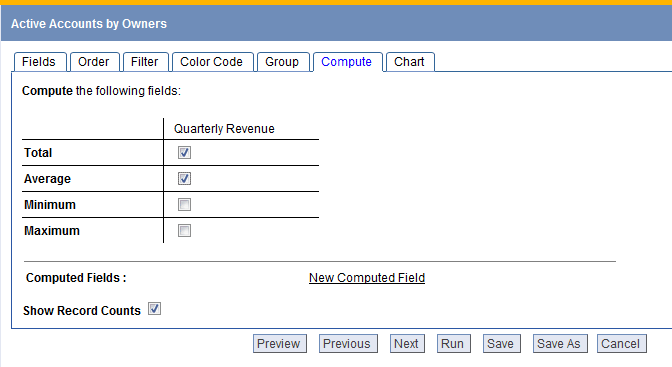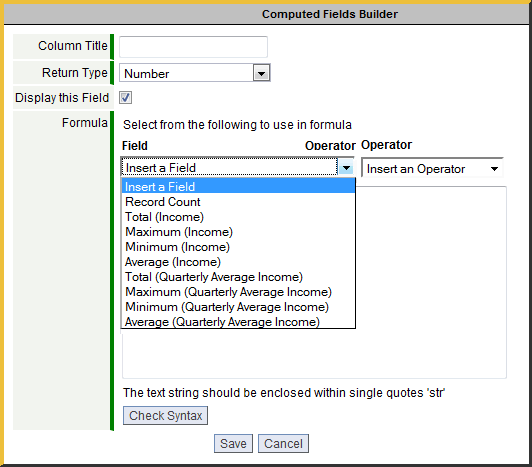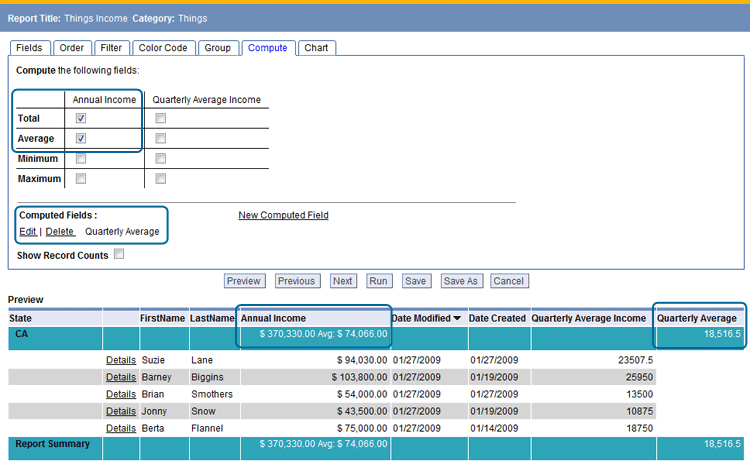Report Compute
From AgileApps Support Wiki
The Compute tab displays the summary fields that are available for your matrix report. Computed Fields created in the Fields tab can also be used to create Summary Computed Fields in the report.
You can select multiple summarized fields, such as Total, Average, Median and Mean. If you have multiple summarized field headings, they will appear on your report in the order they appear on this list.
To setup Summary Fields:
- In the Compute tab, select values you want to compute for fields that contain numbers
- Total
- The sum of all values for this field.
- Average
- The average of all values for this field.
- Minimum
- The minimum value associated with this field.
- Maximum
- The maximum value associated with this field.
- Show Record Counts
- How many records were included in the computation
- A column appears for every eligible field in the report category
- Optionally, add a Summary Computed Field
- Note: The list of available fields is based on the Computed Fields created in the Fields tab
- Note how the settings in the Compute tab affect the report:
- Click [Save], or click the [Save As] button to create a new report