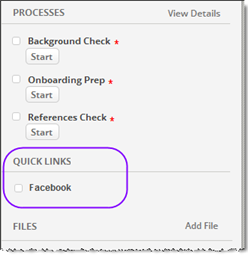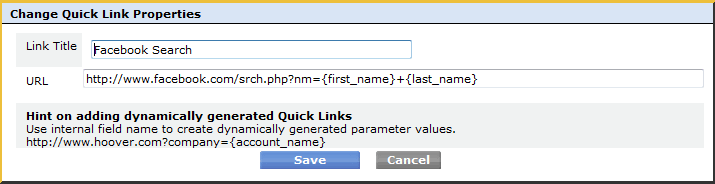Quick Links
Quick Links allow you to pass a value from a record's field to that URL.
Quick Links are ideal for linking web-based information lookups (in sites like Google Search, Facebook or LinkedIn). You will need to know how URL parameters are passed in order to use this feature.
When a Quick Link is added via Forms, a new section is created in the sidebar. Here, a Quick Link titled "Facebook" is shown.
Add a Facebook Quick Link
In this example, we add a Facebook Quick Link to the Contacts object. This quick link lets a user search Facebook from a Contacts record, and open that person's Facebook page, if it exists:
- Click Designer > Objects > Contacts
- Click the Form tab > Elements > Form Controls tab
- Click and drag the 'Quick Link' element and drop it under the 'Quick Links' section of the form layout. Enter the following information:
- Click [Save], then click [Save Changes] on the next page.
The next time you view a contact record, you can search the contact on Facebook, because Contact's first and last name were passed as parameters to the Facebook search page.
Add a Google Search Quick Link
Similarly, you can add a Google Search Quick Link using these parameters:
- Title
- Google Search
- URL
- http://www.google.com/search?&q={first_name}+{last_name}