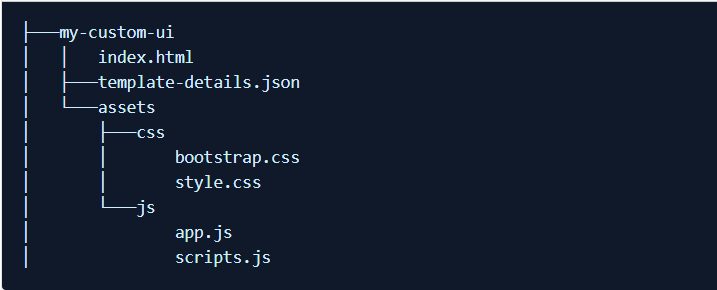Create a Template
From AgileApps Support Wiki
Template File structure
Following is the recommended file structure:
Boilerplate Template
Creating index.html
This is the boilerplate template you can use to create your CUI. Read the comments in this file to understand how to use this template to create a CUI.
<!doctype html>
<html lang="en">
<head>
<base href="./">
<!-- Required meta tags -->
<meta charset="utf-8">
<meta name="viewport" content="width=device-width, initial-scale=1, shrink-to-fit=no">
<link rel="stylesheet" href="/ace-lib/styles.css" />
<link rel="stylesheet" href="/ace-lib/assets/themes/default/css/main.css" />
<!--CUI specified css files -->
<link rel="stylesheet" href="assets/css/styles.css" />
<title>My Custom User Interface for AgileApps </title>
</head>
<body>
************************************************************************************************
* *
* *
* *
* <!-- The Custom HTML template content goes here --> *
* *
* *
* *
************************************************************************************************
<!-- platform assets -->
<script type="text/javascript" src="/ace-lib/runtime.js"></script>
<script type="text/javascript" src="/ace-lib/es2015-polyfills.js" nomodule></script>
<script type="text/javascript" src="/ace-lib/polyfills.js"></script>
<script type="text/javascript" src="/ace-lib/scripts.js"></script>
<script type="text/javascript" src="/ace-lib/vendor.js"></script>
<script type="text/javascript" src="/ace-lib/main.js"></script>
<!--CUI specified JS files -->
<script src="assets/js/scripts.js"></script>
</body>
</html>
Package a Template
Archive the developed CUI
After you create the template, you have to package it for deployment. Archive the template you create by running the following command:
Archive command
npm run package simple
Note:
- See the 'package.json' file to know the build commands under 'scripts'.
- simple is the directory name in ~agileapps-cui/src**
- If you change the directory name or create a new directory, use that value instead of simple. The packaged CUI template is available in the “~/agileapps-cui/dist/” directory.
- After you run this command, the application prompts you to provide the following details:
- template package name: If you do not provide a value here, the default value simple is applied.
- template package version: If you do not provide a value here, the default value 1.0 is applied.
Deploy the package
After you package the template, the next step is to deploy the package. Learn more about deployment into AgileApps in the next page.