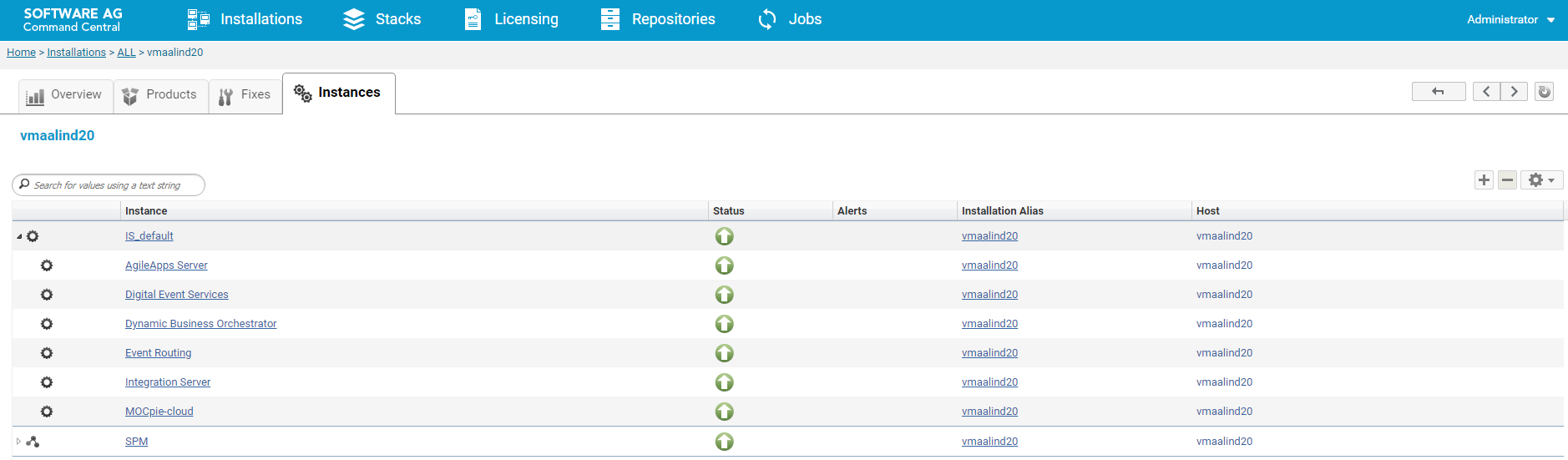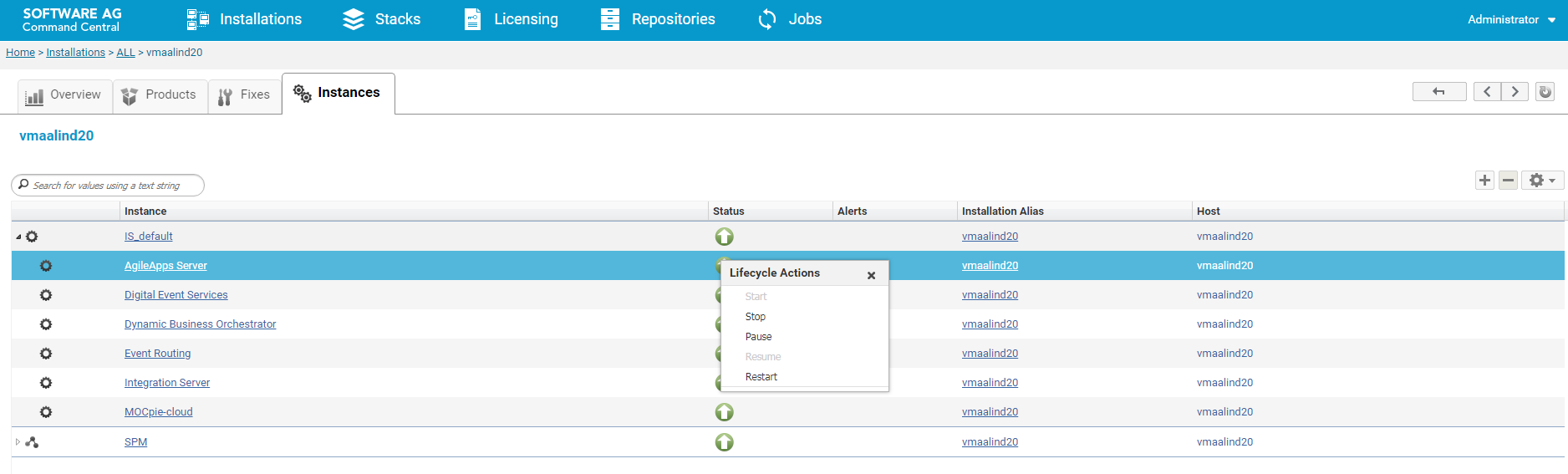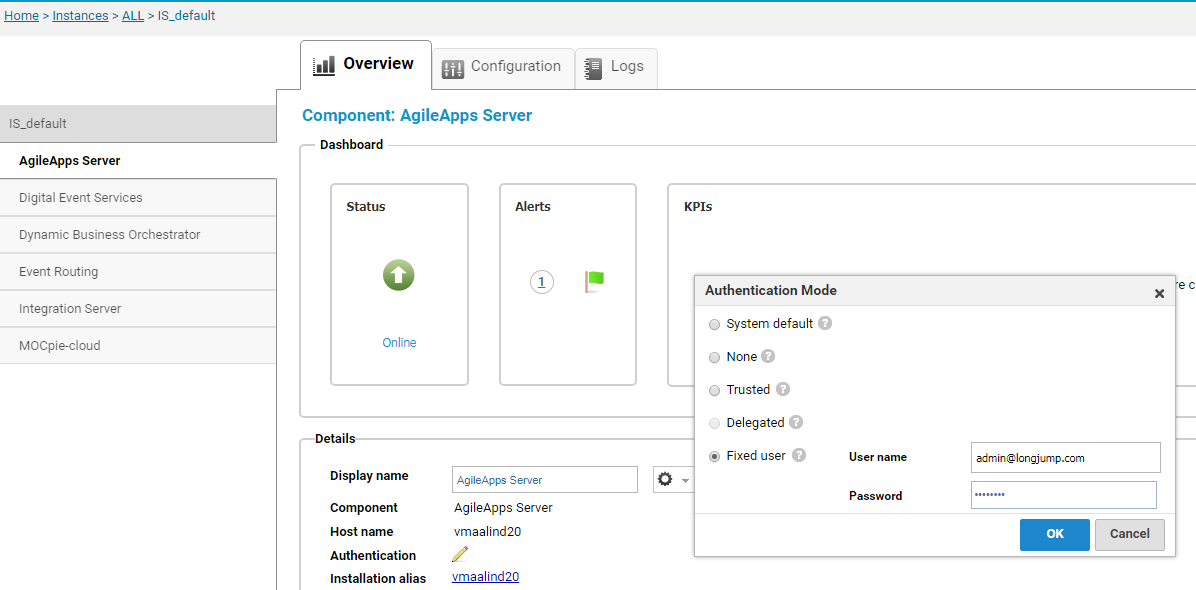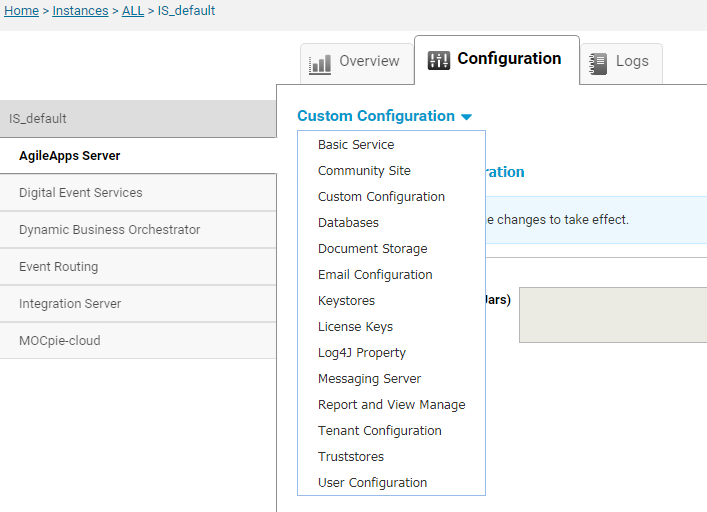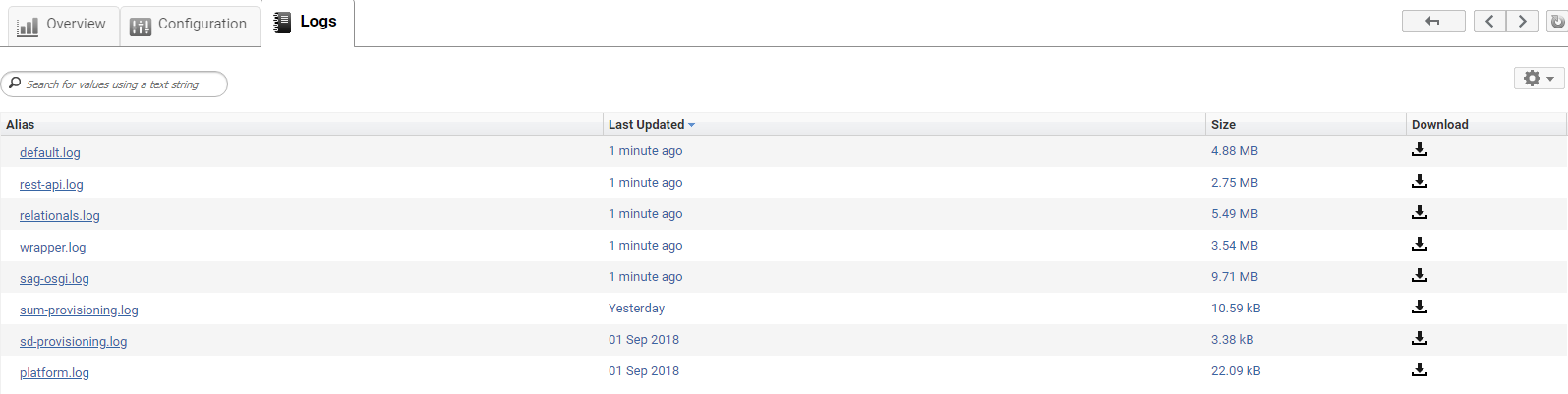Command Central for AgileApps Administration
Overview
Using Command Central you can manage the lifecycle operations that include start, stop, and restart of the AgileApps server. Also, you can perform custom configurations that are currently done through the ISV Configuration Settings screen of the LongJump application.
Through this feature, AgileApps adopts the implementation for basic configurations as well. For example, Database connections pool, Keystores / Truststores, Log Access, Default connector ports, and so on.
Configuration
As part of this implementation, AgileApps appears as an engine in parallel to the Integration Server. Click the right arrow in ![]() adjacent to IS_default to view the following:
adjacent to IS_default to view the following:
To manage operations like start, stop, and restart of the AgileApps server, click anywhere on the Status column as shown in the following image:
To update the Authentication Mode, in the AgileApps Server > Overview page, click ![]() in the Details section as shown in the following image:
in the Details section as shown in the following image:
To view the configuration details that you can update, click AgileApps Server > Configuration tab. The following image shows the configurations that you can update:
Following are the environment specific configurations available:
- Databases
- Ports
- Logging (~Log4J Property)
- License Keys
- Keystores
- Log Access
Following are the ISV Specific Settings Configurations available:
ISV Setting Parameter Basic Service - Service Name
- Prefix for Service Domain
- Service Domain
- Service Domain URL(Read only)
- Error Notification Email Address
- No Reply Email Address
- Space Notification Email Address
- Support Email
- Help Domain
- Supported Languages
- Enable separate emails for username/password (Yes/No)
- Whitelisted File Types
Email Configuration (Email relay configurations for all emails sent from Platform) - Hostname For Relay Server
- User Name
- Password
Email Configuration (Bounced email configuration - Enable Bounced Email Processing
- Hostname
- Mailbox Address
- Mailbox Password
Document Storage - Document Directory
- Temp Directory
Document Storage (Document Server Configuration) - Document Server
- Public Document Server
- Import Document Server
Report and View Management - Number of Objects in Database Views
- Maximum rows in a view
- Maximum rows in a report
- Maximum rows in a Scheduled Report
- Maximum Save points
Custom Configuration - Custom Supported Libraries (Jars) in Java Code
User Configuration - Enable User Deletion
- Enable Alias Creation on Deleting User
- Enable Relay for New Tenants (~Registration Configuration)
Tenant Configuration - Allow Unauthenticated Tenant Creation
- Enable Tenant SubDomains
- Default Tenant ID
Messaging Server Configuration - Messaging Server Domain
Community Site Configuration - Enable Community
- Community Tenancy ID
- Community Site Name
- Marketplace Service Domain
For more information about these configurations, see Service Provider Settings.
Log Information
Using Command Central, you can now view relational logs along with platform logs and Software AG Platform Manager (SPM) logs. To access and download the log files, click the Logs tab as shown in the following image: