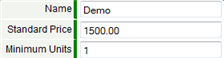Display Attributes
From AgileApps Support Wiki
- Choose Display Attributes from the following options:
- None
- No display attributes are specified (the field is displayed in records, and can be edited)
- Read-Only Field
- Read-Only fields are displayed in records, but cannot be edited. Read-Only fields can be defined from the Fields tab in Objects, or they can be Lookup-Derived Fields. To change the attributes of a field, see the Display Attributes section in Edit Field Properties.
- Required Field
- Required fields are highlighted to indicate that data input is required. If a Required field is empty when you click [Save], an Error Message is displayed.
- Considerations
-
- Checkbox fields are never Required
- Hidden Field
Hidden fields are used to maintain data associated with a record, but restrict visibility in the UI. Hidden fields are often used by Developers in the Developer Suite, to facilitate Javascript and formscript operations which can be used to manipulate, set, or update field values.
To change the attributes of a field, see the Display Attributes section in Edit Field Properties.