Difference between revisions of "Invite Contacts to the Service Portal"
From AgileApps Support Wiki
imported>Aeric m (moved HelpDesk:Invite Customers to HelpDesk:Invite Contacts) |
imported>Aeric |
||
| Line 1: | Line 1: | ||
In | '''Contacts > {contact} > Actions > Invite Contact''' | ||
In some cases, it makes sense to allow [[Service Desk]] users to [[{{HelpDesk}}:Customizing the Service Desk#self-register|self register]]. | |||
To invite contacts to use the [[Service Desk]]: | |||
# Go to the '''Contacts''' tab | |||
# Click on the contact you intend to invite | |||
# Click '''Actions'''<br>[[File:ActionInvite.png]] | |||
#* This choice only appears if the contact is not already registered as a [[Service Portal]] user | |||
#* When clicked, an email that contains the invitation is sent to the user. | |||
#* The {{TBD| template }} is used to formulate the email | |||
Revision as of 23:10, 31 October 2012
Contacts > {contact} > Actions > Invite Contact
In some cases, it makes sense to allow Service Desk users to [[Template:HelpDesk:Customizing the Service Desk#self-register|self register]].
To invite contacts to use the Service Desk:
- Go to the Contacts tab
- Click on the contact you intend to invite
- Click Actions
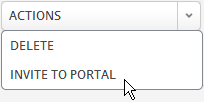
- This choice only appears if the contact is not already registered as a Service Portal user
- When clicked, an email that contains the invitation is sent to the user.
- The __TBD: template __ is used to formulate the email