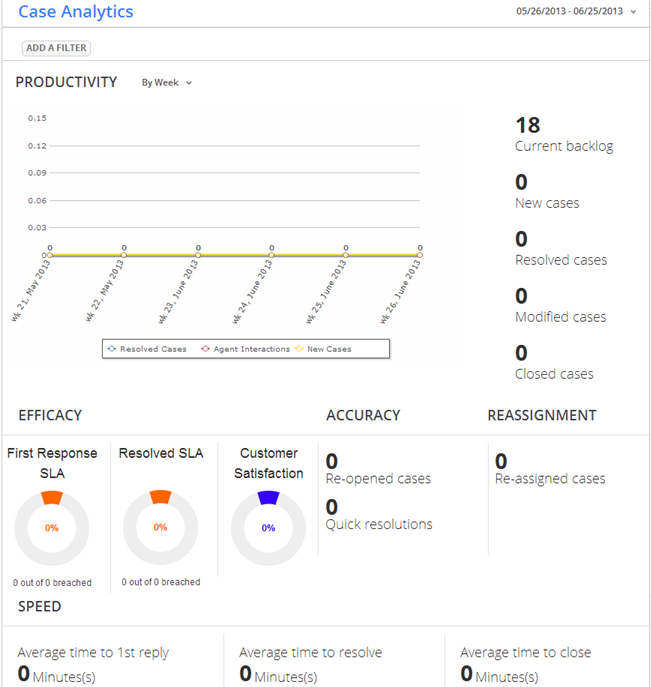Difference between revisions of "Case Analytics"
imported>Aeric |
imported>Aeric |
||
| Line 22: | Line 22: | ||
:* You can filter data by agent, by date range, and by priority. | :* You can filter data by agent, by date range, and by priority. | ||
: | : | ||
:* | :* Response and resolution times are stored in minutes. (The business calendar is not taken into account.) | ||
: | |||
:* To convert a time in minutes to hours: | |||
::: | :# In the Report's __??__ tab, go to the bottom of the page and click '''[to]''' create a formula field in that report. | ||
:# | |||
:* To convert that value to days, divide again by 24. | |||
::--only types=problem or incident are recorded | ::--only types=problem or incident are recorded | ||
::--customer_satisfaction_case_record_count is the number of cases that have a customer_satisfaction rating. Use it to calculate average for the day. | ::--customer_satisfaction_case_record_count is the number of cases that have a customer_satisfaction rating. Use it to calculate average for the day. | ||
Revision as of 20:27, 30 January 2014
Case Analytics is a special feature of the ServiceDesk application. It consists of the Case Analytics dashboard, and the Case Analytics object. This article explains what you can do with them, and how they work.
Case Analytics Dashboard
The image below shows the initial dashboard displayed in the ServiceDesk application. In the table, aggregate number of cases is shown for each agent, each day, for each of the priority levels.
To modify the display:
- Click [Add a Filter]
- Choose the agent, priority, and date range to display.
The graph changes to show the selected data.
Case Analytics Object
The Case Analytics dashboard displays data recorded in the Case Analytic object--a specialized object that records statistical data in the ServiceDesk application. In that object, one record is created for each agent, each day, for all cases at a given priority. (That strategy keeps data storage to a minimum, and speeds up reporting.)
The Case Analytics object can also be used for reporting.
- Tips
-
- Customers who create cases directly are known collectively as the "Portal User" agent. That value can be used to filter out customer data from a report.
-
- The Satisfaction Rating is an aggregate value taken from all cases (for a given agent, on a given day, at a given priority) for which a survey was completed.
-
- You can filter data by agent, by date range, and by priority.
-
- Response and resolution times are stored in minutes. (The business calendar is not taken into account.)
-
- To convert a time in minutes to hours:
- In the Report's __??__ tab, go to the bottom of the page and click [to] create a formula field in that report.
- To convert that value to days, divide again by 24.
- --only types=problem or incident are recorded
- --customer_satisfaction_case_record_count is the number of cases that have a customer_satisfaction rating. Use it to calculate average for the day.
- --Time to Resolve is total time for all cases resolved
- Divide by Resolved Cases to get an average
- --Agent Interactions (msgs from an agent) & Customer Interactions (msgs from a customer)
- --when the "agent" is "portal user", agent interactions is always zero,
- and customer_interactions is the total number of messages sent by customers