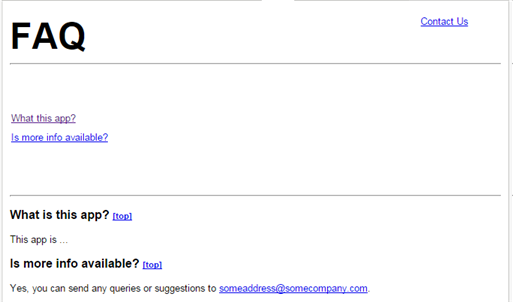Application Help Tab
An application help tab gives application users a tab they can click on to get information instructions, or answers to frequently asked questions.
Creating an Application Help Tab
- Go to
 > Developer Resources > Pages and create a JSP page with your help text.
> Developer Resources > Pages and create a JSP page with your help text.
- Be sure to turn headers off.
- With headers on, jQuery and JavaScript functions become available--but CSS and links in the page are ignored.
- When off, you have a normal HTML page. CSS and links in the page work as expected.
- Be sure to turn headers off.
- Go to
 > Developer Resources > Web Tabs and create a new tab from that page.
> Developer Resources > Web Tabs and create a new tab from that page. - If needed, go to
 > Preferences > Tab Preferences and specify which Roles can see the tab.
> Preferences > Tab Preferences and specify which Roles can see the tab.
- (By default, it is available to all. Use this option to selectively turn it off.)
Linking to Other Help Pages
To add a link that goes to another JSP page in the platform, code it like this:
- <a href="networking/pages/YourPage.jsp">...text-to-click...</a>
That link loads the referenced page into the help tab.
Opening a Link in a New Window
By default, the page targeted by a link displays inside the help tab.
To open a target page in a different window, use the standard HTML idiom:
- <a href="...URL..." target="_blank">...text-to-click...</a>
where "_blank" tells the browser to display the referenced page in a new window.
Sample: Self-Contained Help Page
This sample help page is derived from Brainstorm--an application built on the AgileApps Cloud platform that allows customers to file requests for features they would like to see.
Important:
When make sure that HEADER FILES are OFF when creating the file.
With headers on, JSP tags are available, but links don't work. Turning them off creates a vanilla HTML page.
Learn more: Pages#About Header Files
The resulting page looks like this:
Here is the code:
<html> <!-- When creating the JSP file, make sure HEADERS ARE OFF. (With headers on, JSP tags are available, but links do not work. Turning them off creates a vanilla HTML page.) --> <head> <style> heading { font-weight: bold; font-size: 3em; } a.rightAlign { font-size: .8em; position: absolute; right: 0px; width: 10%; } a.top { font-size: .7em; } p.links { font-size: .8em; //text-align: center; line-height: 2; } p.question { font-weight: bold; font-size: 1em; } p.answer, li { font-size: .8em; } body { font-family: arial; margin-left: 10px; margin-right: 10px; } </style> </head> <body> <heading>FAQ</heading> <a id = "pagetop" class = "rightAlign" href="#moreinfo">Contact Us</a> <hr> </br></br> <p class = "links"> <a href="#whatisapp">What this app?</a></br> <a href="#more info">Is more info available</a></br></br></br> <hr> </p> <p class = "question"> <a id="whatisapp">What is this app? </a> <a class = "top" href="#pagetop">[top]</a> </p> <p class = "answer"> This app is... </p> <p class = "question"> <a id="more info">Is more info available? </a> <a class = "top" href="#pagetop">[top]</a> </p> <p class = "answer"> Yes, you can send any queries or suggestions to <a href="MAILTO:someaddress@somecompany.com">someaddress@somecompany.com</a>. </p> </body> </html>