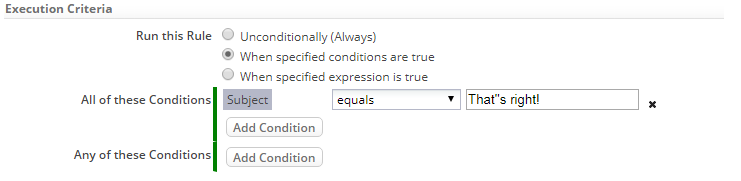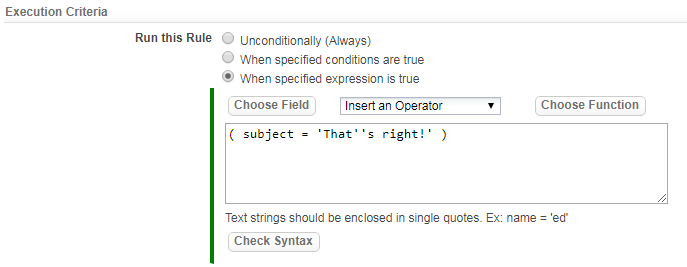Difference between revisions of "Field Values in Expressions"
From AgileApps Support Wiki
imported>Aeric |
imported>Aeric |
||
| (19 intermediate revisions by the same user not shown) | |||
| Line 1: | Line 1: | ||
====FIELD_VALUE==== | |||
:The search value - a string, a date, a number. | |||
:Examples: | |||
::String: <tt>'Paper 123'</tt> | |||
::Date: <tt>'06/06/2007'</tt> | |||
::Numeric Value: <tt>9383</tt> | |||
::Empty Field: <tt><nowiki>''</nowiki></tt> or <tt>BLANK</tt> | |||
:Follow these guidelines when specifying values: | :Follow these guidelines when specifying values: | ||
:*The value can be partial text or whole words | ::*The value can be partial text or whole words | ||
:*Enclose strings and date/time values in 'single quotes' | |||
:*To specify date values, use the [[Date Format]] as specified in [[Company Information]] | ::*Enclose strings and date/time values in 'single quotes' | ||
:*To search for a blank (empty) string, use two single quotes, with nothing between them (<tt><nowiki>''</nowiki></tt>). | |||
:*To search for a blank (empty) field of other kinds, use a field value of <tt>BLANK</tt> | ::*To specify date values, use the [[Date Format]] as specified in [[Company Information]] | ||
:*To | |||
: | ::*To search for a blank (empty) string, use two single quotes, with nothing between them (<tt><nowiki>''</nowiki></tt>). | ||
:: | |||
::*To search for a blank (empty) field of other kinds, use a field value of <tt>BLANK</tt> | |||
::*To search for multiple field values, separate each value using vertical pipe (|) | |||
:::For example: <tt>company_name='Acme|Ajax'</tt> | |||
:::(The criteria is satisfied when the company name is either Acme or Ajax) | |||
::*To search for a field value that happens to contain a vertical pipe (|), you need to "escape" the pipe so it is recognized as a literal character in the field. To do that, you put a backslash in front of it: \|. For example, <tt>company_name contains '\|'</tt> | |||
:::* That works in REST APIs and in the GUI. | |||
:::* In Java strings, the backslash is already an escape character. (It combines with the one that follows it to create a single character.) | |||
:::*So in Java code, you need two backslashes: \\| | |||
::::(The first two (\\) combine to become a single backslash (\), so the filter expression handler sees "\|", as desired.) | |||
:::* Finally, note that "equals" does not work for this particular search. The required operator is "contains". | |||
:: | ::*To include a single quote in the value that you are searching for, specify an additional quote for every single quote (<tt><nowiki>''</nowiki></tt>). | ||
:::For example in business rules, in the execution criteria use the single quote as listed in the following images: | |||
::: | :::*When specified conditions are true: | ||
::: | ::::[[File:single_quote_condition.png]] | ||
::: | :::*When specified expression is true: | ||
::::[[File:single_quote_expression.png]] | |||
Latest revision as of 07:15, 15 February 2019
FIELD_VALUE
- The search value - a string, a date, a number.
- Examples:
- String: 'Paper 123'
- Date: '06/06/2007'
- Numeric Value: 9383
- Empty Field: '' or BLANK
- Follow these guidelines when specifying values:
- The value can be partial text or whole words
- Enclose strings and date/time values in 'single quotes'
- To specify date values, use the Date Format as specified in Company Information
- To search for a blank (empty) string, use two single quotes, with nothing between them ('').
- To search for a blank (empty) field of other kinds, use a field value of BLANK
- To search for multiple field values, separate each value using vertical pipe (|)
- For example: company_name='Acme|Ajax'
- (The criteria is satisfied when the company name is either Acme or Ajax)
- To search for a field value that happens to contain a vertical pipe (|), you need to "escape" the pipe so it is recognized as a literal character in the field. To do that, you put a backslash in front of it: \|. For example, company_name contains '\|'
- That works in REST APIs and in the GUI.
- In Java strings, the backslash is already an escape character. (It combines with the one that follows it to create a single character.)
- So in Java code, you need two backslashes: \\|
- (The first two (\\) combine to become a single backslash (\), so the filter expression handler sees "\|", as desired.)
- Finally, note that "equals" does not work for this particular search. The required operator is "contains".
- To include a single quote in the value that you are searching for, specify an additional quote for every single quote ('').