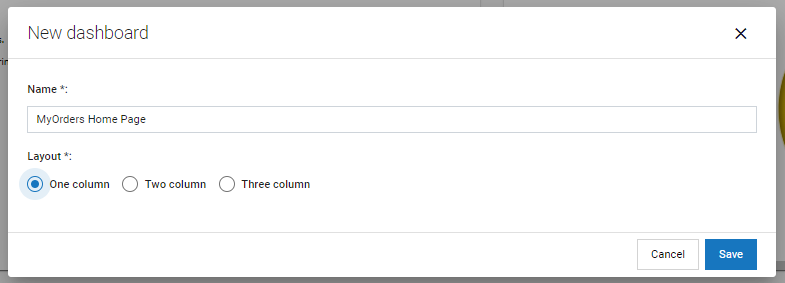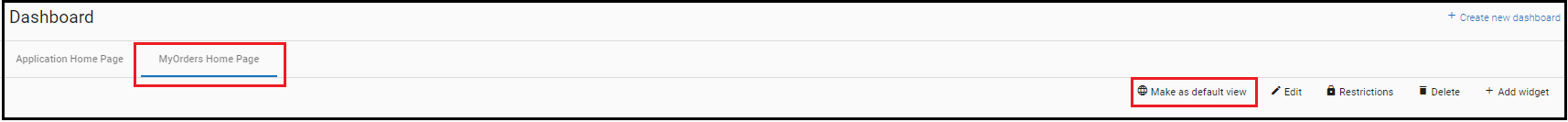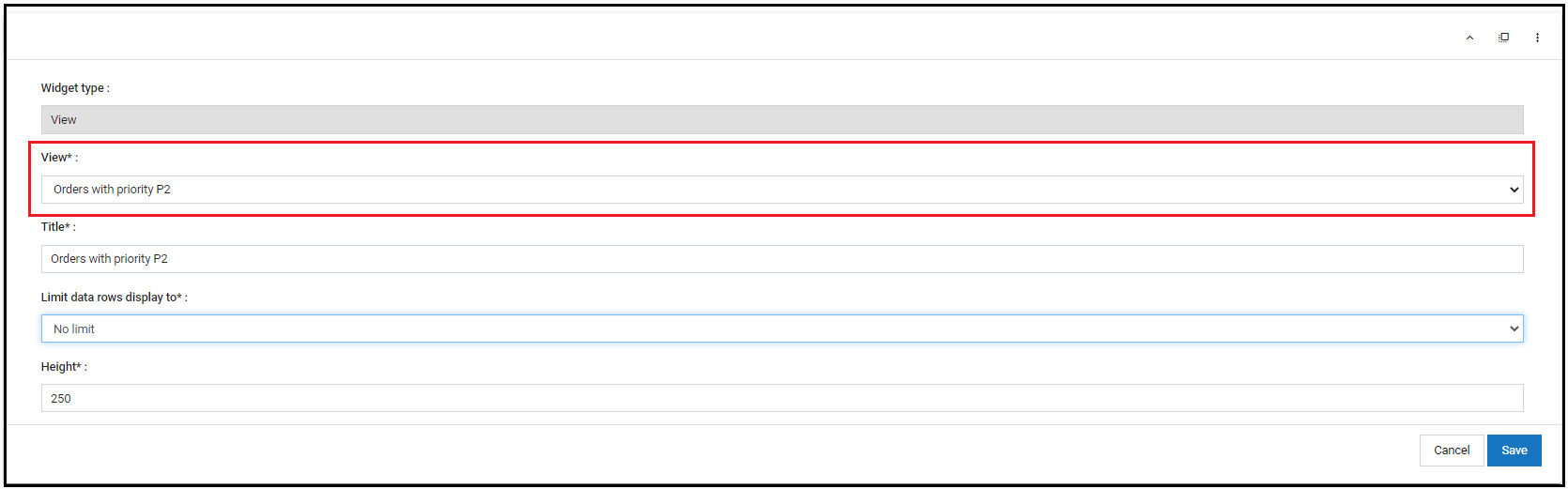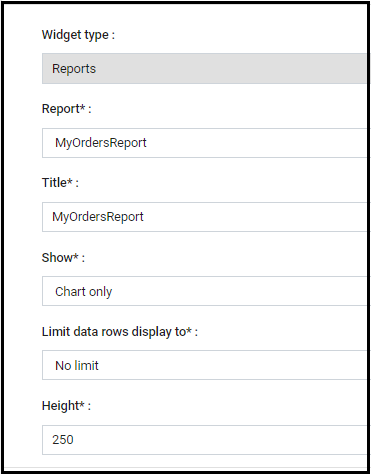Part 3: Create a Dashboard
From AgileApps Support Wiki
In this part of the exercise, you create a dashboard that includes the View and the Report you created in Parts 1 and 2.
- Click the Dashboard tab.
- Click the New Dashboard link present on the right side of the Dashboard page and enter the values as shown:
- Click Save.
- Select MyOrders Home Page tab and click the Make as default view button to make it your default dashboard.
- In the MyOrders Home Page, add the View that you created:
- Click Add Widget again. Add the MyOrdersReport report that you created.
- Click Save.
- Optionally, add other widgets to your dashboard.