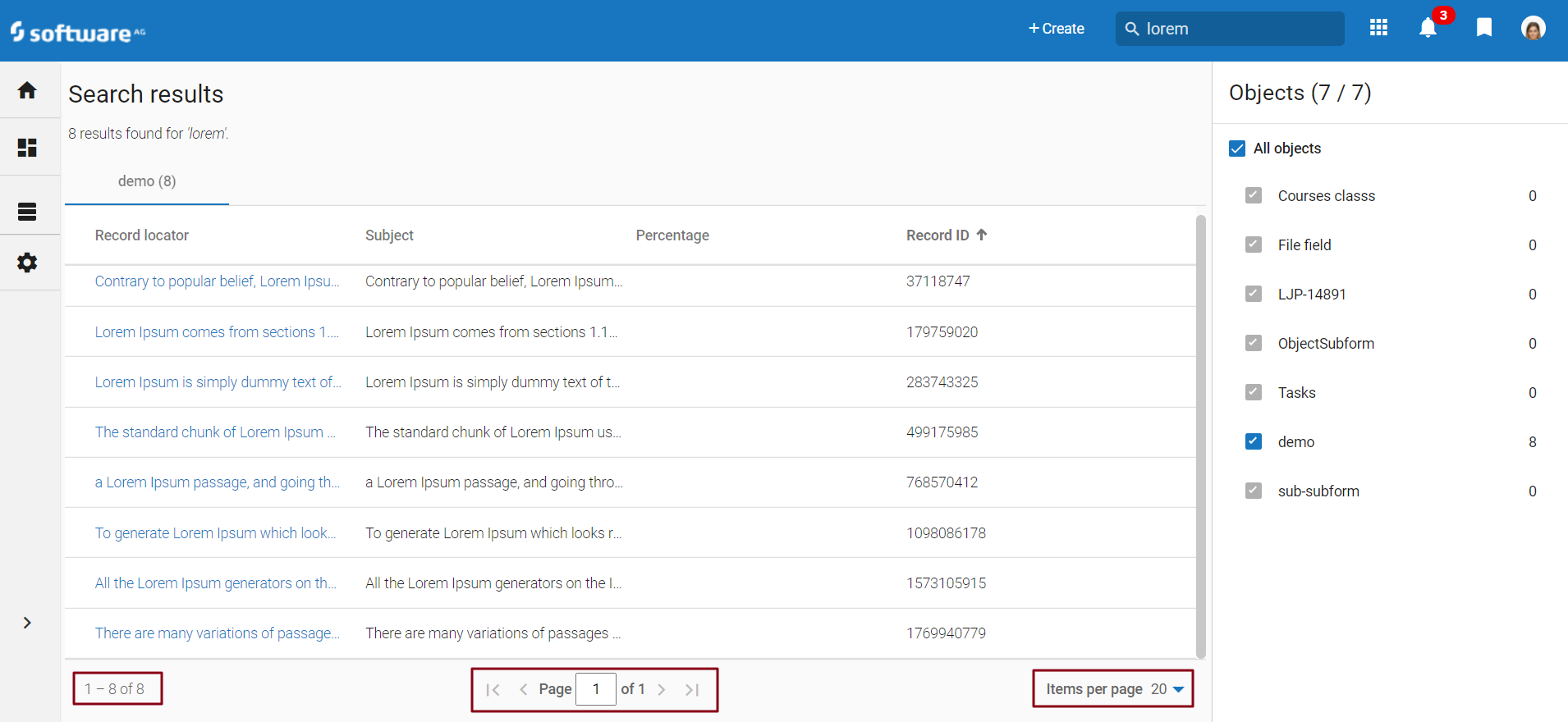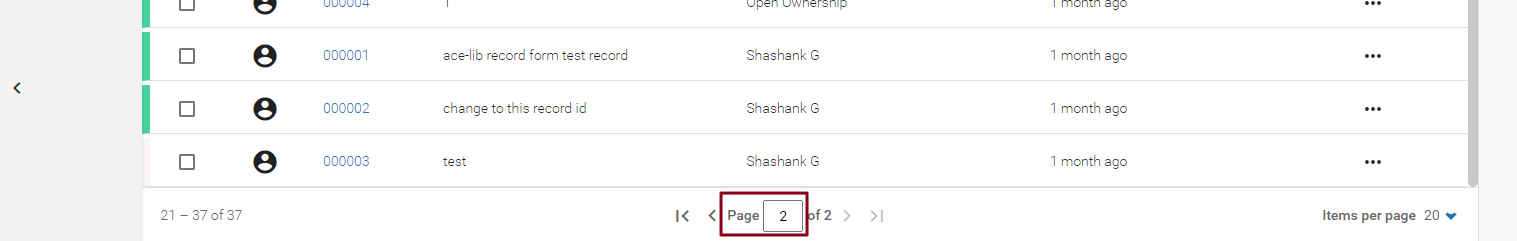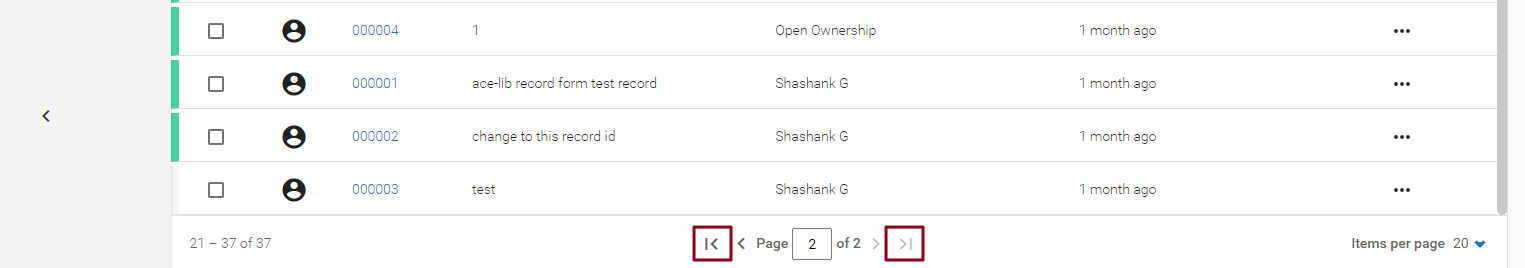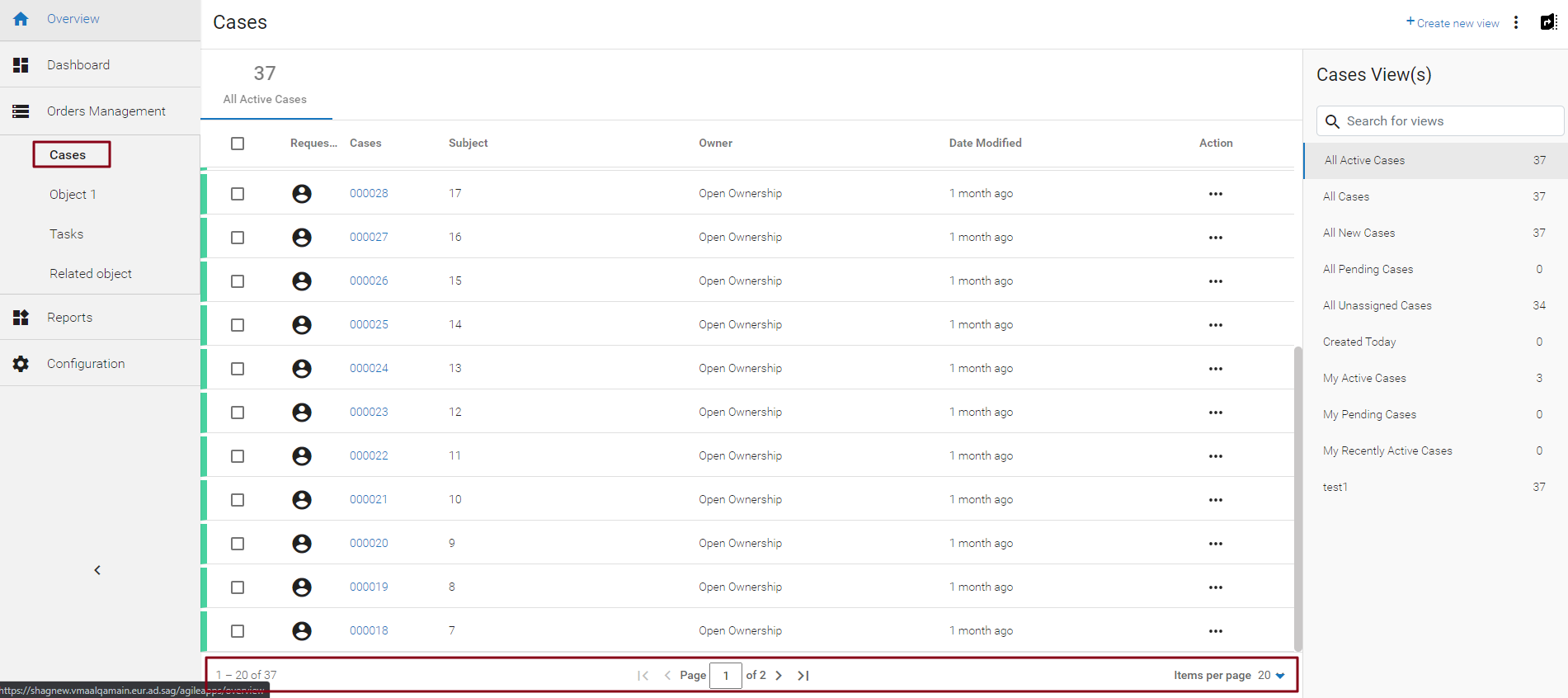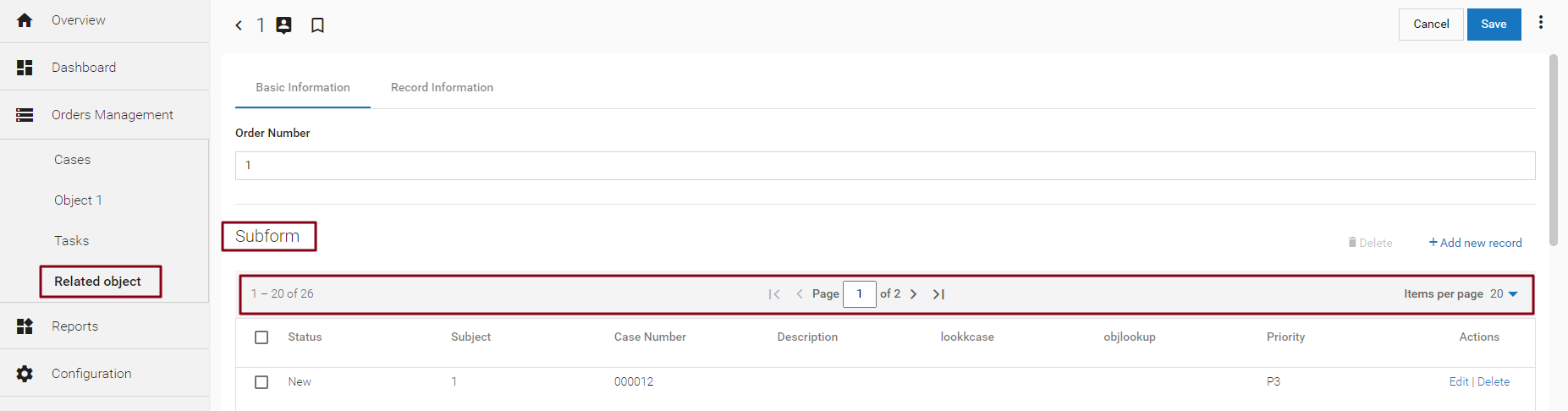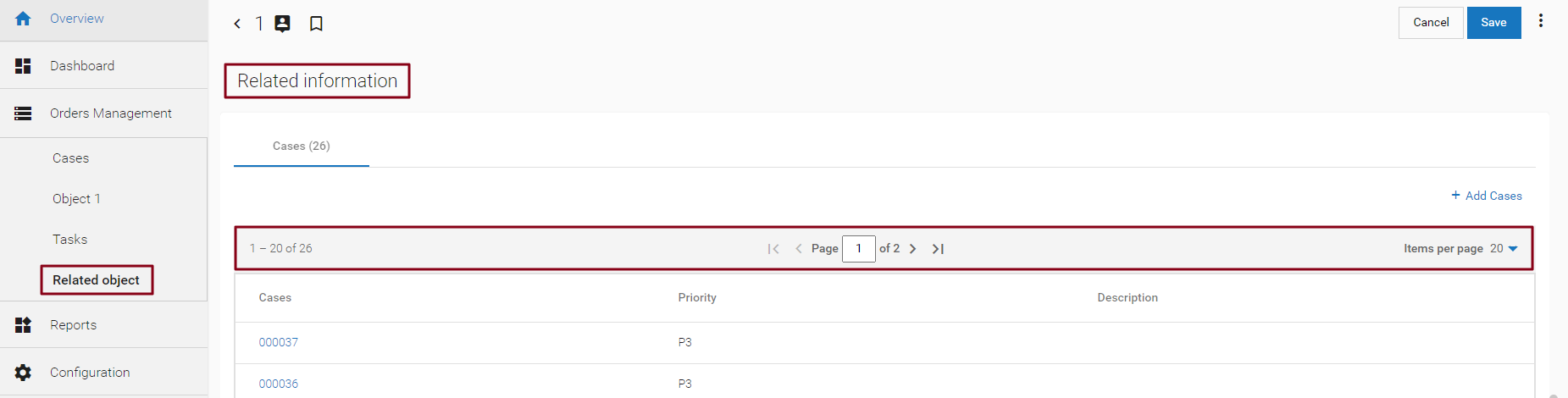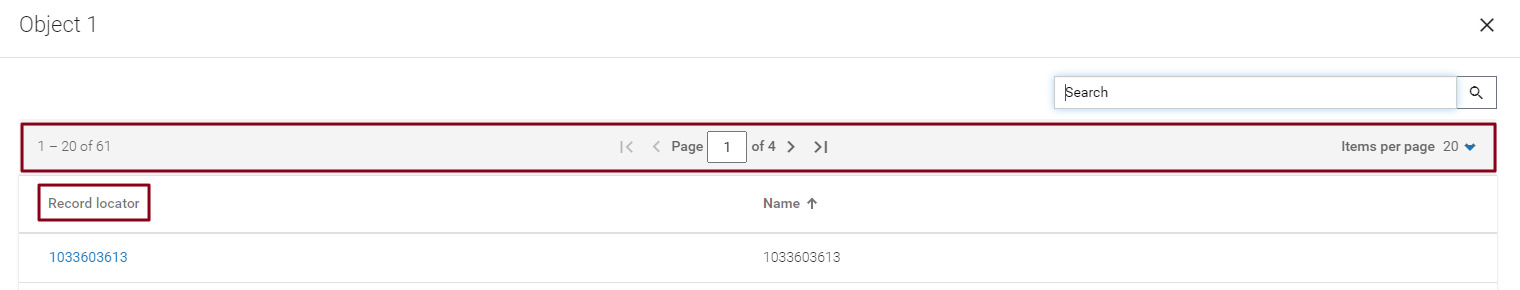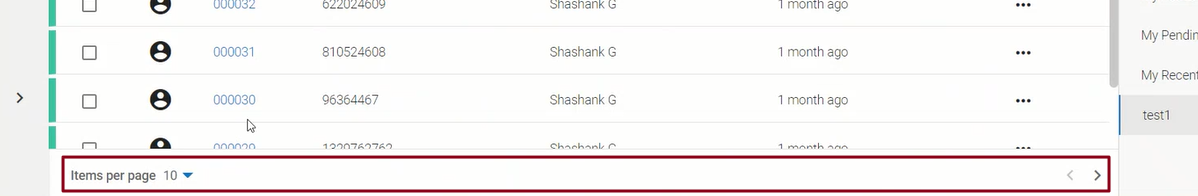Pagination for New AgileApps User Interface
From AgileApps Support Wiki
This feature allows you to control the page size and gives you the ability to jump to a specific page in a table.
- The default number of items per page is 20. This feature allows you to set the number of items per page.
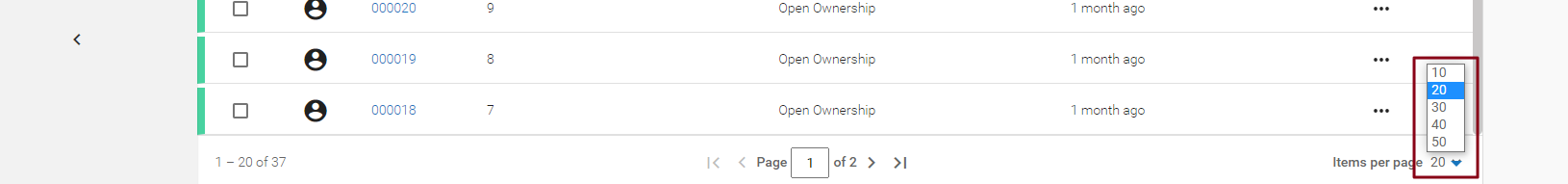
- If you disable Show Record Count under View Settings in Company Information, then the pagination details on the Record table are altered.
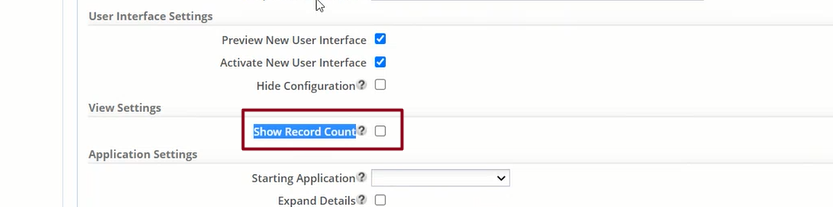
- The pagination feature is smart phone friendly.
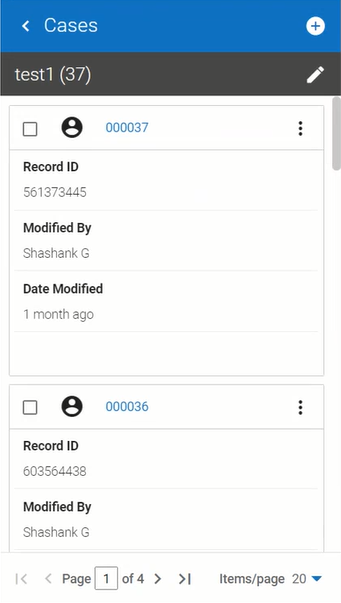
- Search results are displayed with pagination. You get improved performance in the new user interface with search results pagination.