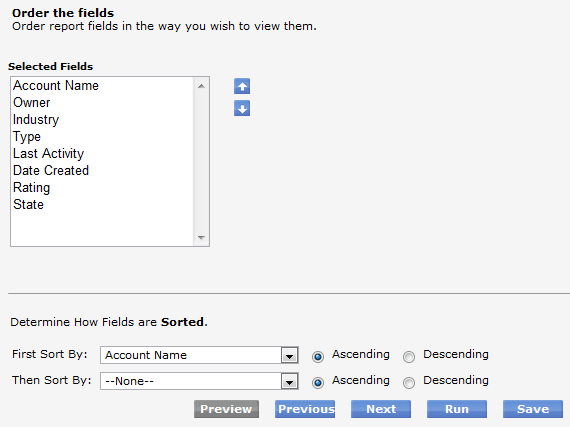Order
From AgileApps Support Wiki
Revision as of 01:34, 28 January 2009 by imported>Evelyn (→Field Order)
In the Order tab, define the order that the fields will be displayed, and optionally, choose to sort the data in the report.
Field Order
In this section, use the Arrow Buttons to select the order you want the fields to appear. In a tabular report, each field defines the column heading for the displayed records.
![]() To change the order in which the elements appear, select an element and click the up or down arrow button to change the order.
To change the order in which the elements appear, select an element and click the up or down arrow button to change the order.
- To select multiple elements from a list that are not adjacent, press and hold the CTRL key and click each element individually (CTRL-click)
- To select a series of adjacent elements, click an element at the beginning of a series, press and hold the SHIFT key, then click the last element in the series (SHIFT-click)
Sort Order
Determine how the information should be sorted by selecting any field or computed field from the list.
A sort can be nested. For example, first sort by Territory, then by Sales.
Ascending sorts provide an A-Z, a-z or 0-9 sequence. Descending sorts are Z-A, z-a or 9-0.