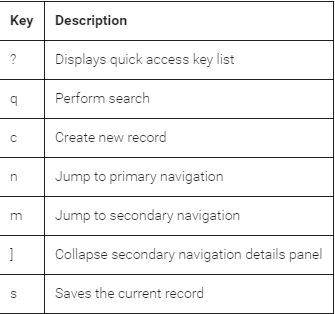Version 10.11 Platform
From AgileApps Support Wiki
Revision as of 14:30, 28 May 2019 by imported>Aeric
See also:
Version 10.11.6 (March 2019)
Bug Fixes
- SI# Number - 1347565
- There was no support for CSV file delimiter with the German Locale during Import/Export of file in the CSV format.
- This issue is resolved. The locale setting of Company Information (Tenant Level) is applied now when a user imports and exports a file in the CSV format. A "semi-colon" is used instead of a "comma" for the German Locale delimiter.
- SI# Number - 5344510
- Email function - responses are not recorded in the case history.
- When a user sends a reply to the email sent using the JAVA API send an email (assumption is the reply address matches to the email channel address). This response is not added to the case activity.
- This issue is resolved.
- SI# Number - 1359913
- There are limitations on email attachments, file size, and email body size.
- Currently, there is a limit on the number of attachments that can be sent over an email, the file size sent, and the email body size. These values are not configurable.
- This issue is resolved. Following new properties are made available which you can configure using the network.properties file:
- max_email_attachment_count- any positive integer value.
- max_email_attachment_size - the value in terms of byte. For example: 5MB should be mentioned as max_email_attachment_size=5242880(meaning 5*1024*1024)
- max_email_body_size - the value in terms of bytes. For example: 5MB should be mentioned as max_email_body_size=5242880(meaning 5*1024*1024).
- SI# Number - 5357624
- User is unable to change the self password from the Personal Settings menu.
- Manual changing of password does not work when the password policy states that the new password cannot match the last two passwords or more.
- This issue is resolved.
- SI# Number - 1349384
- The Custom Access Criteria Builder screen hangs when you enter and save any rule with more than 5050 characters.
- The rule section of the custom access criteria screen does not respond and hangs when you enter a formula with more than 5050 characters and click the Check Syntax button. To make it responsive, :::you have to refresh the page.
- This issue is resolved.
- SI# Number - 5355668
- The Auto Number field does not update properly when an application is packaged and deployed in a different tenant. Also, the start number of the auto-number field starts with a number in the :::source tenant and does not reset in the target tenant.
- These issues are resolved.
- SI# Number - 5352246
- Logging into an SSO account, does not trigger user business rule.
- When a user logs in using an SSO account, the System Login rule which is a user business rule does not get triggered.
- This issue is resolved.
- SI# Number - 5355909
- Error in value listed in the Setup Value in Picklist option (Form Layout rule).
- User has a pick-list field with name Role Status with the word Status as a sub-string. This word Status is also the label of another pick-list. This results in a conflict while generating the :::value of the pick-list.
- This issue is resolved.
Version 10.11.3 (January 2019)
Following new features and improvements are available as part of this release:
Apache Configuration
- You can configure the Apache Port using the HTTPs port of Apache HTTPd in the Apache Configuration section available in the Configure Service Settings page of Longjump. If you are not using HTTPd, do not use this setting. For more information, see Service Configuration.
CSRF Protection
- There is a new checkbox available now to enable CSRF protection in the default settings for tenant capabilities. By default, for a new tenant this check box Enable CSRF Protection is enabled. For more information, see Tenant Capabilities and AJAX and REST.
User Interface Settings
- There are two new options now to manage the access by a user to the new AgileApps user interface. For more information, see Company Information.
Version 10.11.2 (November 2018)
Following new features and improvements are available as part of this release.
Access Keys for Important Action Items in the New AgileApps User Interface
The short cut or access keys are as follows:
Improvements in User Experience
- Following improvements are available with this release:
- Better utilization of the screen real estate. The width is used 100 percent.
- A new collapsible left side navigation panel is available.
- Record detail page components are re-arranged and the right side navigation components are now collapsible.
- Improvements in the Application switch menu.
Restriction for Site Users
- Currently, the new AgileApps user interface is not available for Site users. This will be available for Site users from version 10.11.3.
Nested Sub-forms
- You now have the support for nested sub-form records.
Default Landing Page
- When you log in to the application, the Overview page is now the default landing page. This page is accessible anytime by clicking the Home button from the left navigation bar. It lists the default application and all the other available applications. The list of applications is also available by clicking the application switch button from the top menu bar. This menu also includes a clickable link using which you can switch from the new user interface to the older user interface.
Bug Fixes
- SI# Number - 1347290
- The application designer needs a mechanism to control the visibility of email templates and quick responses list below the notes editor.
- The application designers could write custom scripts in the legacy AgileApps UI to hide certain email/quick response templates below the notes editor. The
- new AgileApps user interface should have a mechanism to perform the same action.
- This issue is resolved. A new JavaScript API method is now made available. For more information, see JavaScript Field Type Reference for New AgileApps User Interface.
- SI# Number - 5343831
- While creating a view, if it includes a formula column with one or more special characters, it results in an error.
- This issue is resolved. Now the user cannot create a formula column in a view that has one or more special characters (with the exception of white space).
- SI# Number - 5340518
- There was NO HTTP method validation in Platform for \Service URL and user was able to convert action submitted as POST method to GET using third-party tool and
- operation was successful.
- This issue is resolved. HTTP Method validation is implemented for \Service URL which validates the supported HTTP method for a given action and throws 405
- Method Not supported status code for non supporting actions. For example, if a user tries to update a record using GET http method, then the platform throws a 405 error.
- SI# Number - 5338309
- While editing the Form Layout for some fields beyond 126 fields, at save, the order of the fields beyond the number 126, the fields are shuffled in an arbitrary order, but not the one chosen by user.
- This issue is resolved and now any number of fields should be ordered as per the preference of the user and saved as expected.
- SI# Number - 5334329
- The REST API response data contains a different domain name in the url for entities like objects, applications, access-profile, application-role, and so on.
- The REST API response data contains the admin-tenant domain; for example, https://sag.agileappscloud.eu instead of tenant-specific domain name; for example, https://tenant-domain.agileappscloud.eu.
- The issue is resolved.
- SI# Number - 5334019; 5341240
- Forms appear blank after adding form rules.
- Layout rule does not save and work if value of "Assign to Field" Action has double quote characters and blank page is shown when user try to open Form layout in customization section.
- This issue is resolved. Escape the double quote character from value of "Assign to Field" action of the Layout Rule.
Version 10.11.1 (October 2018)
The following improvements are available with this release:
Accessibility Improvements for New AgileApps User Interface
- Improvements in JAWS Screen reader experience.
- Better support for high contrast mode.
Browser Compatibility
- Microsoft Edge browser support improvements for records view.
Command Central
- AgileApps Server configuration improvements with Command Central.
10.11 Release (October 2018)
The following new features are introduced for this release:
New Runtime User Interface
- As part of the accessibility compliance for Europe, the AgileApps Runtime UI is refreshed using the Angular technology and is now in sync with the other products of the Software AG suite.
On-premise customers have the option to switch to the new user interface and verify if their applications are working like before. If yes, they can continue to use the New UI for all their day-to-day runtime needs. The design time remains as is and customers can continue to access it as usual. For more information, see New Runtime User Interface for AgileApps.
RedHat Linux 7
- AgileApps is now certified with RedHat Linux version 7. For more information, see Software Requirements.
CMIS Enhancements
- The files and images currently stored in the AgileApps File System continue to be accessible even after the user enables the External Directory Storage option. For more information, see External Document Storage.
SSO/LDAP without sub-domain
- Users in webMethods Business Console were unable to check Cases, as SSO used to be denied if the sub-domain flag was enabled. This limitation is now removed for both the SSO and LDAP configurations.