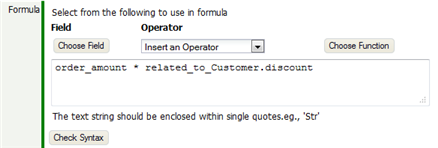Difference between revisions of "Formula Builder"
From AgileApps Support Wiki
imported>Aeric |
imported>Aeric |
||
| Line 11: | Line 11: | ||
# The '''[Check Syntax]''' button was clicked, to ensure validity. | # The '''[Check Syntax]''' button was clicked, to ensure validity. | ||
===How | ===How the Formula Builder Works=== | ||
#{{:ExpressionBuilder}} | #{{:ExpressionBuilder}} | ||
Revision as of 00:09, 13 December 2011
The Formula Builder lets you interactively define a Formula Expression.
Example
To build that formula:
- The "Order Amount" field was chosen, inserting order_amount
- The Operator "* Multiply" was chosen, inserting *
- The "Related to Customer" field "Discount" was chosen, inserting related_to_Customer.discount
- The [Check Syntax] button was clicked, to ensure validity.
How the Formula Builder Works
Considerations
- To compare to a string, use single quotes: 'ABC Co.'
- The return value of the expression must match the return value selected for the formula. (The [Check Syntax] button verifies that it does.)
- To return a text string, the value returned should be a field of type Text (related_to_customer.name), or a literal string enclose in single quotes ('sample'
- To return a Boolean, use an IF expression that returns true or false:
- IF(related_to_Customer.customer_name = 'ABC Co.', true, false)