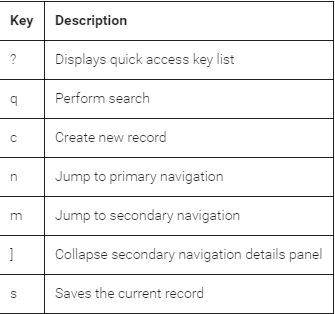Difference between revisions of "Version 10.11 Platform"
imported>Aeric |
imported>Aeric |
||
| (One intermediate revision by the same user not shown) | |||
| Line 6: | Line 6: | ||
|} | |} | ||
__TOC__ | __TOC__ | ||
===Version 10.11.11 (November 2019)=== | |||
====Bug Fixes==== | |||
Following are the fixes available with this patch: | |||
:* SI# Number 5379691 | |||
:::Wrong record forms appear for users when they switch applications. | |||
:::Wrong record forms appear to the user when he or she switches to a different | |||
:::application and tries to add or edit a record. The user sees the default layout | |||
:::form which does not have anyone assigned to it in Forms Assignment. | |||
:::This issue is resolved. | |||
:* SI# 5381750 | |||
:::Date field not required does not work as expected in a form. | |||
:::In the Layout Rules for a record form, the action Make Fields Not Required does not work correctly with Date fields. | |||
:::This issue is resolved. | |||
:* SI# 5383878 | |||
:::In a subform, the boolean checkboxes are not working correctly. | |||
:::When you update the boolean checkboxes from FALSE to TRUE, the changes are not | |||
:::showing in the user interface. At times, the change is visible once you reload the | |||
:::user interface. | |||
:::Resolution | |||
:::This issue is resolved. | |||
:* SI# 5384031 | |||
:::Files having more than one period (..) before the filename extension, results in an | |||
:::error. | |||
:::Files with more than period before the filename extension; for example, abc..txt | |||
:::results in an error during upload. | |||
:::This issue is resolved. | |||
:* SI# 5384909 | |||
:::The new UI for AgileApps does not show the related information section for an | |||
:::external data source. | |||
:::The new UI fails to show the external data source as the API used to get the | |||
:::external data source does not fetch the required results. If the user switches | |||
:::to the older UI, it works fine. | |||
:::This issue is resolved. | |||
:* SI# 1392586 | |||
:::Incorrect tooltip in the design time UI for AgileApps platform. | |||
:::Tooltip was incorrect for the following: | |||
:::1. In Objects > Forms > Form layout, the Record Information section was showing | |||
:::incorrect tooltip. | |||
:::2. In Objects, when you create an External Data Source, the tooltip for Input | |||
:::Mapping and Output Mapping was the same. | |||
:::This issue is resolved. | |||
:* SI# 5388779 | |||
:::Importing an SOAP (Web Service) in AgileApps fails. | |||
:::When trying to import an SOAP (Web Service) in AgileApps fails with the | |||
:::following error in the console: | |||
:::Failed to load resource: the server responded with a status of 400 () | |||
:::{"platform": {"message": { | |||
:::"code": "-1", | |||
:::"description": "Unable to resolve Schema corresponding to namespace | |||
:::'http://microsoft.com/wsdl/types/'." | |||
:::}}} | |||
:::This issue is resolved. Previously, AgileApps supported only the | |||
:::Application-octet-stream content type for SOAP WSDL. Now application/xml content | |||
:::type is also added with application-octet-stream content type. | |||
:* SI# 1382974 | |||
:::In case of LDAP user, the spinner was rolling on if user open the personal profile page, Now this issue is solved. | |||
:* SI# 5390573 | |||
:::The dependent picklist cannot be set with a Business Rule or a macro. | |||
:::The values set by a Business Rule for a dependent picklist are ignored. | |||
:::This issue is resolved. The dependent picklist value is honored only when the | |||
:::dependent picklist value is matched with the existing parent picklist value of | |||
:::the record. | |||
:* SI# 5389307 | |||
:::Unable to create a dashboard using Internet Explorer browser. | |||
:::Compilation of JS files in Internet Explorer fails. | |||
:::This issue is resolved. | |||
:* SI# 5389782 | |||
:::Database view mapping does not work. | |||
:::Object joining does not work with database view in IE browser. | |||
:::This issue is resolved. | |||
:* SI# 5391727 | |||
:::Code syntax incorrect for the function getSearchOperatorSeletElement. | |||
:::In the file networking/js/unifiedjs-min_1566975603275.js, the code syntax is | |||
:::incorrect for the function getSearchOperatorSeletElement. | |||
:::This issue is resolved. | |||
:* SI# 5374718 | |||
:::Subform action does not work with custom layout in the new UI. | |||
:::The subform actions like delete, add, and so on work only with the default | |||
:::layout and not with the custom layout. This is because the layout ID was missing | |||
:::from the payload. | |||
:::This issue is resolved. | |||
:* SI# 1385614 | |||
:::Unable to disable sending of the customer satisfaction survey. | |||
:::In Case Management > Customer Satisfaction section, the user clears the | |||
:::selection for Enable Automatic Sending of Satisfaction Survey and saves the | |||
:::changes. However, on reloading the page, this option continues to be enabled. | |||
:::This issue is resolved. | |||
:* SI# 5382679 | |||
:::The AgileApps tenant registration link related issue on the login page. | |||
:::The AgileApps tenant registration link shows up in both primary and sub-domain | |||
:::login pages. It should show only for primary domain login page. | |||
:::This issue is resolved. | |||
===Version 10.11.10 (August 2019)=== | |||
====Bug Fixes==== | |||
Following are the fixes available with this patch: | |||
:* SI# 1377568 | |||
:::Auto-Complete fails to show results in the old UI in the CTP environment. | |||
:::The filter having the '|' character does not encode due to which it is not | |||
:::accepted by the CTP environment. | |||
:::This issue is resolved by passing encoded special characters. | |||
:* SI# 1377145 | |||
:::Irrelevant pop-up message is displayed on the application screen. | |||
:::A pop-up message shows up on the screen indicating that that | |||
:::the changes made by you are not saved. This happens specifically for | |||
:::the following fields: Checkbox, Picklist, Global Picklist, and Dependent Picklist. | |||
:::This issue is resolved. | |||
:* SI# 5375736 | |||
:::Error while configuring Twitter channel. | |||
:::When a user tries to add a new account for Twitter channel, following error message shows: | |||
:::The Service encountered an error. An error has occurred while processing your request. | |||
:::Please open a Support Case, tell us what you were doing when the error occurred, with | |||
:::enough information to reproduce the problem. We apologize for any inconvenience. | |||
:::This issue is deprecated. | |||
:* SI# 5375771 | |||
:::Error when executing Scheduled Business Rules. | |||
:::The Scheduled Rules were throwing an error on execution. | |||
:::The 'Starts with' condition was not working correctly in the Scheduled Business Rules. | |||
:::This issue is resolved. | |||
:* SI# 5374875 | |||
:::Issue with apostrophe (single quote) in the new AgileApps user interface. | |||
:::The apostrophe character shows up as an HTML ASCII code in the new AgileApps user interface. | |||
:::This issue is resolved. | |||
:* SI# 5377056 | |||
:::Help tab on the AgileApps tenant returns an error. | |||
:::After upgrading AgileApps to version 10.11.8, the users found that the Help tab | |||
:::is not working in the new user interface. This is seen with the FireFox and | |||
:::the Chrome browser. | |||
:::This issue is resolved. | |||
:* SI# 5374548 | |||
:::In the new user interface, a problem occurs on the Lookup field with dynamic | |||
:::filter. | |||
:::The lookup field values are not loading based on the dynamic filter condition in | |||
:::the new UI. | |||
:::This issue is resolved. | |||
:* SI# 5377266 | |||
:::The Post Selection JavaScript is executed before the value change can be applied. | |||
:::The Field script for an On Change event is showing an older value instead of the current value. | |||
:::This issue is resolved. | |||
:* SI# 5374875 | |||
:::Issue with apostrophe (single quote) in the new AgileApps user interface. | |||
:::The apostrophe character shows up as an HTML ASCII code in the new AgileApps user interface. | |||
:::This issue is resolved. | |||
:* SI# 5378115 | |||
:::The content in Message Comment field in the Scheduled Reports does not show in | |||
:::email notifications. | |||
:::When you add any content to the Message Comment field in the Scheduled Reports, | |||
:::it should show in the email notifications that go out with the reports. However, | |||
:::recipients are unable to see this content in the email notifications. | |||
:::This issue is resolved. | |||
:* SI# 5370163 | |||
:::Multiple problems with reports in the new AgileApps user interface. | |||
:::Multiple problems occurred in Chart and Formula columns of reports. | |||
:::This issue is resolved. | |||
===Version 10.11.9 (July 2019)=== | |||
====Bug Fixes==== | |||
Following are the fixes available with this patch: | |||
:*SI# 5376049 | |||
:::After editing the information for a user, the user is redirected to the user | |||
:::list page instead of the same user page. | |||
:::After editing the information for a user and pressing the Save button, the user | |||
:::is redirected to the user list page instead of being redirected to the page of | |||
:::the user who's information was edited recently. | |||
:::This issue is resolved. | |||
:*SI# 5375738 | |||
:::LDAP configuration issue. | |||
:::The LDAP passwords fail to store correctly during operations like Add or Edit. | |||
:::This issue happens due to the database column size of LDAP password field. The | |||
:::password is truncated during operations like Add or Edit. | |||
:::This issue is resolved. LDAP password column size is increased to hold longer | |||
:::passwords. | |||
:*SI# 5375429 | |||
:::Syntax error in Filter Specification when creating or updating a report. | |||
:::If a user adds a formula field when creating a report and then uses this field | |||
:::in a filter, and tries to navigate through the reports tab, the syntax error | |||
:::occurs. | |||
:::This issue is resolved. This problem was due to a missing condition in the index | |||
:::search. | |||
:*SI# 5374249 | |||
:::Users who do not have application manage permissions are redirected to the | |||
:::Dashboard page in the new UI. | |||
:::After applying the 10.11.8 patch, users without administrator privileges are | |||
:::redirected to the application Dashboard page and are not taken to the Overview | |||
:::page. This issue does not happen if you have administrator privileges. | |||
:::This issue is resolved. | |||
:*SI# 5373033 | |||
:::Record filtering in Views does not support more than 99 characters. | |||
:::In the Records view, when the user filters the record based on the field value, | |||
:::then it supports a maximum of 99 characters. | |||
:::This issue is resolved. | |||
:*SI# 5371593 | |||
:::Attached documents are not imported correctly during email synchronization. | |||
:::The name of the attachment having multibyte characters is changed when it is | |||
:::processed through the email channel. | |||
:::This issue is resolved. | |||
:*SI# 1376118 | |||
:::Syntax error in Filter Specification when creating or updating a report. | |||
:::If a user adds a formula field when creating a report and then uses this field | |||
:::in a filter, and tries to navigate through the reports tab, the syntax error | |||
:::occurs. | |||
:::This issue is resolved. This problem was due to a missing condition in the index | |||
:::search. | |||
:*SI# 5371632 | |||
:::Application is running slowly when the user has defined too many views. | |||
:::The application responds very slowly when displaying records if there are too | |||
:::many views defined by the user. For example, if the admin user has more than 100 | |||
:::views defined, it can take up to a minute for the list of records to show. | |||
:::This issue is resolved. The application provides the user with a configurable | |||
:::option of enabling or disabling record count. | |||
:*SI# 5371342 | |||
:::Error while displaying junction objects in the older UI. | |||
:::The column headings and values are misaligned when you select a junction object | |||
:::in the multi value lookup field. | |||
:::This issue is resolved. | |||
:*SI# 5370591 | |||
:::In the new AgileApps user interface, the Custom Form Action page is not rendered | |||
:::properly. | |||
:::The Custom Form Action which includes the JSP page does not use the entire space | |||
:::in the dialog. | |||
:::This issue is resolved. The page has a scrolling option now and is based on the | |||
:::content. | |||
:*SI# 5370499 | |||
:::User input to an External Lookup field does not work on the new AgileApps user | |||
:::interface. | |||
:::An External Lookup field with user input provided as <b>user fixed value</b> | |||
:::gives an error in the console and shows no result in the External Lookup dialog. | |||
:::This issue is resolved. | |||
:*SI# 5370430 | |||
:::Custom form actions are showing in the actions list after the user saves a | |||
:::record in the new UI. | |||
:::Custom form actions which are set as hidden are showing after saving a record in | |||
:::the new UI. The Custom form actions should not be visible once hidden. | |||
:::This issue is resolved. | |||
:*SI# 5369800 | |||
:::Issue with rendering of multi value lookup fields in the view. | |||
:::In the Records view, when a user selects a multi value lookup field, the value | |||
:::shows as [Object Object]. | |||
:::This issue is resolved. | |||
:*SI# 5369798 | |||
:::In the new UI reports, labels are not displayed correctly. | |||
:::Due to missing encode HTML entities, the new UI reports do not display the | |||
:::labels correctly. | |||
:::This issue is resolved. | |||
:* SI# 5364848 | |||
:::Unable to delete fields. | |||
:::User is unable to delete a field despite removing all references of that field | |||
:::in the application. | |||
:::This issue is resolved. | |||
:*SI# 5366328 | |||
:::Service portal header color is not showing in the new UI. | |||
:::If the user changes the header color value for the service portal in Settings, | |||
:::this color does not show in the new UI. | |||
:::This issue is resolved. | |||
:*SI# 1367270 | |||
:::The UI switch button is available even after changing the role of the user. | |||
:::When a user who is currently using the older UI changes the role, the UI switch | |||
:::button in the right-hand top corner of the screen is activated. Clicking this | |||
:::switch results in showing of the new UI for a brief moment before the older UI | |||
:::is shown on the screen. | |||
:::This issue is resolved. | |||
===Version 10.11.8 (May 2019)=== | |||
====Bug Fixes==== | |||
Following are the fixes available with this patch: | |||
:* SI# - 1359015 | |||
:::Problem using the Round statement in ExecSQL Java API. | |||
:::The Round() function does not work as expected when you try to round a number to | |||
:::have zero decimal places. | |||
:::This issue is resolved. | |||
:* SI# - 5355142 | |||
:::The Functions.getEnv function does not work as expected when used with a macro. | |||
:::When using String sessionID = Functions.getEnv(ENV.SESSION.ID); to get the | |||
:::session ID, the function fails with an exception message. The same function | |||
:::works fine when used in a .jsp page. | |||
:::This issue is resolved. | |||
:* SI# - 5361970 | |||
:::Case number column is fixed in records view. | |||
:::The case number column is fixed in records view. It is confusing to the user if | |||
:::you have a duplicate case number column in the records view. | |||
:::This issue is resolved. The case number column will render based on the order | |||
:::you select for this column in the Edit View page. If case number is not selected | |||
:::, then it will show up as a static column and is placed 3rd from left in the | |||
:::list of columns. | |||
:* SI# - 5361789 | |||
:::Unable to create or update certain process steps in the process modeler. | |||
:::Users are unable to create or update some of the steps, primarily execute | |||
:::webservice, rule set, and send mail. This issue happens when the CSRF protection | |||
:::feature is enabled. | |||
:::This issue is resolved. | |||
:* SI# - 5360813 | |||
:::If the subject column is not selected in the list view for tasks, the record | |||
:::locator column appears empty. | |||
:::This issue is resolved. The record locator of the task list is based on the task | |||
:::object configuration. | |||
:* SI# - 1355822 | |||
:::TODAY() function returns the wrong date. | |||
:::Customer scheduled business rule does not execute correctly as the TODAY() | |||
:::function returns the wrong date. It returns YESTERDAY's date instead of TODAY's | |||
:::date. | |||
:::This issue is resolved. The TODAY() function now returns the date based on the | |||
:::timezone set in the Company Information. | |||
:* SI# - 5365528 | |||
:::Notification pop-up about unsaved changes even after saving a record | |||
:::successfully. | |||
:::After you save a record successfully, you continue to get a notification about | |||
:::unsaved changes when you move away from the record to the records list page. | |||
:::This issue is now resolved. | |||
:* SI# - 1369894 | |||
:::File not found error when you update a record that has a sub-form with an image | |||
:::or file field. | |||
:::When you update a record that has a sub-form with an image or file field without | |||
:::modifying its image or file field, then a File Not Found error occurs. | |||
:::This issue is resolved. | |||
:* SI# - 5362486 | |||
:::Unable to mark task complete using Functions. | |||
:::This has been fixed. | |||
:::Now the end-user can use Functions.updateRecord() API to complete a process task. | |||
:::Example: | |||
:::String taskId = param.get("id"); | |||
:::Parameters p = Functions.getParametersInstance(); | |||
:::p.add("comment", "Reason"); | |||
:::p.add("status", "2"); // enumerated value of the status | |||
:::Result result = | |||
:::Functions.updateRecord("tasks", taskId, p); | |||
:::'''NOTE:''' | |||
:::1. For an approval task, its recommended that the user should send the enumerated value of approve/reject status. | |||
:::2. If the process task is based on the case form, then its the responsibility of end user to have an update case record API first followed by updated record API on task to mark the task as completed. | |||
:* SI# - 1369090 | |||
:::Existing or new custom access criteria gives a parser error even with a correct | |||
:::expression in place. | |||
:::The existing or new custom access criteria were not editable. To verify this, | |||
:::one could open the object properties for any case object and press the syntax | |||
:::check button, it returns an error message "ERROR: Encountered" at line X, column | |||
:::49. | |||
:::This issue is resolved. | |||
:* SI# - 1370181 | |||
:::Report URLs fail to open in Internet Explorer version 11, if the report title | |||
:::contains special characters. | |||
:::If you are using Internet Explorer version 11 to access the older UI of | |||
:::AgileApps, and click the URL for a report that has special characters in its | |||
:::title, you get a "Webpage cannot be found" message. | |||
:::This issue is resolved. | |||
:* SI# - 5365177 | |||
:::Even after you remove all access for a user in the access profile, the | |||
:::Monitoring option continues to show for that user. | |||
:::This issue is resolved. Monitoring option is no longer visible. | |||
:* SI# - 5367554 | |||
:::In the Microsoft Edge browser, a new record radio button shows the last option | |||
:::as selected by default. | |||
:::In the Microsoft Edge browser, even if you have not defined a default value | |||
:::for a field, the radio button for that record shows the last option as selected | |||
:::by default. | |||
:::This issue is resolved. No options are selected by default. | |||
:* SI# - 5368206 | |||
:::Layout rules on checkbox field does not execute when a user changes the value. | |||
:::The layout rules are getting executed only when the user manually performs a | |||
:::blur event, by clicking outside the checkbox control. This issue is noticed only | |||
:::in the new UI. | |||
:::This issue is resolved. | |||
:* SI# - 5368210 | |||
:::Label element in the new UI loses the text formatting. | |||
:::This issue is related to the form label. If a label has a new line character, | |||
:::then in the new UI, you will see <br> HTML tag instead of a new line. | |||
:::This issue is resolved. | |||
===Version 10.11.6 (March 2019)=== | ===Version 10.11.6 (March 2019)=== | ||
| Line 68: | Line 496: | ||
Following new features and improvements are available as part of this release. | Following new features and improvements are available as part of this release. | ||
====Access Keys for Important Action Items in the | ====Access Keys for Important Action Items in the New AgileApps User Interface==== | ||
The short cut or access keys are as follows: | The short cut or access keys are as follows: | ||
:[[File:faq_short_cut_keys.png]] | :[[File:faq_short_cut_keys.png]] | ||
| Line 80: | Line 508: | ||
====Restriction for Site Users==== | ====Restriction for Site Users==== | ||
:Currently, the | :Currently, the new AgileApps user interface is not available for Site users. This will be available for Site users from version 10.11.3. | ||
====Nested Sub-forms==== | ====Nested Sub-forms==== | ||
| Line 87: | Line 515: | ||
====Default Landing Page==== | ====Default Landing Page==== | ||
:When you log in to the application, the Overview page is now the default landing page. This page is accessible anytime by clicking the Home button from the left navigation bar. It lists the default application and all the other available applications. The list of applications is also available by clicking the application switch button from the top menu bar. This menu also includes a clickable link using which you can switch from the | :When you log in to the application, the Overview page is now the default landing page. This page is accessible anytime by clicking the Home button from the left navigation bar. It lists the default application and all the other available applications. The list of applications is also available by clicking the application switch button from the top menu bar. This menu also includes a clickable link using which you can switch from the new user interface to the older user interface. | ||
| Line 95: | Line 523: | ||
:::The application designer needs a mechanism to control the visibility of email templates and quick responses list below the notes editor. | :::The application designer needs a mechanism to control the visibility of email templates and quick responses list below the notes editor. | ||
:::The application designers could write custom scripts in the legacy AgileApps UI to hide certain email/quick response templates below the notes editor. The | :::The application designers could write custom scripts in the legacy AgileApps UI to hide certain email/quick response templates below the notes editor. The | ||
::: | :::new AgileApps user interface should have a mechanism to perform the same action. | ||
:::This issue is resolved. A new JavaScript API method is now made available. For more information, see [[JavaScript Field Type Reference for | :::This issue is resolved. A new JavaScript API method is now made available. For more information, see [[JavaScript Field Type Reference for New AgileApps User Interface]]. | ||
:* SI# Number - 5343831 | :* SI# Number - 5343831 | ||
| Line 126: | Line 554: | ||
The following improvements are available with this release: | The following improvements are available with this release: | ||
====Accessibility Improvements for | ====Accessibility Improvements for New AgileApps User Interface==== | ||
:*Improvements in JAWS Screen reader experience. | :*Improvements in JAWS Screen reader experience. | ||
:*Better support for high contrast mode. | :*Better support for high contrast mode. | ||
| Line 142: | Line 570: | ||
==== New Runtime User Interface ==== | ==== New Runtime User Interface ==== | ||
:As part of the accessibility compliance for Europe, the AgileApps Runtime UI is refreshed using the Angular technology and is now in sync with the other products of the Software AG suite. | :As part of the accessibility compliance for Europe, the AgileApps Runtime UI is refreshed using the Angular technology and is now in sync with the other products of the Software AG suite. | ||
On-premise customers have the option to switch to the new user interface and verify if their applications are working like before. If yes, they can continue to use the New UI for all their day-to-day runtime needs. The design time remains as is and customers can continue to access it as usual. For more information, see [[ | On-premise customers have the option to switch to the new user interface and verify if their applications are working like before. If yes, they can continue to use the New UI for all their day-to-day runtime needs. The design time remains as is and customers can continue to access it as usual. For more information, see [[New Runtime User Interface for AgileApps]]. | ||
==== RedHat Linux 7 ==== | ==== RedHat Linux 7 ==== | ||
Latest revision as of 07:30, 6 May 2020
See also:
Version 10.11.11 (November 2019)
Bug Fixes
Following are the fixes available with this patch:
- SI# Number 5379691
- Wrong record forms appear for users when they switch applications.
- Wrong record forms appear to the user when he or she switches to a different
- application and tries to add or edit a record. The user sees the default layout
- form which does not have anyone assigned to it in Forms Assignment.
- This issue is resolved.
- SI# 5381750
- Date field not required does not work as expected in a form.
- In the Layout Rules for a record form, the action Make Fields Not Required does not work correctly with Date fields.
- This issue is resolved.
- SI# 5383878
- In a subform, the boolean checkboxes are not working correctly.
- When you update the boolean checkboxes from FALSE to TRUE, the changes are not
- showing in the user interface. At times, the change is visible once you reload the
- user interface.
- Resolution
- This issue is resolved.
- SI# 5384031
- Files having more than one period (..) before the filename extension, results in an
- error.
- Files with more than period before the filename extension; for example, abc..txt
- results in an error during upload.
- This issue is resolved.
- SI# 5384909
- The new UI for AgileApps does not show the related information section for an
- external data source.
- The new UI fails to show the external data source as the API used to get the
- external data source does not fetch the required results. If the user switches
- to the older UI, it works fine.
- This issue is resolved.
- SI# 1392586
- Incorrect tooltip in the design time UI for AgileApps platform.
- Tooltip was incorrect for the following:
- 1. In Objects > Forms > Form layout, the Record Information section was showing
- incorrect tooltip.
- 2. In Objects, when you create an External Data Source, the tooltip for Input
- Mapping and Output Mapping was the same.
- This issue is resolved.
- SI# 5388779
- Importing an SOAP (Web Service) in AgileApps fails.
- When trying to import an SOAP (Web Service) in AgileApps fails with the
- following error in the console:
- Failed to load resource: the server responded with a status of 400 ()
- {"platform": {"message": {
- "code": "-1",
- "description": "Unable to resolve Schema corresponding to namespace
- 'http://microsoft.com/wsdl/types/'."
- }}}
- This issue is resolved. Previously, AgileApps supported only the
- Application-octet-stream content type for SOAP WSDL. Now application/xml content
- type is also added with application-octet-stream content type.
- SI# 1382974
- In case of LDAP user, the spinner was rolling on if user open the personal profile page, Now this issue is solved.
- SI# 5390573
- The dependent picklist cannot be set with a Business Rule or a macro.
- The values set by a Business Rule for a dependent picklist are ignored.
- This issue is resolved. The dependent picklist value is honored only when the
- dependent picklist value is matched with the existing parent picklist value of
- the record.
- SI# 5389307
- Unable to create a dashboard using Internet Explorer browser.
- Compilation of JS files in Internet Explorer fails.
- This issue is resolved.
- SI# 5389782
- Database view mapping does not work.
- Object joining does not work with database view in IE browser.
- This issue is resolved.
- SI# 5391727
- Code syntax incorrect for the function getSearchOperatorSeletElement.
- In the file networking/js/unifiedjs-min_1566975603275.js, the code syntax is
- incorrect for the function getSearchOperatorSeletElement.
- This issue is resolved.
- SI# 5374718
- Subform action does not work with custom layout in the new UI.
- The subform actions like delete, add, and so on work only with the default
- layout and not with the custom layout. This is because the layout ID was missing
- from the payload.
- This issue is resolved.
- SI# 1385614
- Unable to disable sending of the customer satisfaction survey.
- In Case Management > Customer Satisfaction section, the user clears the
- selection for Enable Automatic Sending of Satisfaction Survey and saves the
- changes. However, on reloading the page, this option continues to be enabled.
- This issue is resolved.
- SI# 5382679
- The AgileApps tenant registration link related issue on the login page.
- The AgileApps tenant registration link shows up in both primary and sub-domain
- login pages. It should show only for primary domain login page.
- This issue is resolved.
Version 10.11.10 (August 2019)
Bug Fixes
Following are the fixes available with this patch:
- SI# 1377568
- Auto-Complete fails to show results in the old UI in the CTP environment.
- The filter having the '|' character does not encode due to which it is not
- accepted by the CTP environment.
- This issue is resolved by passing encoded special characters.
- SI# 1377145
- Irrelevant pop-up message is displayed on the application screen.
- A pop-up message shows up on the screen indicating that that
- the changes made by you are not saved. This happens specifically for
- the following fields: Checkbox, Picklist, Global Picklist, and Dependent Picklist.
- This issue is resolved.
- SI# 5375736
- Error while configuring Twitter channel.
- When a user tries to add a new account for Twitter channel, following error message shows:
- The Service encountered an error. An error has occurred while processing your request.
- Please open a Support Case, tell us what you were doing when the error occurred, with
- enough information to reproduce the problem. We apologize for any inconvenience.
- This issue is deprecated.
- SI# 5375771
- Error when executing Scheduled Business Rules.
- The Scheduled Rules were throwing an error on execution.
- The 'Starts with' condition was not working correctly in the Scheduled Business Rules.
- This issue is resolved.
- SI# 5374875
- Issue with apostrophe (single quote) in the new AgileApps user interface.
- The apostrophe character shows up as an HTML ASCII code in the new AgileApps user interface.
- This issue is resolved.
- SI# 5377056
- Help tab on the AgileApps tenant returns an error.
- After upgrading AgileApps to version 10.11.8, the users found that the Help tab
- is not working in the new user interface. This is seen with the FireFox and
- the Chrome browser.
- This issue is resolved.
- SI# 5374548
- In the new user interface, a problem occurs on the Lookup field with dynamic
- filter.
- The lookup field values are not loading based on the dynamic filter condition in
- the new UI.
- This issue is resolved.
- SI# 5377266
- The Post Selection JavaScript is executed before the value change can be applied.
- The Field script for an On Change event is showing an older value instead of the current value.
- This issue is resolved.
- SI# 5374875
- Issue with apostrophe (single quote) in the new AgileApps user interface.
- The apostrophe character shows up as an HTML ASCII code in the new AgileApps user interface.
- This issue is resolved.
- SI# 5378115
- The content in Message Comment field in the Scheduled Reports does not show in
- email notifications.
- When you add any content to the Message Comment field in the Scheduled Reports,
- it should show in the email notifications that go out with the reports. However,
- recipients are unable to see this content in the email notifications.
- This issue is resolved.
- SI# 5370163
- Multiple problems with reports in the new AgileApps user interface.
- Multiple problems occurred in Chart and Formula columns of reports.
- This issue is resolved.
Version 10.11.9 (July 2019)
Bug Fixes
Following are the fixes available with this patch:
- SI# 5376049
- After editing the information for a user, the user is redirected to the user
- list page instead of the same user page.
- After editing the information for a user and pressing the Save button, the user
- is redirected to the user list page instead of being redirected to the page of
- the user who's information was edited recently.
- This issue is resolved.
- SI# 5375738
- LDAP configuration issue.
- The LDAP passwords fail to store correctly during operations like Add or Edit.
- This issue happens due to the database column size of LDAP password field. The
- password is truncated during operations like Add or Edit.
- This issue is resolved. LDAP password column size is increased to hold longer
- passwords.
- SI# 5375429
- Syntax error in Filter Specification when creating or updating a report.
- If a user adds a formula field when creating a report and then uses this field
- in a filter, and tries to navigate through the reports tab, the syntax error
- occurs.
- This issue is resolved. This problem was due to a missing condition in the index
- search.
- SI# 5374249
- Users who do not have application manage permissions are redirected to the
- Dashboard page in the new UI.
- After applying the 10.11.8 patch, users without administrator privileges are
- redirected to the application Dashboard page and are not taken to the Overview
- page. This issue does not happen if you have administrator privileges.
- This issue is resolved.
- SI# 5373033
- Record filtering in Views does not support more than 99 characters.
- In the Records view, when the user filters the record based on the field value,
- then it supports a maximum of 99 characters.
- This issue is resolved.
- SI# 5371593
- Attached documents are not imported correctly during email synchronization.
- The name of the attachment having multibyte characters is changed when it is
- processed through the email channel.
- This issue is resolved.
- SI# 1376118
- Syntax error in Filter Specification when creating or updating a report.
- If a user adds a formula field when creating a report and then uses this field
- in a filter, and tries to navigate through the reports tab, the syntax error
- occurs.
- This issue is resolved. This problem was due to a missing condition in the index
- search.
- SI# 5371632
- Application is running slowly when the user has defined too many views.
- The application responds very slowly when displaying records if there are too
- many views defined by the user. For example, if the admin user has more than 100
- views defined, it can take up to a minute for the list of records to show.
- This issue is resolved. The application provides the user with a configurable
- option of enabling or disabling record count.
- SI# 5371342
- Error while displaying junction objects in the older UI.
- The column headings and values are misaligned when you select a junction object
- in the multi value lookup field.
- This issue is resolved.
- SI# 5370591
- In the new AgileApps user interface, the Custom Form Action page is not rendered
- properly.
- The Custom Form Action which includes the JSP page does not use the entire space
- in the dialog.
- This issue is resolved. The page has a scrolling option now and is based on the
- content.
- SI# 5370499
- User input to an External Lookup field does not work on the new AgileApps user
- interface.
- An External Lookup field with user input provided as user fixed value
- gives an error in the console and shows no result in the External Lookup dialog.
- This issue is resolved.
- SI# 5370430
- Custom form actions are showing in the actions list after the user saves a
- record in the new UI.
- Custom form actions which are set as hidden are showing after saving a record in
- the new UI. The Custom form actions should not be visible once hidden.
- This issue is resolved.
- SI# 5369800
- Issue with rendering of multi value lookup fields in the view.
- In the Records view, when a user selects a multi value lookup field, the value
- shows as [Object Object].
- This issue is resolved.
- SI# 5369798
- In the new UI reports, labels are not displayed correctly.
- Due to missing encode HTML entities, the new UI reports do not display the
- labels correctly.
- This issue is resolved.
- SI# 5364848
- Unable to delete fields.
- User is unable to delete a field despite removing all references of that field
- in the application.
- This issue is resolved.
- SI# 5366328
- Service portal header color is not showing in the new UI.
- If the user changes the header color value for the service portal in Settings,
- this color does not show in the new UI.
- This issue is resolved.
- SI# 1367270
- The UI switch button is available even after changing the role of the user.
- When a user who is currently using the older UI changes the role, the UI switch
- button in the right-hand top corner of the screen is activated. Clicking this
- switch results in showing of the new UI for a brief moment before the older UI
- is shown on the screen.
- This issue is resolved.
Version 10.11.8 (May 2019)
Bug Fixes
Following are the fixes available with this patch:
- SI# - 1359015
- Problem using the Round statement in ExecSQL Java API.
- The Round() function does not work as expected when you try to round a number to
- have zero decimal places.
- This issue is resolved.
- SI# - 5355142
- The Functions.getEnv function does not work as expected when used with a macro.
- When using String sessionID = Functions.getEnv(ENV.SESSION.ID); to get the
- session ID, the function fails with an exception message. The same function
- works fine when used in a .jsp page.
- This issue is resolved.
- SI# - 5361970
- Case number column is fixed in records view.
- The case number column is fixed in records view. It is confusing to the user if
- you have a duplicate case number column in the records view.
- This issue is resolved. The case number column will render based on the order
- you select for this column in the Edit View page. If case number is not selected
- , then it will show up as a static column and is placed 3rd from left in the
- list of columns.
- SI# - 5361789
- Unable to create or update certain process steps in the process modeler.
- Users are unable to create or update some of the steps, primarily execute
- webservice, rule set, and send mail. This issue happens when the CSRF protection
- feature is enabled.
- This issue is resolved.
- SI# - 5360813
- If the subject column is not selected in the list view for tasks, the record
- locator column appears empty.
- This issue is resolved. The record locator of the task list is based on the task
- object configuration.
- SI# - 1355822
- TODAY() function returns the wrong date.
- Customer scheduled business rule does not execute correctly as the TODAY()
- function returns the wrong date. It returns YESTERDAY's date instead of TODAY's
- date.
- This issue is resolved. The TODAY() function now returns the date based on the
- timezone set in the Company Information.
- SI# - 5365528
- Notification pop-up about unsaved changes even after saving a record
- successfully.
- After you save a record successfully, you continue to get a notification about
- unsaved changes when you move away from the record to the records list page.
- This issue is now resolved.
- SI# - 1369894
- File not found error when you update a record that has a sub-form with an image
- or file field.
- When you update a record that has a sub-form with an image or file field without
- modifying its image or file field, then a File Not Found error occurs.
- This issue is resolved.
- SI# - 5362486
- Unable to mark task complete using Functions.
- This has been fixed.
- Now the end-user can use Functions.updateRecord() API to complete a process task.
- Example:
- String taskId = param.get("id");
- Parameters p = Functions.getParametersInstance();
- p.add("comment", "Reason");
- p.add("status", "2"); // enumerated value of the status
- Result result =
- Functions.updateRecord("tasks", taskId, p);
- NOTE:
- 1. For an approval task, its recommended that the user should send the enumerated value of approve/reject status.
- 2. If the process task is based on the case form, then its the responsibility of end user to have an update case record API first followed by updated record API on task to mark the task as completed.
- SI# - 1369090
- Existing or new custom access criteria gives a parser error even with a correct
- expression in place.
- The existing or new custom access criteria were not editable. To verify this,
- one could open the object properties for any case object and press the syntax
- check button, it returns an error message "ERROR: Encountered" at line X, column
- 49.
- This issue is resolved.
- SI# - 1370181
- Report URLs fail to open in Internet Explorer version 11, if the report title
- contains special characters.
- If you are using Internet Explorer version 11 to access the older UI of
- AgileApps, and click the URL for a report that has special characters in its
- title, you get a "Webpage cannot be found" message.
- This issue is resolved.
- SI# - 5365177
- Even after you remove all access for a user in the access profile, the
- Monitoring option continues to show for that user.
- This issue is resolved. Monitoring option is no longer visible.
- SI# - 5367554
- In the Microsoft Edge browser, a new record radio button shows the last option
- as selected by default.
- In the Microsoft Edge browser, even if you have not defined a default value
- for a field, the radio button for that record shows the last option as selected
- by default.
- This issue is resolved. No options are selected by default.
- SI# - 5368206
- Layout rules on checkbox field does not execute when a user changes the value.
- The layout rules are getting executed only when the user manually performs a
- blur event, by clicking outside the checkbox control. This issue is noticed only
- in the new UI.
- This issue is resolved.
- SI# - 5368210
- Label element in the new UI loses the text formatting.
- This issue is related to the form label. If a label has a new line character,
- then in the new UI, you will see
HTML tag instead of a new line. - This issue is resolved.
Version 10.11.6 (March 2019)
Bug Fixes
- SI# Number - 1347565
- There was no support for CSV file delimiter with the German Locale during Import/Export of file in the CSV format.
- This issue is resolved. The locale setting of Company Information (Tenant Level) is applied now when a user imports and exports a file in the CSV format. A "semi-colon" is used instead of a "comma" for the German Locale delimiter.
- SI# Number - 5344510
- Email function - responses are not recorded in the case history.
- When a user sends a reply to the email sent using the JAVA API send an email (assumption is the reply address matches to the email channel address). This response is not added to the case activity.
- This issue is resolved.
- SI# Number - 1359913
- There are limitations on email attachments, file size, and email body size.
- Currently, there is a limit on the number of attachments that can be sent over an email, the file size sent, and the email body size. These values are not configurable.
- This issue is resolved. Following new properties are made available which you can configure using the network.properties file:
- max_email_attachment_count- any positive integer value.
- max_email_attachment_size - the value in terms of byte. For example: 5MB should be mentioned as max_email_attachment_size=5242880(meaning 5*1024*1024)
- max_email_body_size - the value in terms of bytes. For example: 5MB should be mentioned as max_email_body_size=5242880(meaning 5*1024*1024).
- SI# Number - 5357624
- User is unable to change the self password from the Personal Settings menu.
- Manual changing of password does not work when the password policy states that the new password cannot match the last two passwords or more.
- This issue is resolved.
- SI# Number - 1349384
- The Custom Access Criteria Builder screen hangs when you enter and save any rule with more than 5050 characters.
- The rule section of the custom access criteria screen does not respond and hangs when you enter a formula with more than 5050 characters and click the Check Syntax button. To make it responsive, :::you have to refresh the page.
- This issue is resolved.
- SI# Number - 5355668
- The Auto Number field does not update properly when an application is packaged and deployed in a different tenant. Also, the start number of the auto-number field starts with a number in the :::source tenant and does not reset in the target tenant.
- These issues are resolved.
- SI# Number - 5352246
- Logging into an SSO account, does not trigger user business rule.
- When a user logs in using an SSO account, the System Login rule which is a user business rule does not get triggered.
- This issue is resolved.
- SI# Number - 5355909
- Error in value listed in the Setup Value in Picklist option (Form Layout rule).
- User has a pick-list field with name Role Status with the word Status as a sub-string. This word Status is also the label of another pick-list. This results in a conflict while generating the :::value of the pick-list.
- This issue is resolved.
Version 10.11.3 (January 2019)
Following new features and improvements are available as part of this release:
Apache Configuration
- You can configure the Apache Port using the HTTPs port of Apache HTTPd in the Apache Configuration section available in the Configure Service Settings page of Longjump. If you are not using HTTPd, do not use this setting. For more information, see Service Configuration.
CSRF Protection
- There is a new checkbox available now to enable CSRF protection in the default settings for tenant capabilities. By default, for a new tenant this check box Enable CSRF Protection is enabled. For more information, see Tenant Capabilities and AJAX and REST.
User Interface Settings
- There are two new options now to manage the access by a user to the new AgileApps user interface. For more information, see Company Information.
Version 10.11.2 (November 2018)
Following new features and improvements are available as part of this release.
Access Keys for Important Action Items in the New AgileApps User Interface
The short cut or access keys are as follows:
Improvements in User Experience
- Following improvements are available with this release:
- Better utilization of the screen real estate. The width is used 100 percent.
- A new collapsible left side navigation panel is available.
- Record detail page components are re-arranged and the right side navigation components are now collapsible.
- Improvements in the Application switch menu.
Restriction for Site Users
- Currently, the new AgileApps user interface is not available for Site users. This will be available for Site users from version 10.11.3.
Nested Sub-forms
- You now have the support for nested sub-form records.
Default Landing Page
- When you log in to the application, the Overview page is now the default landing page. This page is accessible anytime by clicking the Home button from the left navigation bar. It lists the default application and all the other available applications. The list of applications is also available by clicking the application switch button from the top menu bar. This menu also includes a clickable link using which you can switch from the new user interface to the older user interface.
Bug Fixes
- SI# Number - 1347290
- The application designer needs a mechanism to control the visibility of email templates and quick responses list below the notes editor.
- The application designers could write custom scripts in the legacy AgileApps UI to hide certain email/quick response templates below the notes editor. The
- new AgileApps user interface should have a mechanism to perform the same action.
- This issue is resolved. A new JavaScript API method is now made available. For more information, see JavaScript Field Type Reference for New AgileApps User Interface.
- SI# Number - 5343831
- While creating a view, if it includes a formula column with one or more special characters, it results in an error.
- This issue is resolved. Now the user cannot create a formula column in a view that has one or more special characters (with the exception of white space).
- SI# Number - 5340518
- There was NO HTTP method validation in Platform for \Service URL and user was able to convert action submitted as POST method to GET using third-party tool and
- operation was successful.
- This issue is resolved. HTTP Method validation is implemented for \Service URL which validates the supported HTTP method for a given action and throws 405
- Method Not supported status code for non supporting actions. For example, if a user tries to update a record using GET http method, then the platform throws a 405 error.
- SI# Number - 5338309
- While editing the Form Layout for some fields beyond 126 fields, at save, the order of the fields beyond the number 126, the fields are shuffled in an arbitrary order, but not the one chosen by user.
- This issue is resolved and now any number of fields should be ordered as per the preference of the user and saved as expected.
- SI# Number - 5334329
- The REST API response data contains a different domain name in the url for entities like objects, applications, access-profile, application-role, and so on.
- The REST API response data contains the admin-tenant domain; for example, https://sag.agileappscloud.eu instead of tenant-specific domain name; for example, https://tenant-domain.agileappscloud.eu.
- The issue is resolved.
- SI# Number - 5334019; 5341240
- Forms appear blank after adding form rules.
- Layout rule does not save and work if value of "Assign to Field" Action has double quote characters and blank page is shown when user try to open Form layout in customization section.
- This issue is resolved. Escape the double quote character from value of "Assign to Field" action of the Layout Rule.
Version 10.11.1 (October 2018)
The following improvements are available with this release:
Accessibility Improvements for New AgileApps User Interface
- Improvements in JAWS Screen reader experience.
- Better support for high contrast mode.
Browser Compatibility
- Microsoft Edge browser support improvements for records view.
Command Central
- AgileApps Server configuration improvements with Command Central.
10.11 Release (October 2018)
The following new features are introduced for this release:
New Runtime User Interface
- As part of the accessibility compliance for Europe, the AgileApps Runtime UI is refreshed using the Angular technology and is now in sync with the other products of the Software AG suite.
On-premise customers have the option to switch to the new user interface and verify if their applications are working like before. If yes, they can continue to use the New UI for all their day-to-day runtime needs. The design time remains as is and customers can continue to access it as usual. For more information, see New Runtime User Interface for AgileApps.
RedHat Linux 7
- AgileApps is now certified with RedHat Linux version 7. For more information, see Software Requirements.
CMIS Enhancements
- The files and images currently stored in the AgileApps File System continue to be accessible even after the user enables the External Directory Storage option. For more information, see External Document Storage.
SSO/LDAP without sub-domain
- Users in webMethods Business Console were unable to check Cases, as SSO used to be denied if the sub-domain flag was enabled. This limitation is now removed for both the SSO and LDAP configurations.